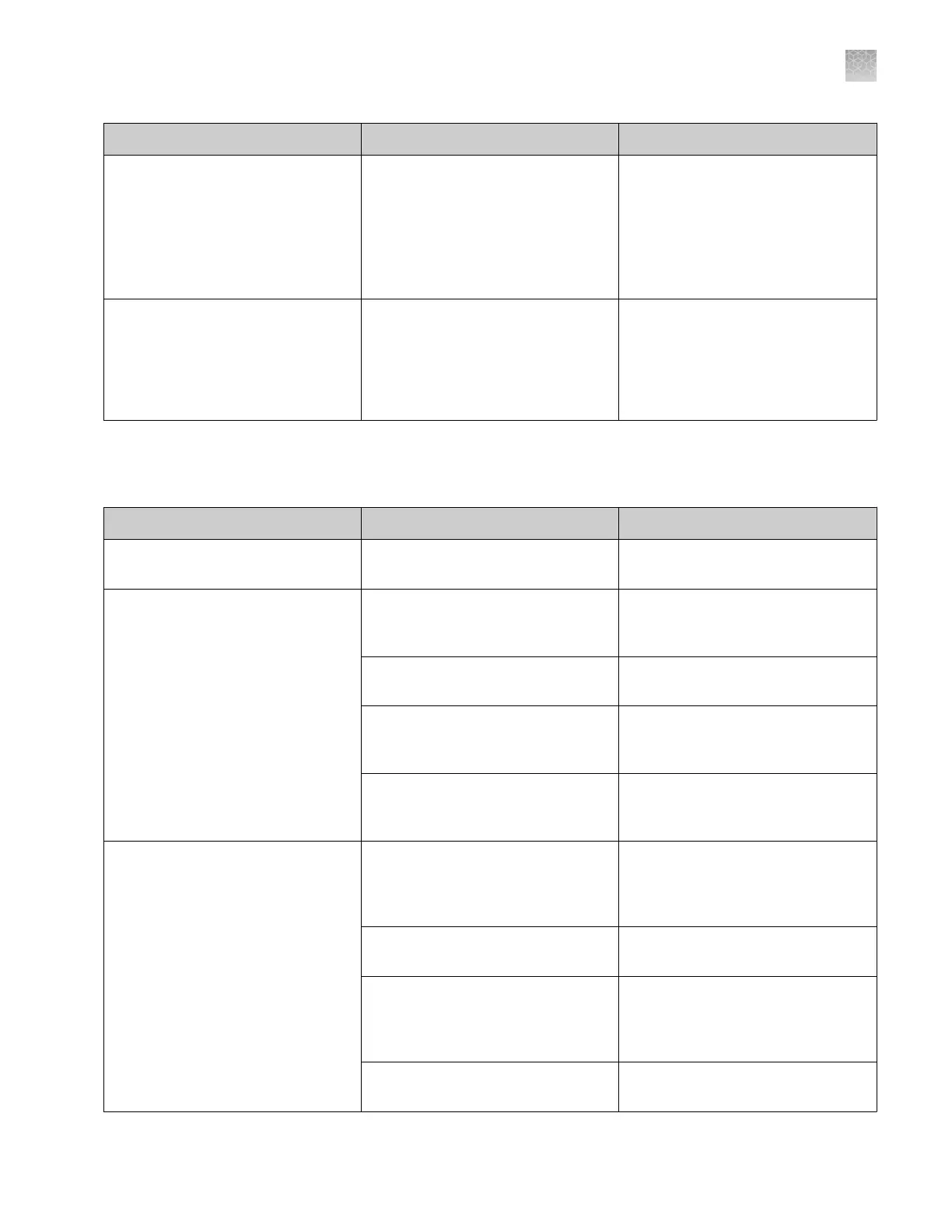Symptom
Possible cause Action
The Sequencing install check fails:
Failed capillaries
• One or more (for 8-capillary).
• Three or more (for 24-capillary).
Accept button is not active, Reject
button is active.
Possible contaminant or crystal
deposits in the polymer.
Properly bring the polymer to room
temperature; do not heat.
The starting well value you set reset
to A01 after you start the install
check.
If you navigate away from the Install
Check screen after you start the
install check, the starting well may be
reset to A01. This is a display issue
only; the starting well you specify is
used for the install check.
No action.
Fragment/HID install standard troubleshooting
Symptom
Possible cause Action
Fragment/HID report contains blank
pages or incomplete information.
All dyes are not selected before you
generate the report.
Select all dyes, then generate the
report.
No signal Incorrect preparation of sample Replace samples with fresh samples
prepared with fresh Hi‑Di
™
Formamide.
Bubbles in sample wells Centrifuge samples to remove
bubbles.
The capillary tips may not be touching
the samples.
Check the volume of your samples. If
no results, call your Thermo Fisher
Scientific representative.
The capillary tips may be hitting the
bottom of the wells. Autosampler not
correctly aligned.
Call your Thermo Fisher Scientific.
representative.
Fragment/HID install check fails. Blocked capillary Refill capillary array. You may have to
install a fresh array or consider that
capillary non-usable for purposes of
planning your runs.
Insufficient filling of array. Check for broken capillaries and refill
the capillary array.
Expired matrix standards or old
reagents.
Check the expiration date and storage
conditions of the matrix standards
and/or reagents. If necessary, replace
with a fresh lot.
Bubbles in the polymer system. Select the Bubble Remove wizard to
clear the bubbles.
Appendix A Troubleshoot
Fragment/HID install standard troubleshooting
A
3500/3500xL Genetic Analyzer User Guide—Data Collection Software v3.1
275