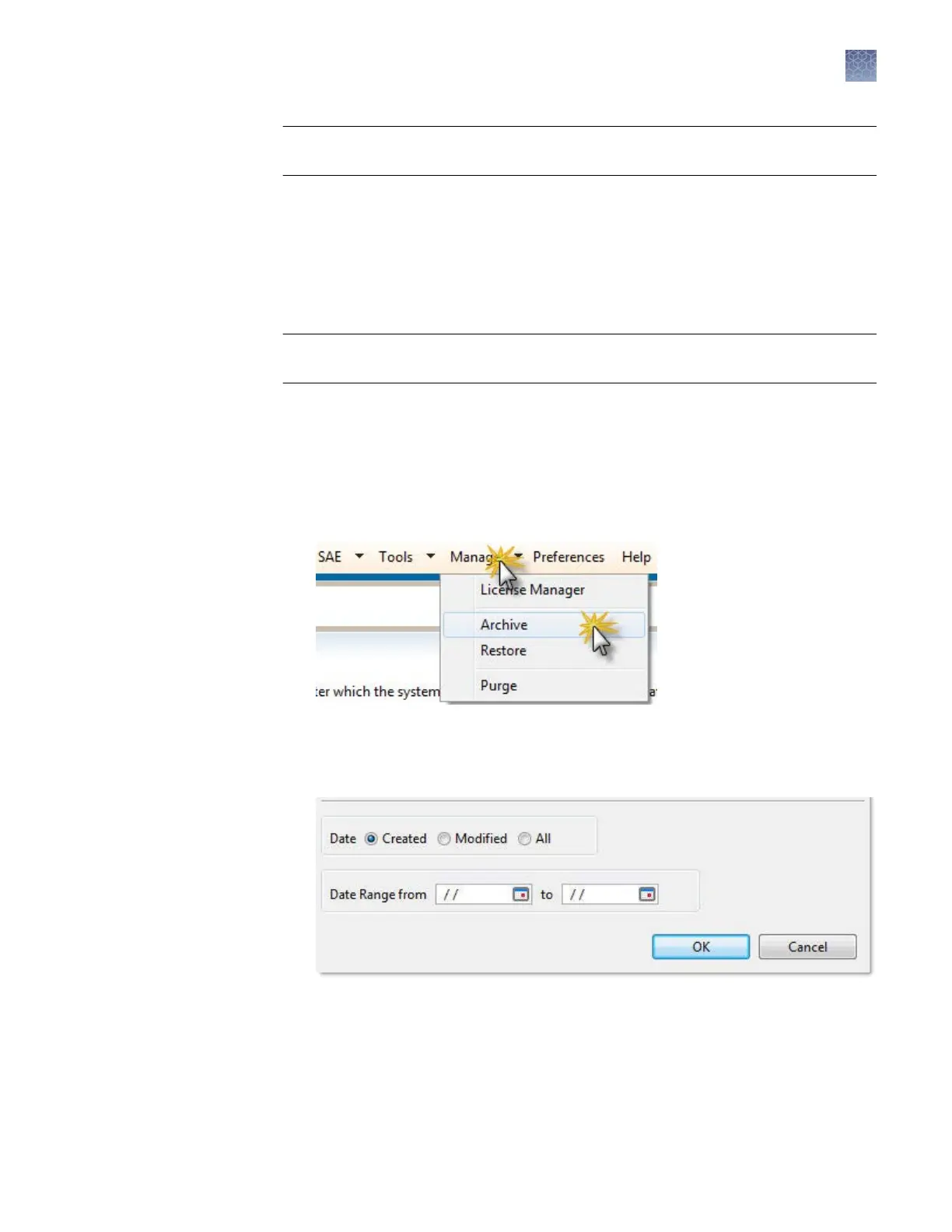IMPORTANT! The customer is responsible for validation of archive, restore, and
purge functions.
• Archive—Makes a copy of the data in an external le that y
ou can save in
another location.
• Purge—Allows you to delete (purge) user-created items stored in the library.
Factory-provided items are not purged. You have an option to archive the items,
also.
• Restore—Restores archived data back to the system.
IMPORTANT! These functions aect items stored in the library (datastore). These
functions do not aect sample data les.
Frequency
W
e recommend that you purge the library objects once every three months.
Archive library items
1.
Access the Archive screen.
2.
Specify the date category
, specify a date range that is earlier than the date on
which you made the duplicates of the library items you want to retain, then click
OK.
Archive, purge,
and restore data
Chapter 9 Maintain the Instrument
Maintain the computer
9
3500/3500xL Genetic Analyzer User Guide—Data Collection Software v3.1
243