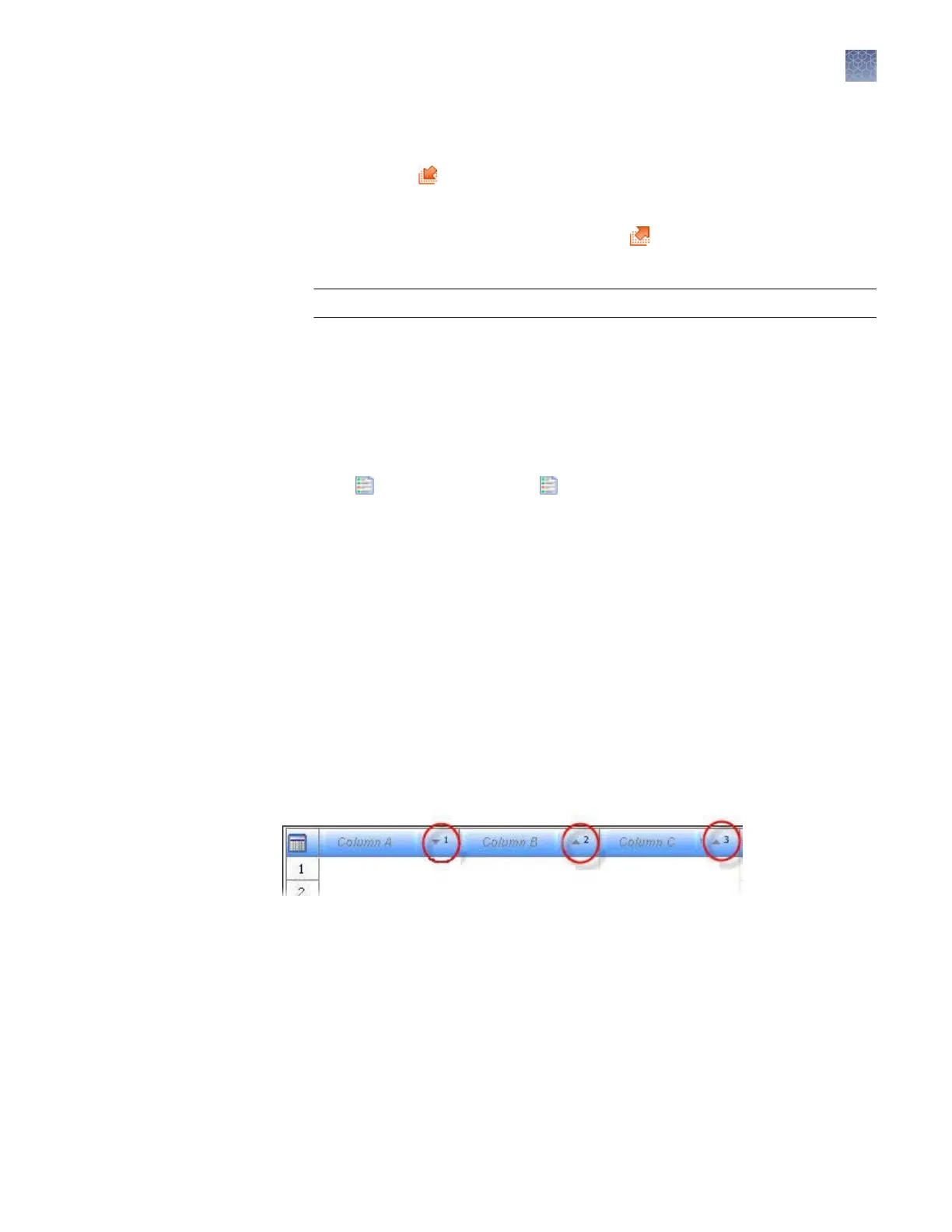To import or export .xml les for use with other 3500 Series Data Collection Softw
are
3.1 instruments:
• Import—Click
Import, then select the .xml le to import. If any items in the
import le exist in the library
, the software displays a message and gives you the
option to replace or skip the item.
• Export—Select one or more entries, then click
Export, then specify a location
for the export le. T
o select multiple entries, Shift-click to select contiguous
entries, Ctrl-click to select non-contiguous entries.
IMPORTANT! You must save a plate before you export it.
Note: An administrator can also view audit and e-signature histories in the SAE
module. For information, see
Chapter 8, “Use Security, Audit, and E-Sig functions
(SAE Module)“.
To view the audit or e-signature history for a library entry:
1.
Select the item in the library.
2.
Click
V
iew Audit History or
V
iew E-Signature History (active only if the
selected item is enabled for e-sig).
Note: Factory-provided items do not list creation date in the audit history. If you
duplicate a factory-provided item, the new item contains an audit history that
starts with the duplication date listed as the creation date.
3.
For more information, see “Display audit histories“ on page 204.
Sort by one or multiple columns
Double-click column headers to sort. To sort by multiple columns:
• Double-click a column header to sort the column.
• Alt+Shift-click another column header to sort another column.
• Alt+Shift-click a third column header to sort a third column.
Numbers in the column headers reect sort order.
Search
In each library
, you can select a category to search, then enter the text to search for.
The list of categories corresponds to the column headers in each library.
Click Go to search. Click Clear to remove the search criteria.
Import and export
a library entry
View audit and
e‑signatur
e
histories for
library entries
Sort and search
libr
ary entries
Chapter 7 Manage libr
ary resources
General library procedures
7
3500/3500xL Genetic Analyzer User Guide—Data Collection Software v3.1
141
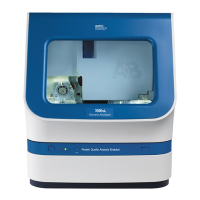