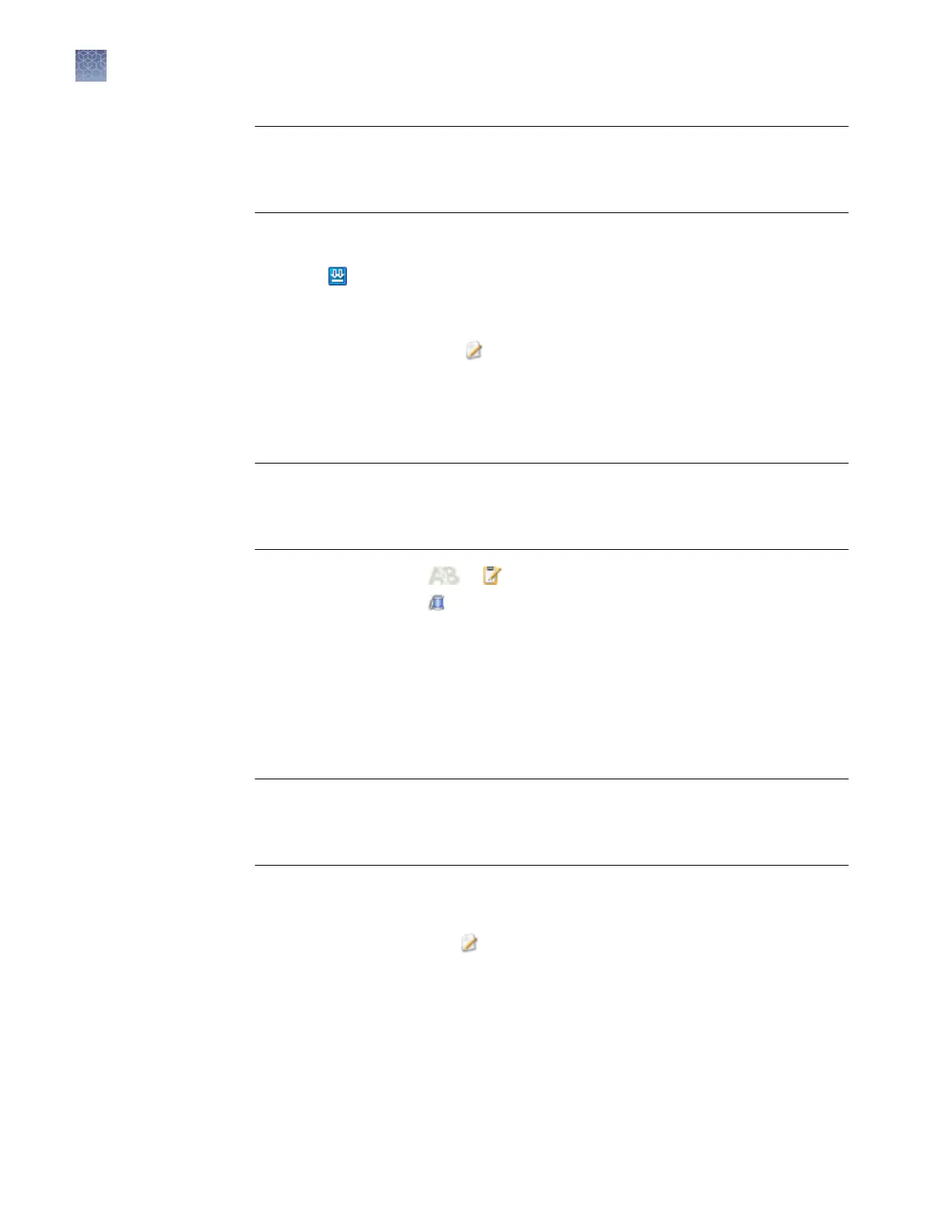IMPORTANT! Auditing of an item depends on whether it is created directly from the
library or from within another item (for example, you can create an assay directly
from the library, or within a plate in the Assign Plate Contents screen). For more
information on auditing, see “Review the object audit history“ on page 205.
1.
Select the factory-provided entry in the library
.
2.
Click
Duplicate.
3.
Enter a name for the item.
4.
Select the item, then click
Edit.
5.
Modify parameters as needed (see the appropriate section for information).
6.
Click Save.
IMPORTANT! Auditing of an item depends on whether it is deleted directly from the
library or from within another item (for example, y
ou can delete an assay directly
from the library, or within a plate in the Assign Plate Contents screen). For more
information on auditing, see “Review the object audit history“ on page 205.
Note: Y
ou cannot delete
or factory-provided items.
Select an item, then click Delete.
Deleting a library entry does not aect existing items that contain the entry
. (When
you select an item to include in a higher-level item, a copy of that item is included in
the higher-level item. For example, when you select an instrument protocol to include
in an assay, a copy of the instrument protocol is included in the assay. If you delete the
instrument protocol, the copy of the instrument protocol in the assay remains intact.)
For information on how deleted items are tracked in auditing, see “Audit action“ on
page 205.
IMPORTANT! Auditing of an item depends on whether it is edited directly from the
library or from within another item (for example, y
ou can edit an assay directly from
the library, or within a plate in the Assign Plate Contents screen). For more
information on auditing, see “Review the object audit history“ on page 205.
Note: T
o edit a plate template, select the template from the main workow. Go to
Dene Plate Properties4Open Plate4Edit Existing Template.
1.
Select an item, then click
Edit.
2.
Modify parameters as needed.
3.
Click Save.
Cr
eate a new
entry from a
factory-provided
template or
locked entry
Delete a library
entry
Edit a library entry
Chapter 7 Manage libr
ary resources
General library procedures
7
140
3500/3500xL Genetic Analyzer User Guide—Data Collection Software v3.1
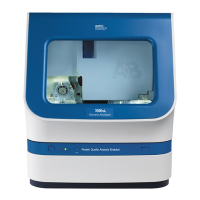