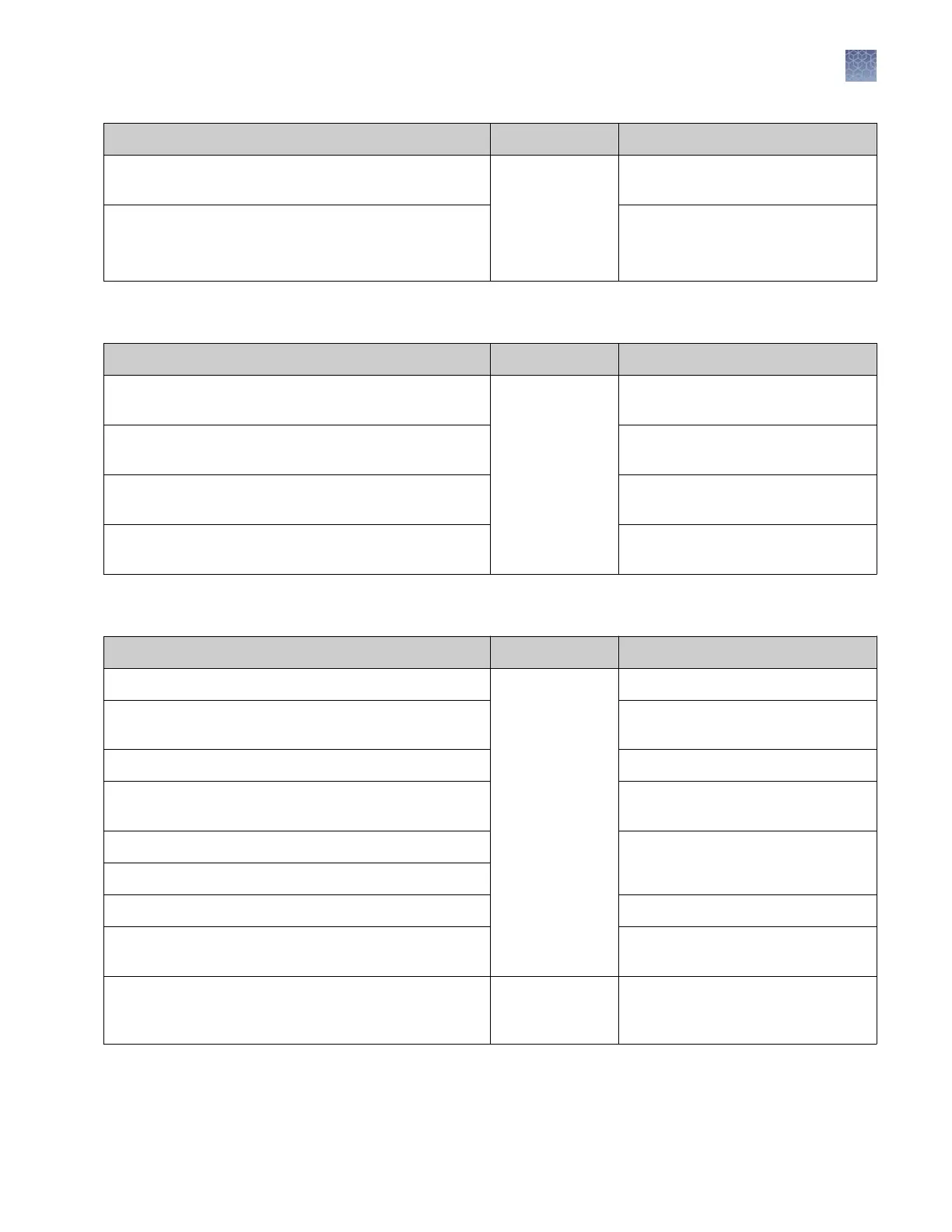Task Frequency For information, see ...
Clean the instrument surfaces of dried residue, spilled
buffer, or dirt.
Daily “Clean the instrument“ on page 229
Check for leaks and dried residue around the buffer-pin
valve, check valve, and array locking lever.
If leaks persist, contact Thermo Fisher Scientific.
“Check calendar reminders“ on
page 32
Weekly instrument maintenance tasks
Task
Frequency For information, see ...
Check the storage conditions of the used arrays to ensure
the array tip is covered in the reservoir.
Weekly “Store a capillary array“ on page 236
Run the Wash Pump and Channels wizard. “Wash the pump chamber and
channels“ on page 237
Use a lab wipe to clean the anode buffer container valve
pin assembly on the polymer delivery pump.
Figure 31
Restart the computer and instrument. “Restart the instrument and the
computer“ on page 251
Monthly instrument maintenance tasks
Task
Frequency For information, see ...
Run install check. Monthly or as
needed
“Run an install check“ on page 121
Flush the pump trap. “Flush the water trap (pump trap)“ on
page 238
Empty the oven condensation reservoir. Figure 31
Replace cathode buffer container septa. “Install the cathode buffer container
(CBC)“ on page 230
Clean the autosampler. “Clean the instrument“ on page 229
Clean the drip tray.
Check disk space. “Monitor disk space“ on page 245
If Security, Audit, and E-sig is enabled, archive and purge
audit records.
“Archive and purge“ on page 210
Defragment the hard drive. Monthly, or before
fragmentation
reaches 10%
“Defragment the computer hard
drive“ on page 246
Chapter 9 Maintain the Instrument
Maintenance schedule
9
3500/3500xL Genetic Analyzer User Guide—Data Collection Software v3.1
225
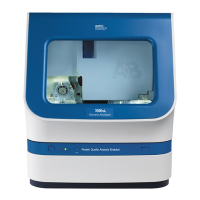