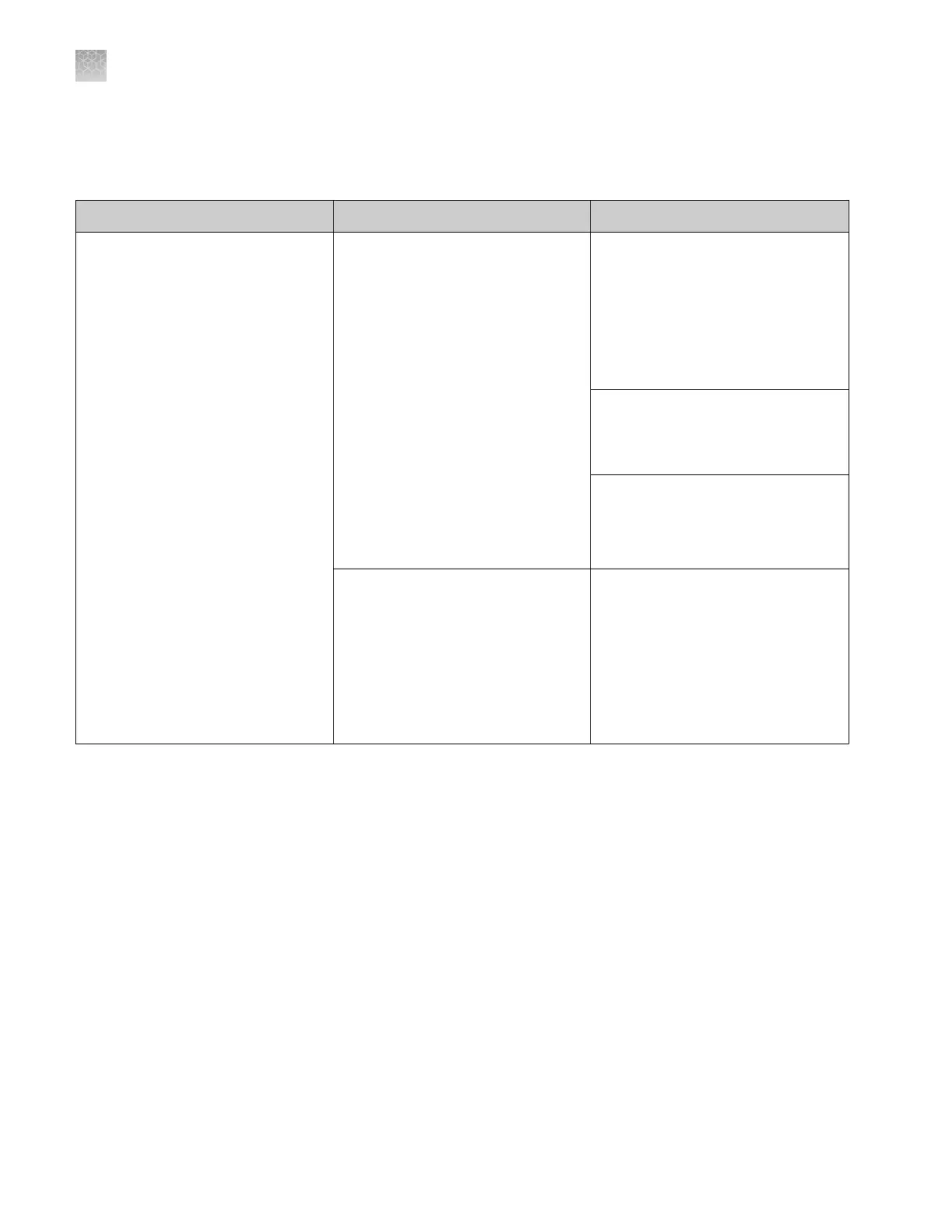Troubleshooting
Table 17 RFID troubleshooting
Symptom Possible cause Action
Unable to read RFID information.
“Failure to Read from RFID tag”
Consumable package is improperly
installed or label is defective.
Polymer/Conditioning reagent pouch
is not positioned properly.
Ensure that the RFID label is not
visibly damaged and consumable
package is properly installed.
Ensure that label is close, and
parallel, to the instrument.
Reposition or re-install pouch, then
click Refresh on the Dashboard.
Restart the instrument and the
computer (see “Restart the
instrument and the computer“ on
page 251).
Install a new consumable (if
available).
If problem persists, contact Thermo
Fisher Scientific.
Malfunctioning RFID label or reader. Place a used CBC, ABC, pouch, or
array on the instrument:
• If the instrument can read the
RFID label, install a new CBC,
ABC, pouch, or array.
• If the instrument cannot read the
RFID label, contact Thermo
Fisher Scientific.
Appendix F Radio Frequency Identification (RFID) technology
Troubleshooting
F
298
3500/3500xL Genetic Analyzer User Guide—Data Collection Software v3.1