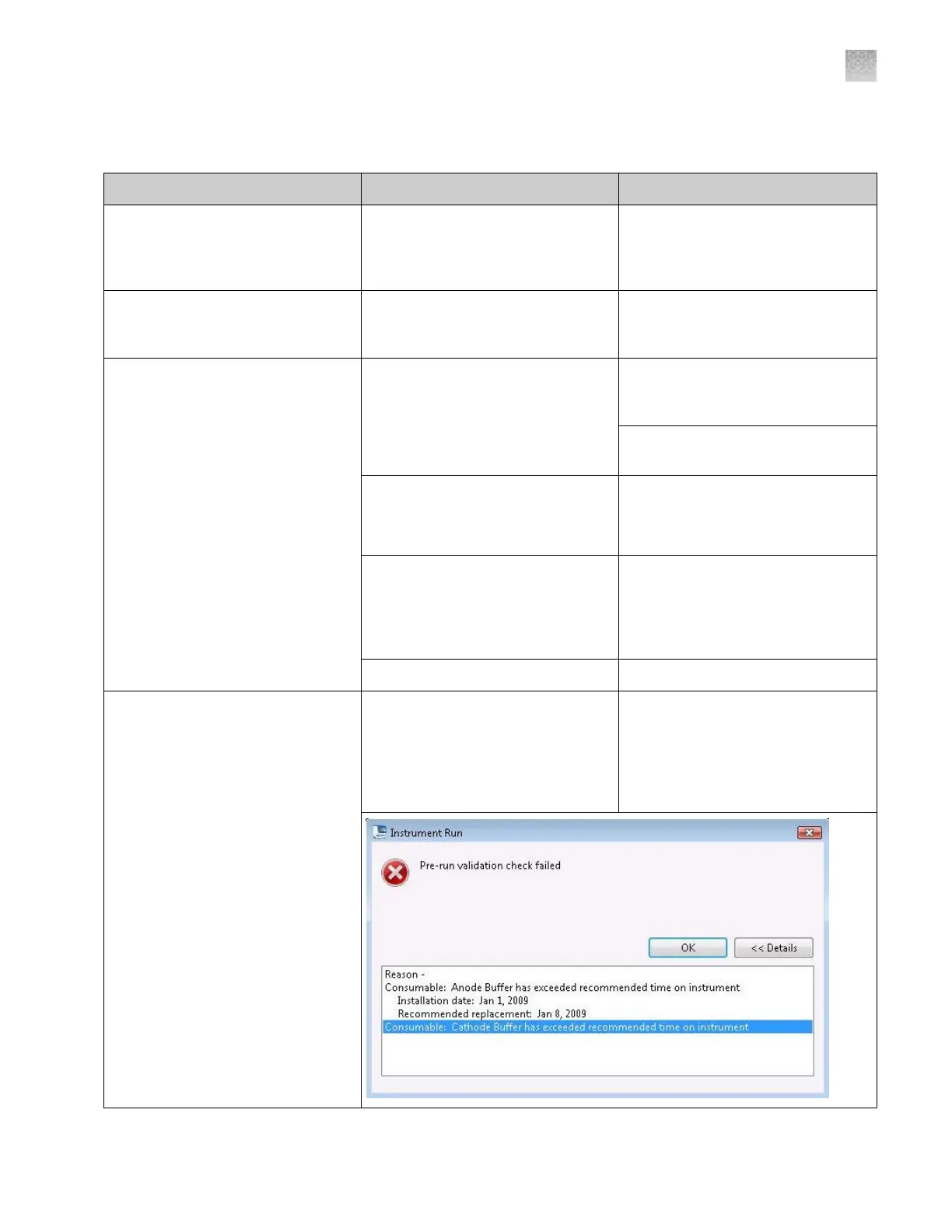Link/load plate troubleshooting
Symptom
Possible cause Action
Plate was linked, but now it is
unlinked.
If you access the Load Plates for Run
screen from the navigation pane, a
plate may not be linked (indicated by
the active Link Plate button).
Access the Load Plates for Run
screen from the navigation pane and
click Link Plate.
“No plate in position A” message. You physically loaded plate in position
B (plate B position) and try to link
plate.
Click Link Plates and link the plate
directly to position B (plate B
position).
“No plate detected” message The plate is in position B. Place the plate in position A. See
“Load the plate in the instrument“ on
page 56.
Manually link the plate to position B.
See “Link the plate“ on page 57.
You selected Quick Start.
Note: Quick Start expects the plate
to be in position A.
Do not use Quick Start, instead open
plate and link via the main workflow.
The Autosampler has not completed
initialization.
Wait for the green light to light on the
front panel before linking the plate. It
takes approximately 10 seconds for
the instrument to initialize after the
instrument door is closed.
Malfunctioning plate sensor(s). Contact Thermo Fisher Scientific.
Pre-run validation check does not
display a date for a consumable.
The software does not display a date
if it is identical to the preceding date.
In the example below, the installation
and recommended replacement
dates for cathode buffer are identical
to the dates for anode buffer.
No action.
Appendix A Troubleshoot
Link/load plate troubleshooting
A
3500/3500xL Genetic Analyzer User Guide—Data Collection Software v3.1
269