Instrument and consumables
• Instrument rmware is to be updated only by a Thermo Fisher Scientic
representative.
• Use only the parts listed in Appendix D, “Catalog numbers“.
• Replace the capillary array after 160 injections or expiration date listed on
packaging and RFID label.
• Before each run, check buer ll levels.
• In the event of a power disruption, restart the computer (“Restart the instrument
and the computer“ on page 251).
• If you observe “Unable to transmit measurement data. Internal data buer
overow.” error, restart the computer (“Restart the instrument and the
computer“ on page 251).
• If you observe a “Failure to Read from RFID tag” error, see “Troubleshooting“ on
page 298.
Calibration and install checks
• If an install check for the run application type (Sequencing, Fragment, or HID)
has not been performed, a message is displayed and the run does not start.
• When running a spatial calibration, select Perform QC Checks as described in
page 104. Refer to examples of passing spatial calibration as shown in “Example
spatial proles“ on page 106.
• When performing a spectral calibration, select the dye set appropriate for your
application as described in “Perform a spectral calibration“ on page 111.
• If you navigate away from the Install Check screen after you start the install
check, the starting well may be reset to A01. This is a display issue only; the
starting well you specify is used for the install check.
• If you change font seings before you generate a report, the report may not be
generated. Generate the report again.
Security Audit and E-sig
• Before using the instrument, congure system security as described in
“Congure the security system“ on page 192.
• Changes to e-signature seings are not activated until you log out of the software,
then log back in.
• If you change font seings before you generate an Object Audit report, the report
may not be generated. Generate the report again.
Appendix E Limitations
Instrument and consumables
E
3500/3500xL Genetic Analyzer User Guide—Data Collection Software v3.1
293
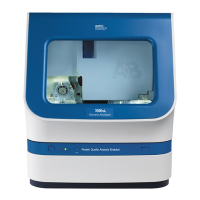
