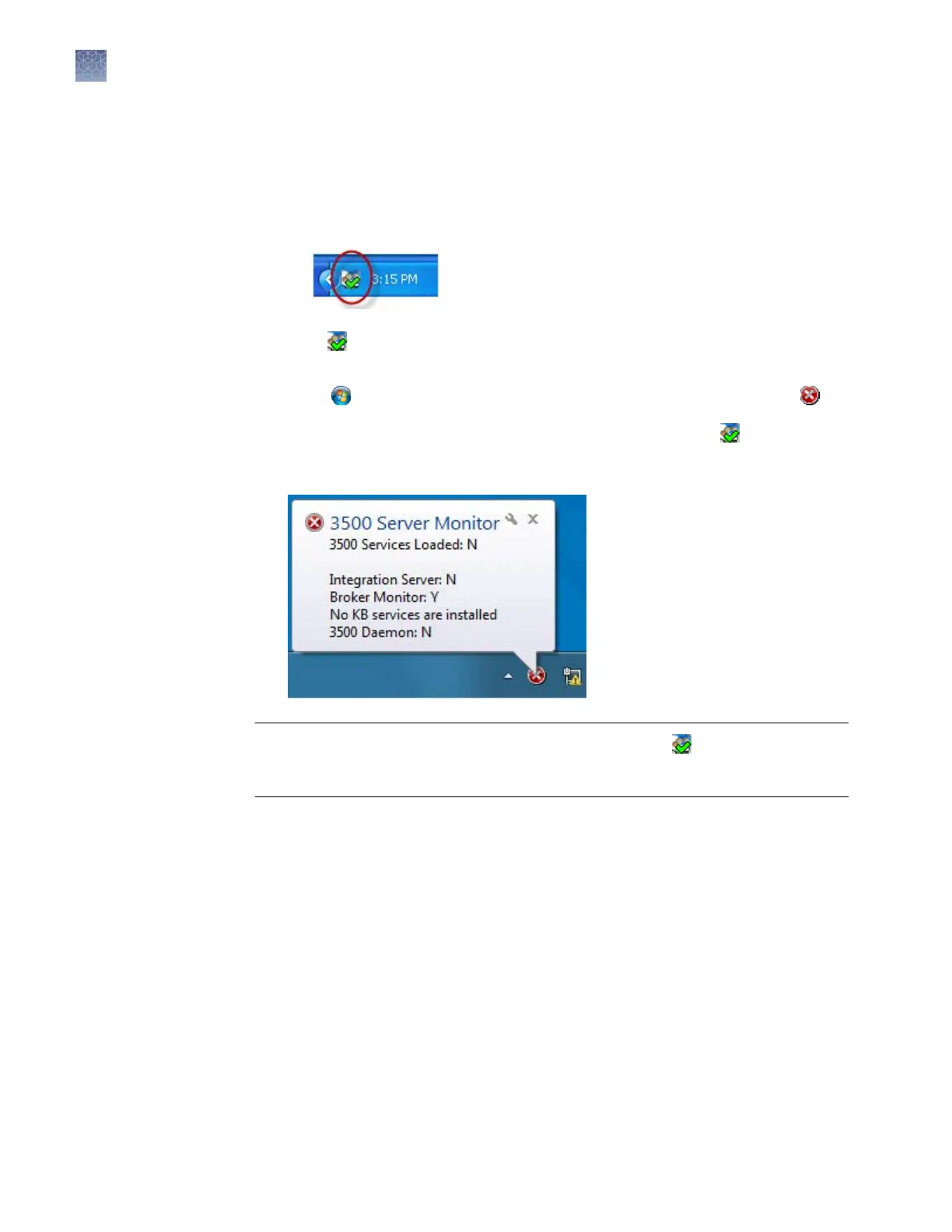Start the software
1.
After you log on to the Windows
™
operating system, wait ~1 to 2 minutes.
2.
Look in the Windows
™
taskbar at the boom right of the desktop.
If the Server Monitor icon is displayed, go to “Step two: Start the 3500 Series
Data Collection Softw
are 3.1“ on page 31 below.
3.
Select
4Programs4Applied Biosystems435004Server Monitor. The
Server Monitor icon is displayed in the taskbar, then a status bubble is displayed.
It takes ~1 minute for the Serv
er Monitor to start up. When the
Server Monitor
icon is display
ed, go to “Step two: Start the 3500 Series Data Collection Software
3.1“ on page 31 below.
IMPORTANT! If the Serv
er Monitor icon does not change to
, you cannot start the
softw
are. See “Software troubleshooting — general“ on page 262 for more
information.
Step one: Start the
Server Monitor
Chapter 2 Start the system
Start the software
2
30
3500/3500xL Genetic Analyzer User Guide—Data Collection Software v3.1