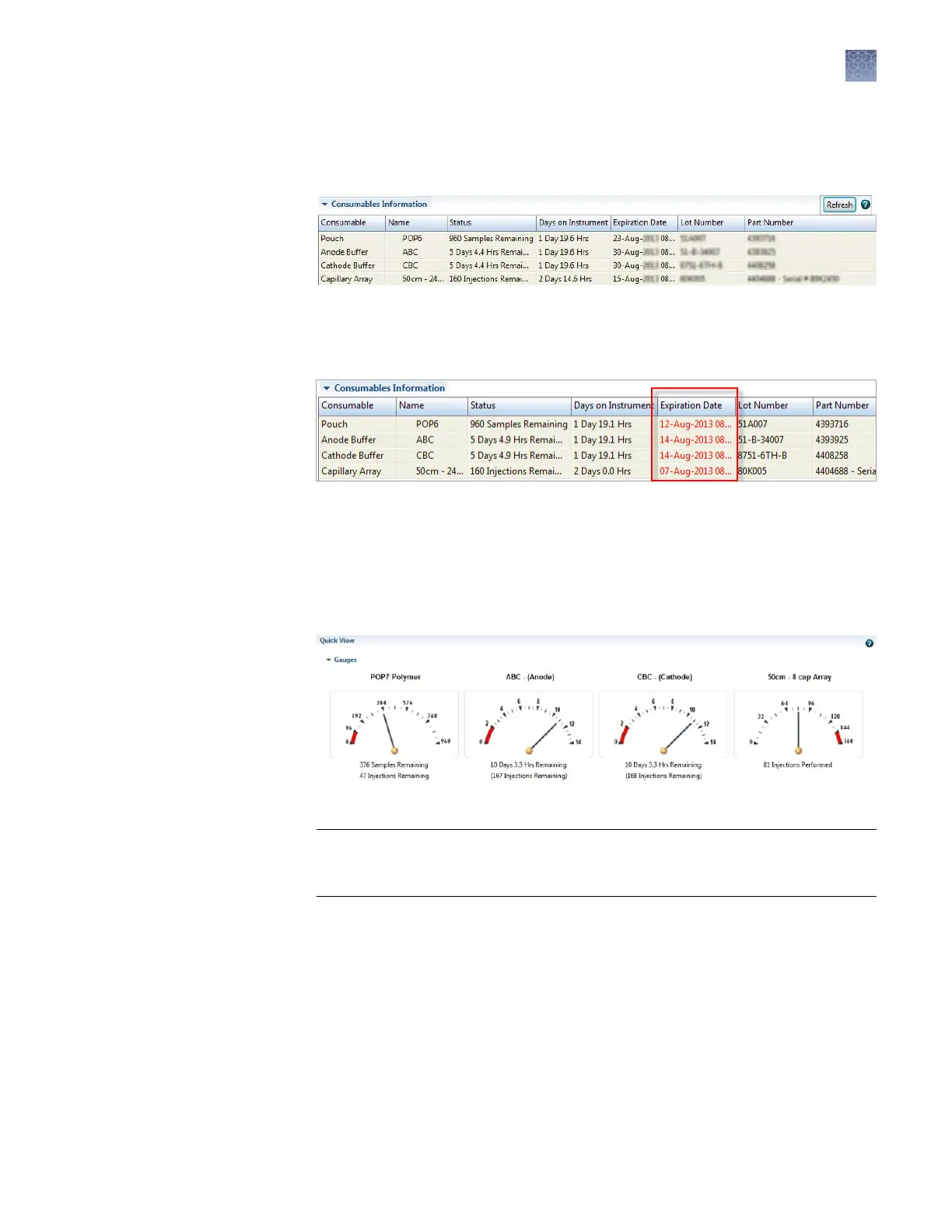1.
Click Refresh to update consumable status.
The Consumables pane displays expiration dates and lot numbers (determined
from the RFID tags on the consumable containers).
Note: The Expiration Date for consumables is display
ed in red if the
consumable is within the following days of expiration: Pouch 7 days, Buers
7 days, Capillary array 1 day.
2.
Check the consumables gauges for the number of injections, samples, or days
remaining for a consumable. See
“Instrument consumables handling, usage
limits, and expiration“ on page 19 for information.
When <10% of the allowed use of the consumable remains, the gauge moves into
the red warning range. The consumable also displays in red in the Consumables
pane.
IMPORTANT! W
e recommend that you add a calendar reminder to the schedule
for polymer and buer replacement. Set the notication to display 2 days before
the polymer should be replaced.
Check
consumables
status
Chapter 2 Start the system
Check system status in the Dashboard
2
3500/3500xL Genetic Analyzer User Guide—Data Collection Software v3.1
33