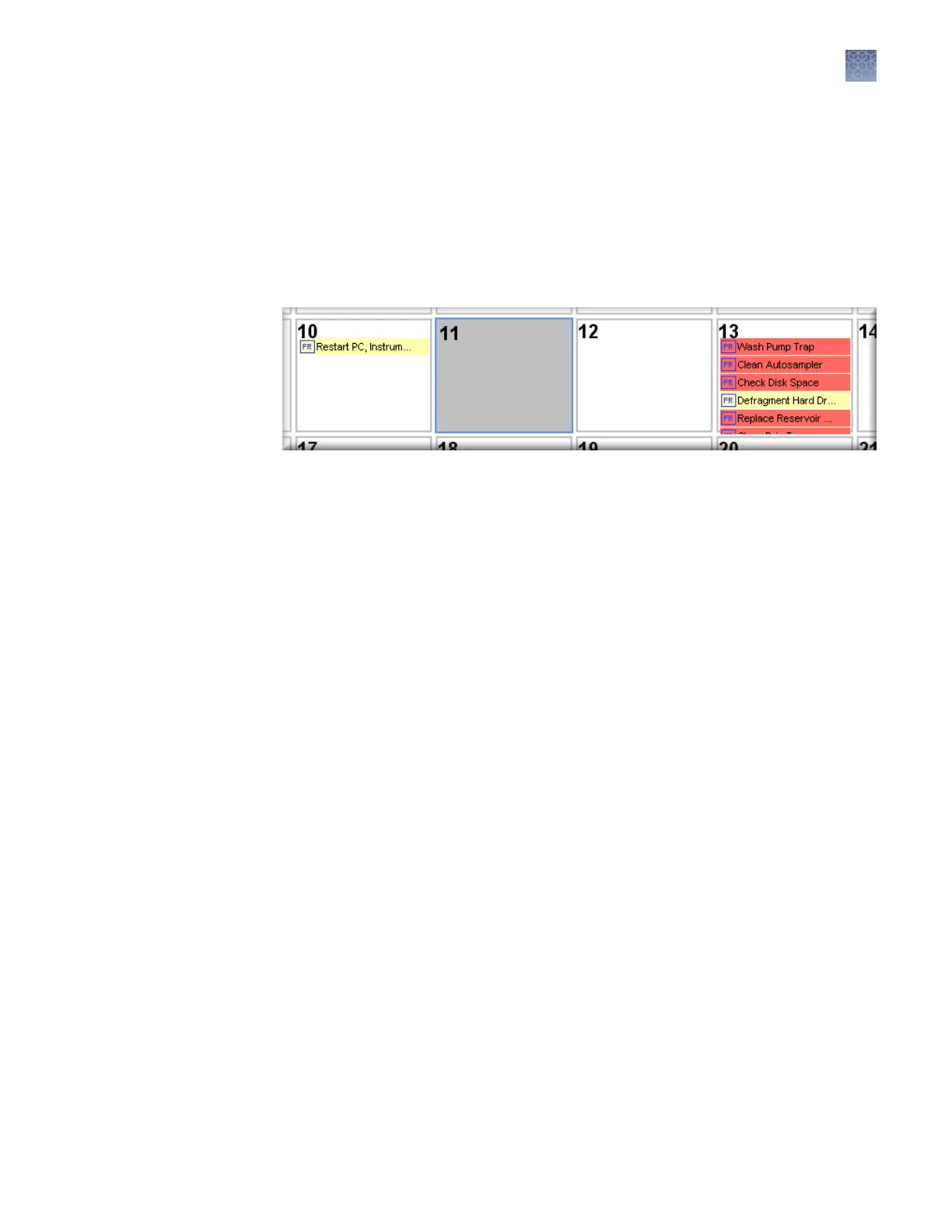Additionally, we suggest that you add to the maintenance calendar:
•
The regular maintenance tasks.
• A maintenance task to replace a consumable based on its installation date (for
example, create a task to replace the polymer for two days before the polymer
will expire).
To create a new scheduled task, click Create and follow the prompts.
The following gure is an example of scheduled events in the calendar.
The Month and Day tabs allow you to view your schedule in dierent formats. Click
Detach to mov
e the calendar window.
1.
Click the Maintenance tab, then click Schedule.
2.
Click Planned Maintenance Report.
3.
Specify the date range, then click OK.
4.
Select Print as needed.
5.
To save the report electronically (.pdf), print the report and select CutePDF
Writer as the printer.
Create calendar
entries
View the Planned
Maint
enance
Report
Chapter 9 Maint
ain the Instrument
Use the maintenance calendar
9
3500/3500xL Genetic Analyzer User Guide—Data Collection Software v3.1
227
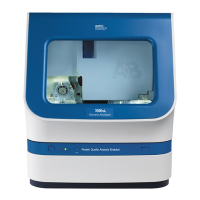