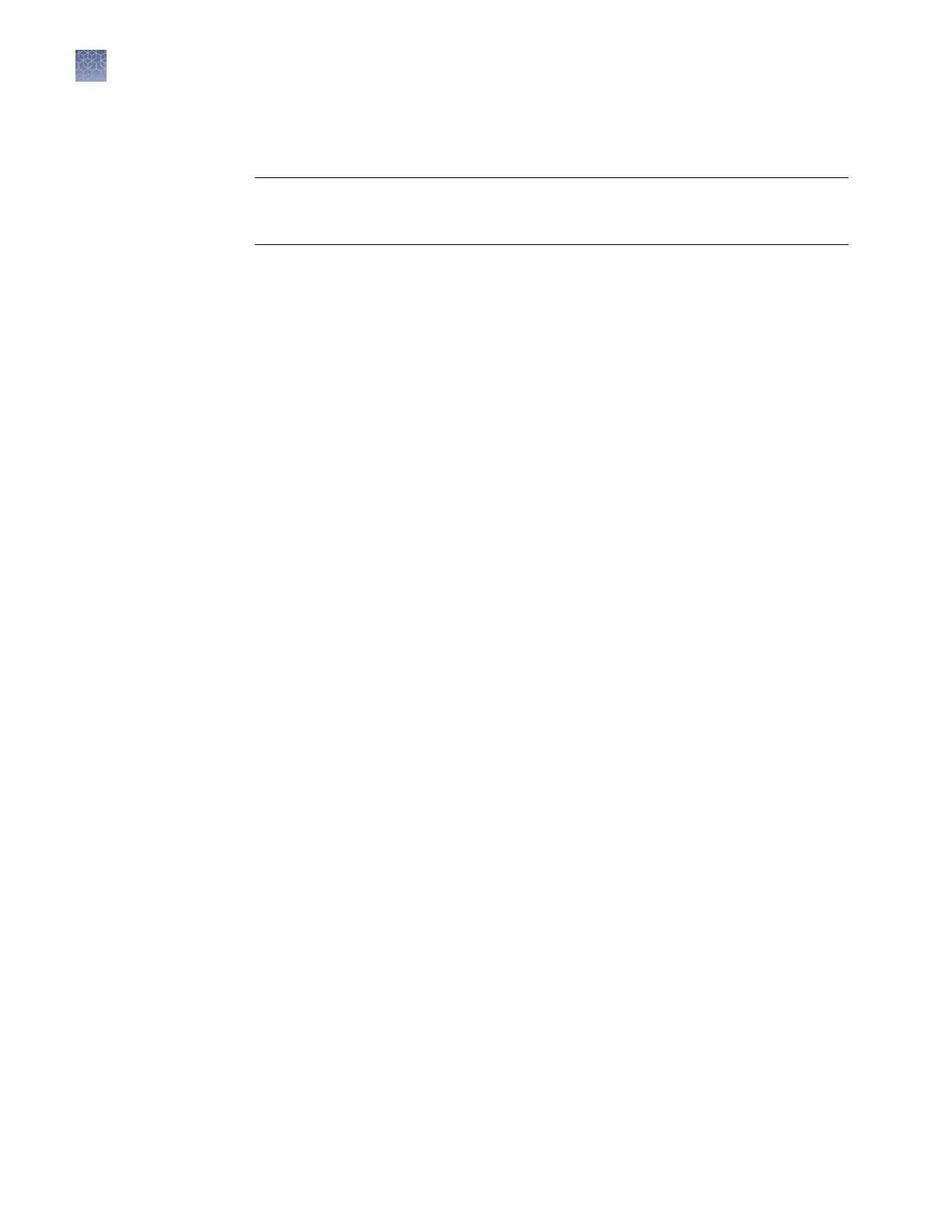384-well plate assembly
IMPORTANT! Use the correct plate base for 384-well plates. Using the wrong plate
base may aect performance. See Appendix D, “Catalog numbers“ for plate assembly
specications and catalog numbers.
1.
Place the sample plate into the plate base.
2.
Place the septum on the plate and press down to seat.
3.
If the reagents of any w
ell contain bubbles or are not located at the boom of the
well, briey centrifuge the plate, remove the plate from the centrifuge, and verify
that each sample is positioned correctly in the boom of its well.
1.
Click the Tray buon on the front panel to move the autosampler to the front
position, then open the instrument door.
2.
Place the plate in the autosampler with the labels facing you (or the instrument
door) and the notched corner of the plate in the notched corner of the
autosampler.
3.
Close the instrument door to initialize the instrument.
Load the plate in
the ins
trument
Chapter 3 Set up and run
Prepare and load sample plates
3
56
3500/3500xL Genetic Analyzer User Guide—Data Collection Software v3.1