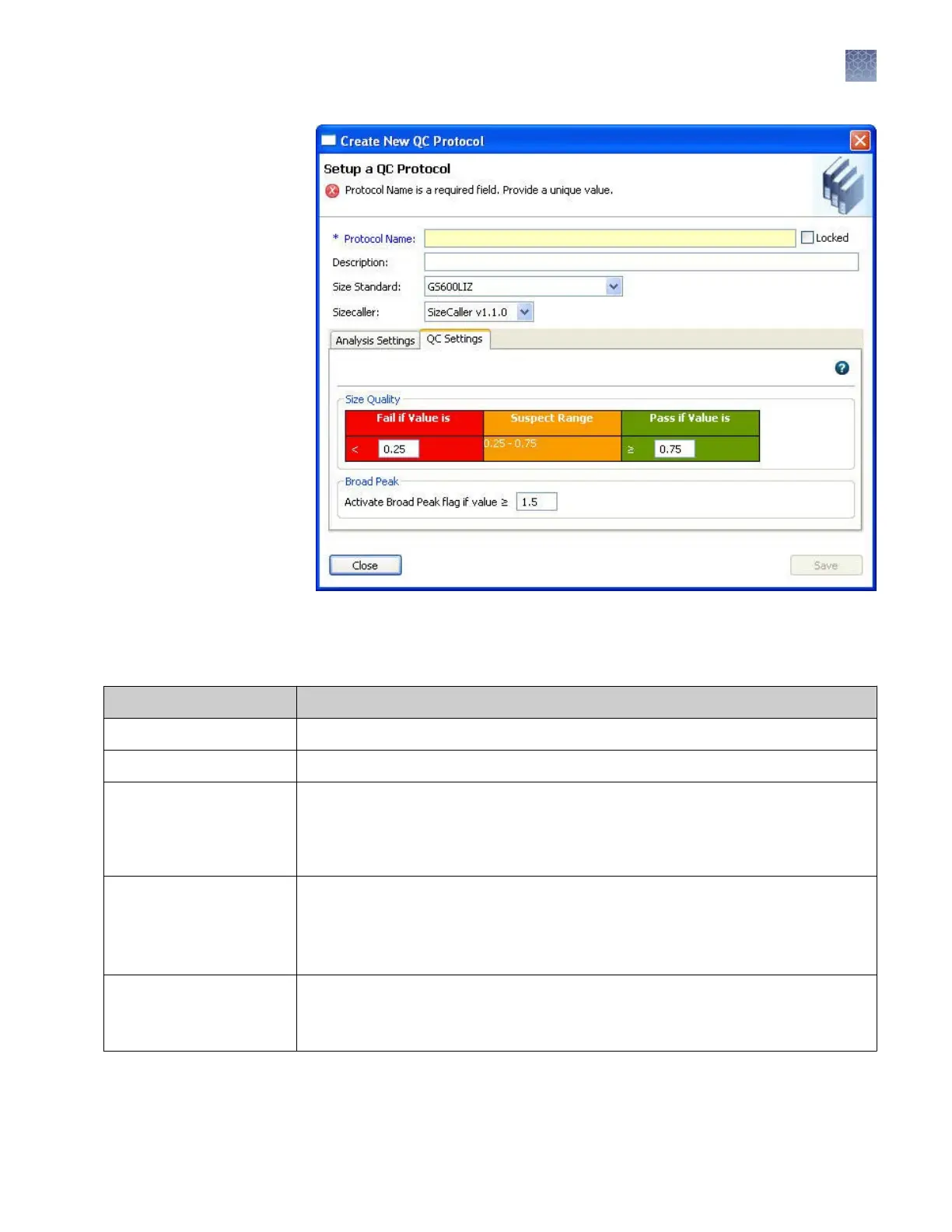Figure 28 Cr
eate New QC Protocol—QC Settings
QC protocol—Analysis settings
Setting
Description
Protocol Name Name of the protocol. Names must be unique.
Description Optional text entry.
Size standard Size standard definition in the softwar
e that corresponds to the dye set used in the
chemistry.
To apply normalization, select a normalization size standard (see “Normalization size
standards provided“ on page 171).
Analysis Range Select Full to collect data points for the entire scan region, including the primer peak.
You can specify a limited analysis range in the GeneMapper
™
ID‑X
Software.
Note: If you select Partial, ensure that the Analysis Range contains all size standard
fragments included in the Sizing Range specified below.
Sizing Range Select Partial, then specify 80 to 400 to limit the fragment sizes evaluated for the size
standard.
If you specify sizes outside this range, the Sizing Quality may fail.
Chapter 7 Manage library resources
QC protocols library (primary analysis—HID)
7
3500/3500xL Genetic Analyzer User Guide—Data Collection Software v3.1
187