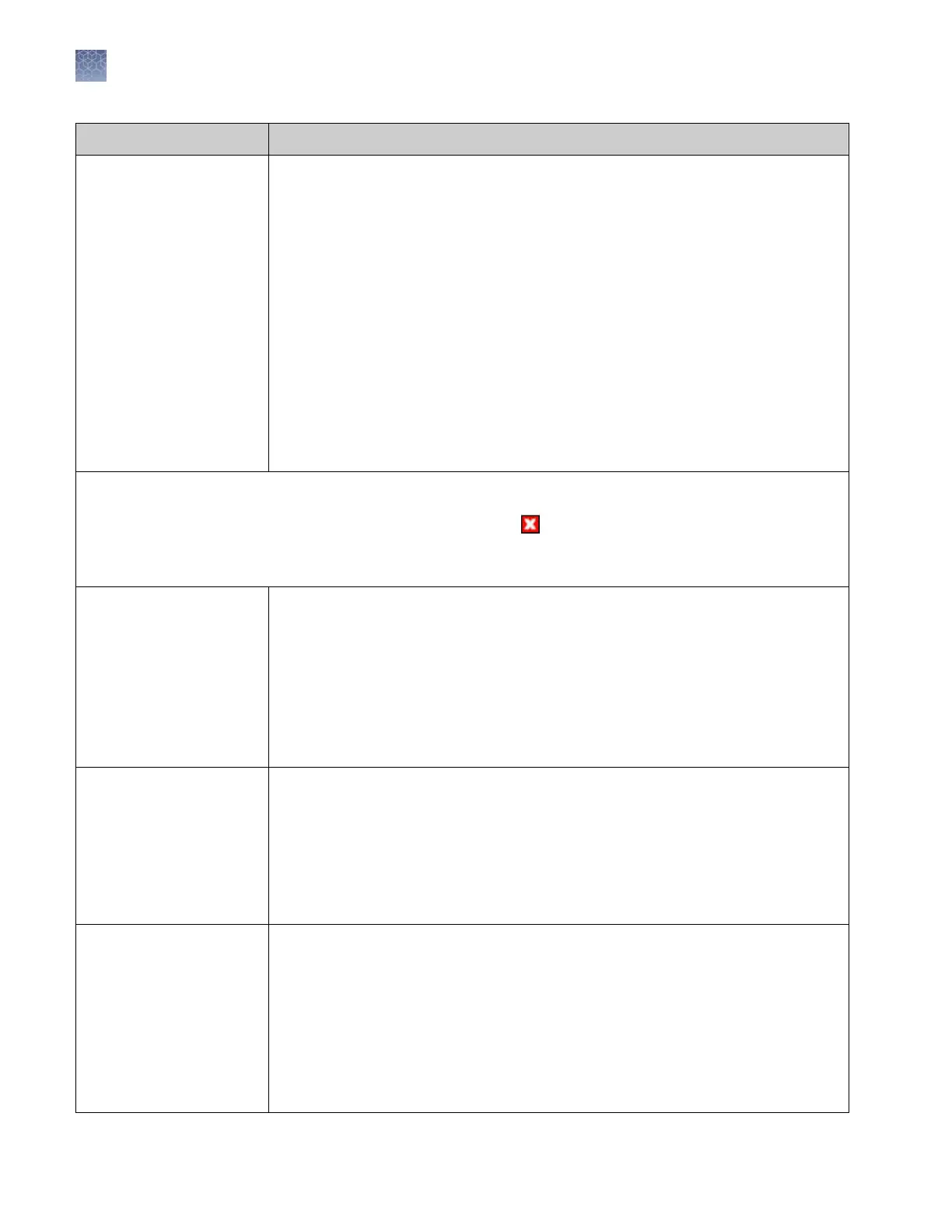Setting
Description
Size Calling Method Select the method to determine the molecular length of unknown fragments
appropriate for the AmpFℓSTR
™
kit you use:
• Local Southern—(default) Determines the fragment sizes using the reciprocal
relationship between fragment length and electrophoretic mobility. The unknown
fragment is surrounded by two known-sized fragments above and one below, then
two below and one above. The results are averaged and the size of the allele is
determined.
• 3rd Order Least Squares—Uses regression analysis to build a best-fit size calling
curve.
• 2nd Order Least Squares—Uses regression analysis to build a best-fit size calling
curve.
• Cubic Spline Interpolation—Forces the sizing curve through all the known points
of the selected size standard.
• Global Southern Method—Compensates for standard fragments with anomalous
electrophoretic mobility (similar to least squares methods).
IMPORTANT! If y
ou modify peak detection settings, ensure that the size standard is accurately detected and sized
with the new settings. Normalization is not applied to samples with
Size Quality flags. The 3500 Series Dat
a
Collection Software 3.1 does not support re-analyzing data with new settings. For more information on peak
detection parameters, see the
GeneMapper
™
ID‑X Software Reference Guide
.
Smoothing Select an option to smooth the outline of peaks and reduce the number of false peaks
det
ected:
• None to apply no smoothing. Best if the data display sharp, narrow peaks of
interest.
• Light (default) to provide the best results for typical data. Light smoothing slightly
reduces peak height.
• Heavy for data with very sharp, narrow peaks of interest. Heavy smoothing can
significantly reduce peak height.
Baseline Window Specify a window to adjust the baseline signals of all detected dye colors to the same
level for an improved comparison of relative signal intensity. Note the following:
• A small baseline window relative to the width of a cluster, or grouping of peaks
spatially close to each other, can result in shorter peak heights.
• Larger baseline windows relative to the peaks being detected can create an
elevated baseline, resulting in peaks that are elevated or not resolved to the
baseline.
Peak Amplitude Thresholds
IMPORTANT! Optimize these thr
esholds during internal HID validation.
Specify the threshold (RFU) for peak detection for each dye color. Peaks below the
thr
eshold are not detected.
For example, if you use the default values of 175, peaks with heights equal to or greater
than 175 are detected. Peaks with heights below 175 are still displayed in the
electropherogram plots but are not detected or labeled.
Note: Use the same peak amplitude thresholds in secondary analysis software.
Chapter 7 Manage library resources
QC protocols library (primary analysis—HID)
7
188
3500/3500xL Genetic Analyzer User Guide—Data Collection Software v3.1