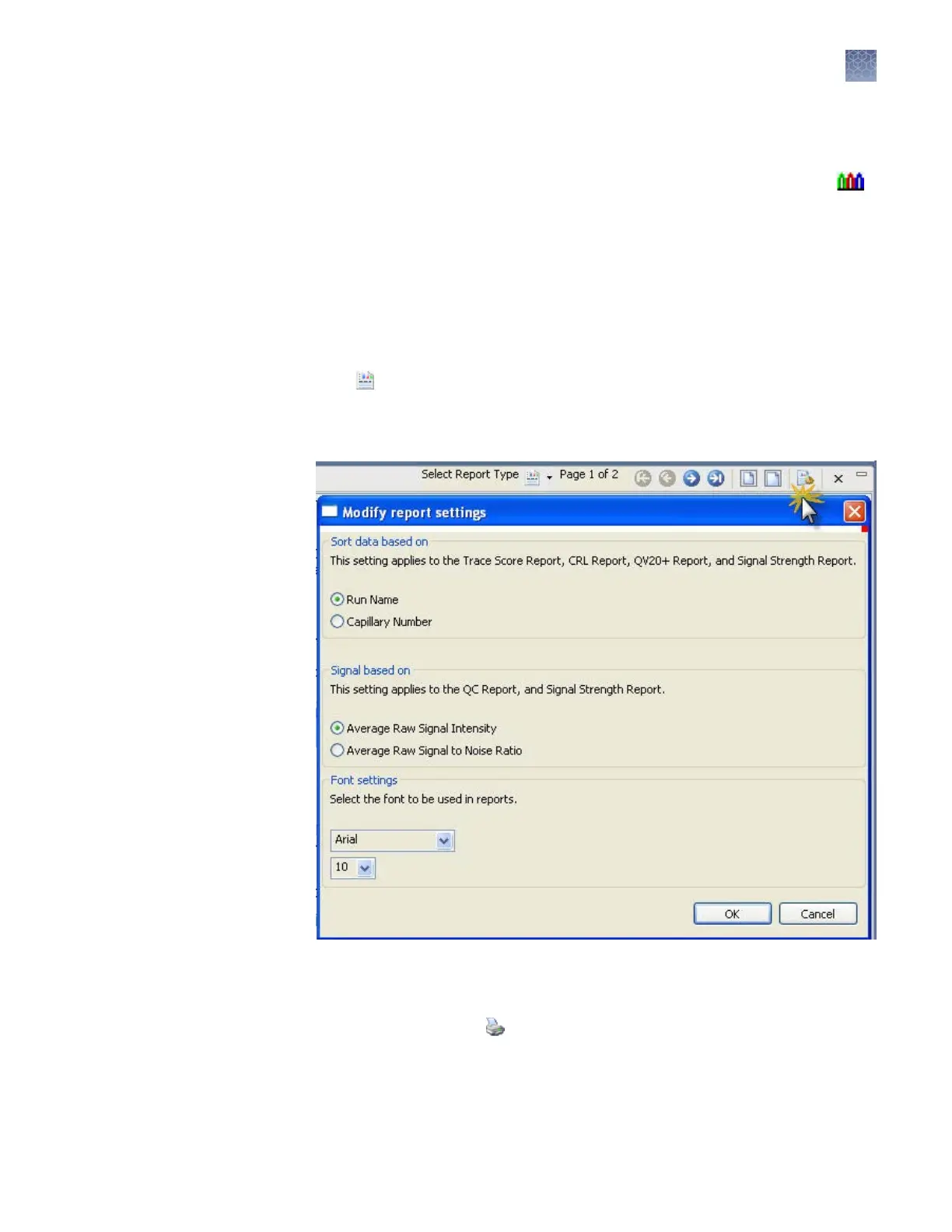Re‑inject samples from Review sequencing results
Before the run completes, select a sample with suspect or failing ags, then click
Re-inject. For information on making a re-injection before a run completes, see
“Re-inject samples from the Monitor Run screen“
on page 69.
View, print, and save (.pdf) trace quality reports
Note: You can set defaults for the reports in Preferences (see “Set preferences
(optional)“ on page 36).
1.
Click
V
iew Trace Reports, then select a report type to view and print.
2.
(Optional) Modify report seings. You can specify additional report seings in
Preferences (see “Set preferences (optional)“ on page 36).
3.
Double-click dierent elements in the QC report to open the Trace view and
display the associated sample.
4.
To print the report, click
Print, then preview or print.
5.
T
o save the report electronically (.pdf), print the report and select CutePDF
Writer as the printer.
View Trace
Reports
Chapter 4 Re
view sequencing results
Re‑inject samples from Review sequencing results
4
3500/3500xL Genetic Analyzer User Guide—Data Collection Software v3.1
89
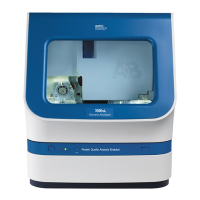