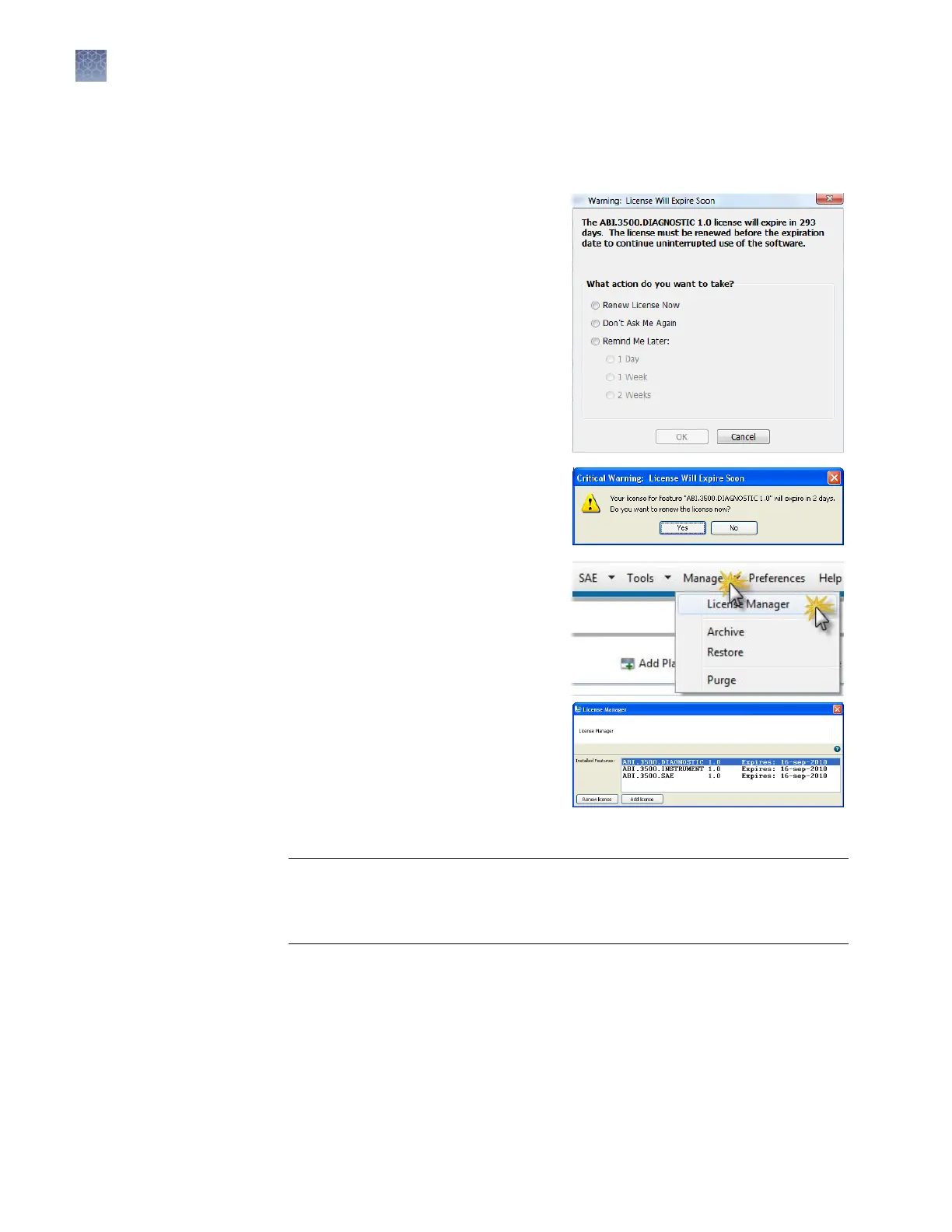1.
Ensure that all network cards in the computer are enabled.
2.
Display the Software License Renewal dialog box by doing any of the following:
• Select Rene
w License Now in the
Warning: License Will Expire Soon
dialog box.
• Click Yes in the Critical Warning:
License Will Expire Soon dialog box.
• Click the license, then click Rene
w
License in the License Manager.
Note: The Add License function is
for future use.
3.
Enter the email address used to activ
ate the software license.
IMPORTANT! You must use the same email address to activate and renew the
software license. If you do not have the activation email address available, enter
any email address, click the licensing link in the Software Renewal dialog box,
then click Contact Support in the License Renewal web page.
4.
Request the renew
ed software license le by performing step 1c as listed on the
renewal screen.
5.
Obtain the renewed software license le from your email.
6.
Copy the renewed software license le to the desktop of this computer.
7.
If the Software renewal dialog box has closed, access it by selecting
Manage4License Manager.
Renew a software
license
Chapter 9 Maint
ain the Instrument
Manage software licenses
9
248
3500/3500xL Genetic Analyzer User Guide—Data Collection Software v3.1