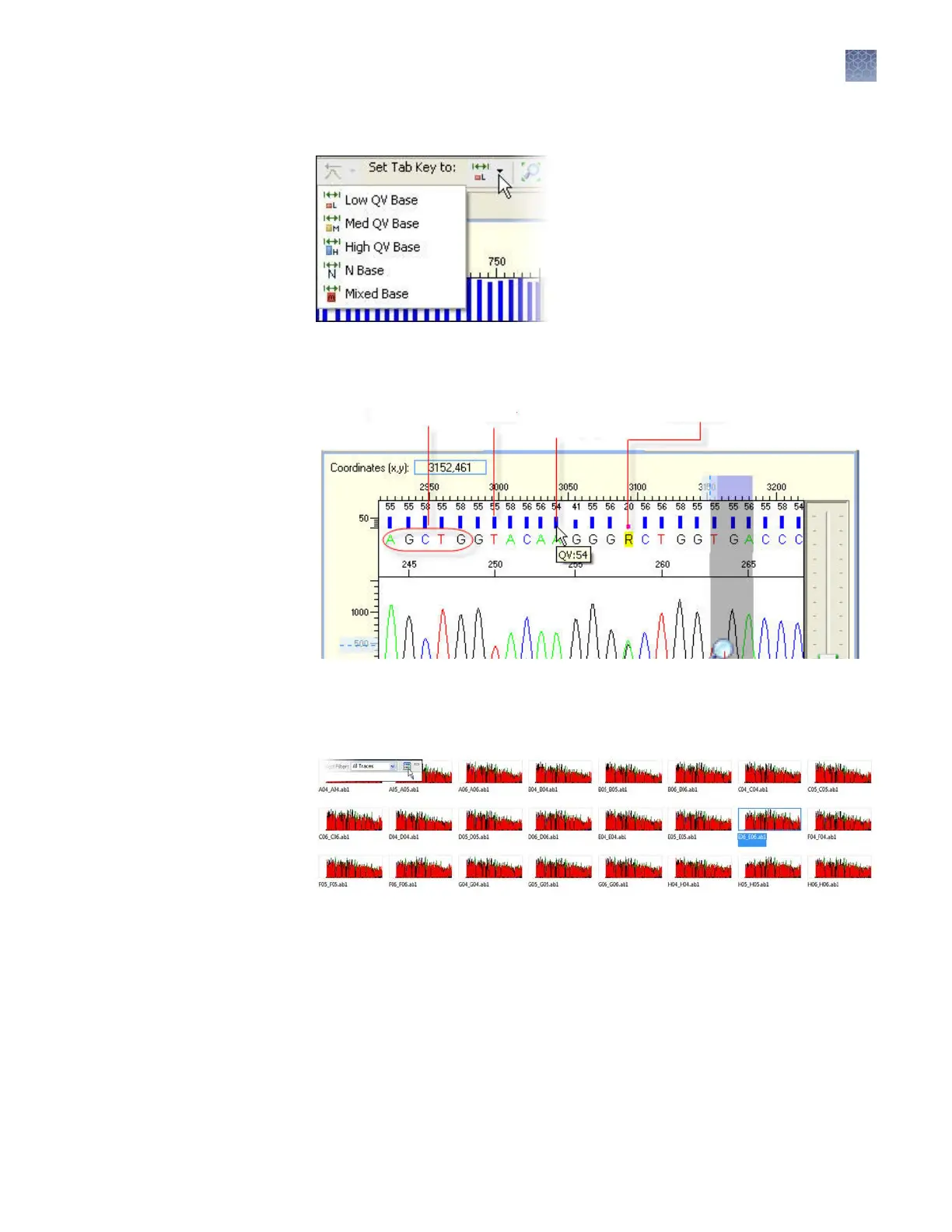4.
Set the category of base for the Tab key.
5.
Review traces: press T
ab to review bases from left to right in a trace. Press Shift
+Tab to move right to left.
Bases
QV bar
Place mouse pointer on
bar to display QV value
Mixed base
Viewing options
Place mouse pointer
in trace to display QV
Peak
(analyzed data)
QV bar
Move slider to
scale vertically
Place mouse pointer
in trace to zoom
6.
Click the tabs at the boom of the trace pane for dierent views of the data.
1.
Click the V
iew Thumbnails buon to display results as thumbnails.
Display
thumbnails
Chapter 4 Review sequencing results
Review traces
4
3500/3500xL Genetic Analyzer User Guide—Data Collection Software v3.1
87