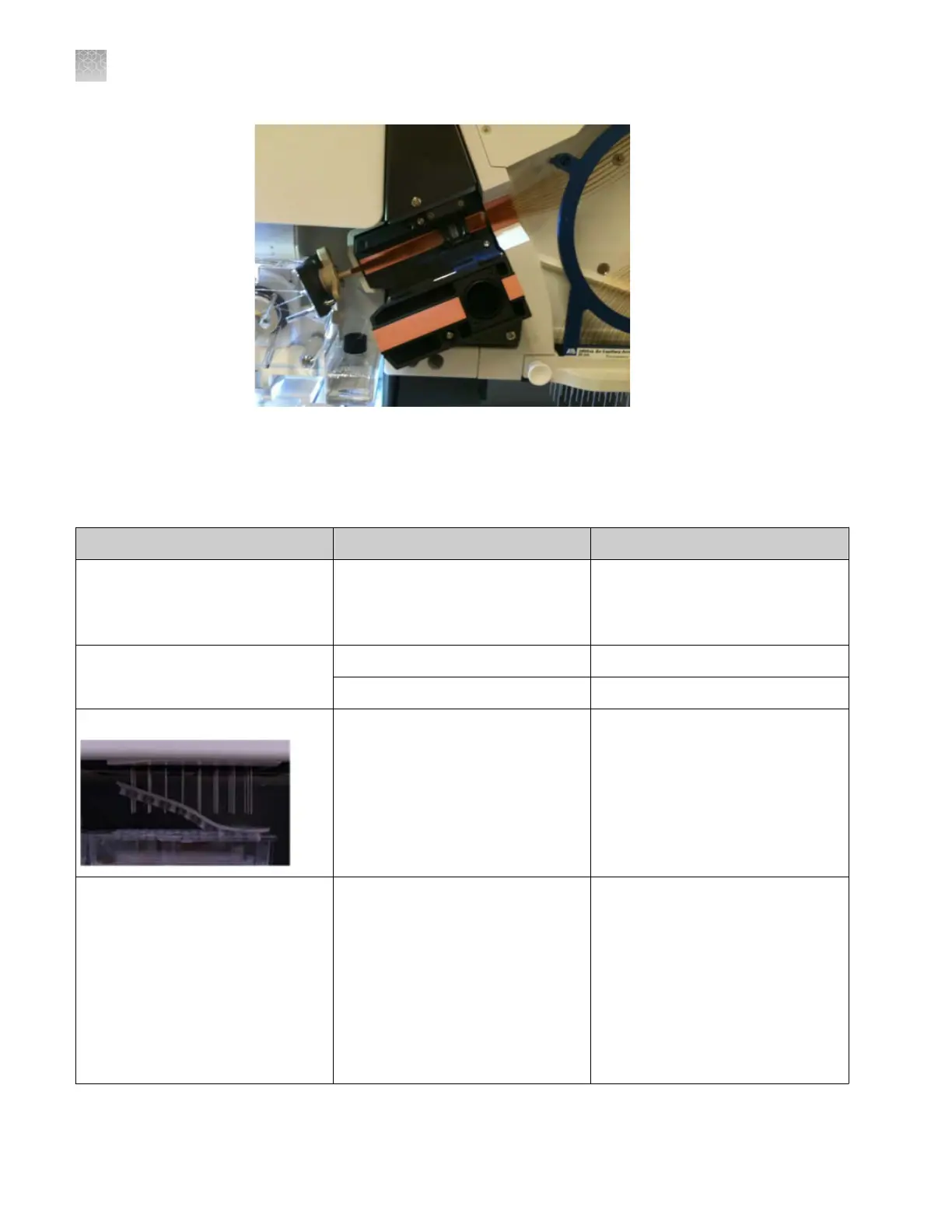Figure 33 Det
ection cell
Instrument troubleshooting
Symptom
Possible cause Action
Power failure to instrument and
c
omputer
Power failure. Restart the instrument and the
computer (see “Restart the
instrument and the computer“ on
page 251).
Front panel indicator: Amber light
(blinking)
Run paused Resume run.
Door open Close the instrument door.
CBC septum is lifted off the container
Septum was not seated properly
when ins
talled.
See “Ensure proper installation of
CBC septa“ on page 35.
Autosampler does not move the plate
to a higher position
Array electrodes are bent. The plate
is not aligned correctly resulting in
the array tips missing center of septa.
The plate retainer may not be
snapped onto the plate base.
Ensure that the plate retainer, plate
(or tube strip), and plate base are
assembled correctly. Listen for a snap
when the plate retainer and the plate
base are clipped together. See
“Prepare the plate assembly“ on
page 53.
IMPORTANT! If arr
ay tips are bent,
replace the array.
Appendix A Troubleshoot
Instrument troubleshooting
A
254
3500/3500xL Genetic Analyzer User Guide—Data Collection Software v3.1