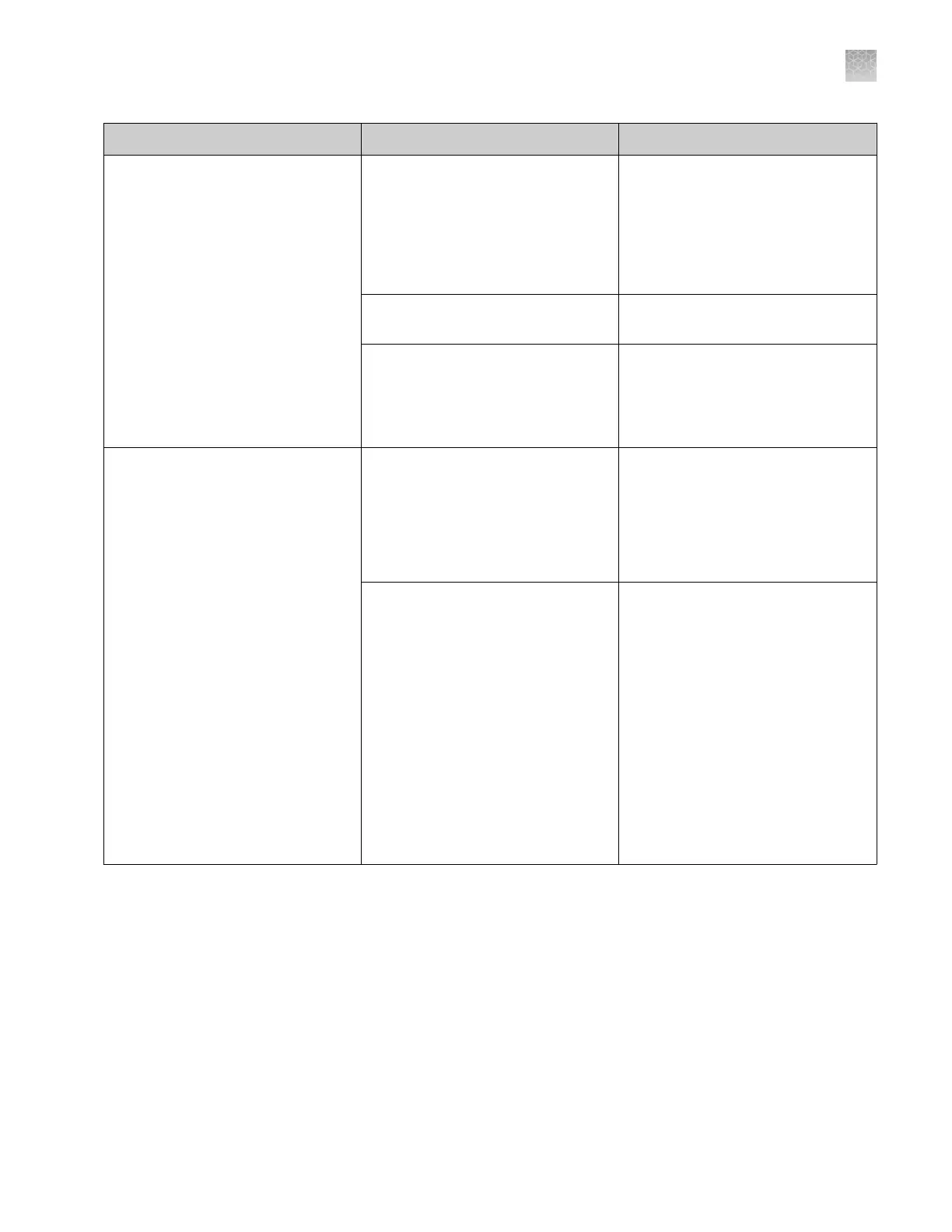Symptom
Possible cause Action
Autosampler does not move the plate
to a higher position
The plate base is not sitting properly
on the autosampler.
The plate base should sit flat on the
autosampler. When placing the plate
on the autosampler, ensure that the
pins in the autosampler are properly
aligned with the holes at the bottom
of the plate base, and that the left and
right sides are latched.
The plate retainer is lifted off the
plate base by array.
Securely clip the plate retainer and
plate base together.
The septum is lifted off the CBC. Ensure that the septum is completely
inserted into position. Listen for the
light clicking sound that occurs when
the septum is pressed down firmly
into position.
Polymer delivery pump (PDP) is
extremely noisy and vibrating while
running any wizard
The array locking lever is not in the
correct position.
IMPORTANT! If the l
ever is not in
the correct position, you will receive
“Leak error” message.
Lock the lever in the correct position.
If this is not pos
sible contact Thermo
Fisher Scientific.
Polymer delivery pump block is not
pushed back int
o position after
capillary array change
Gently push the buffer-pin valve lever
(yoke). If the lever does not move up
and down freely, Restart the
instrument and the computer. (see
“Restart the instrument and the
computer“ on page 251).
After the instrument has restarted,
check the lever movement. If the
lever does not move up and down
freely, contact Thermo Fisher
Scientific.
If the lever moves up and down freely,
push the upper polymer block all the
way back against the wall.
Appendix A Troubleshoot
Instrument troubleshooting
A
3500/3500xL Genetic Analyzer User Guide—Data Collection Software v3.1
255