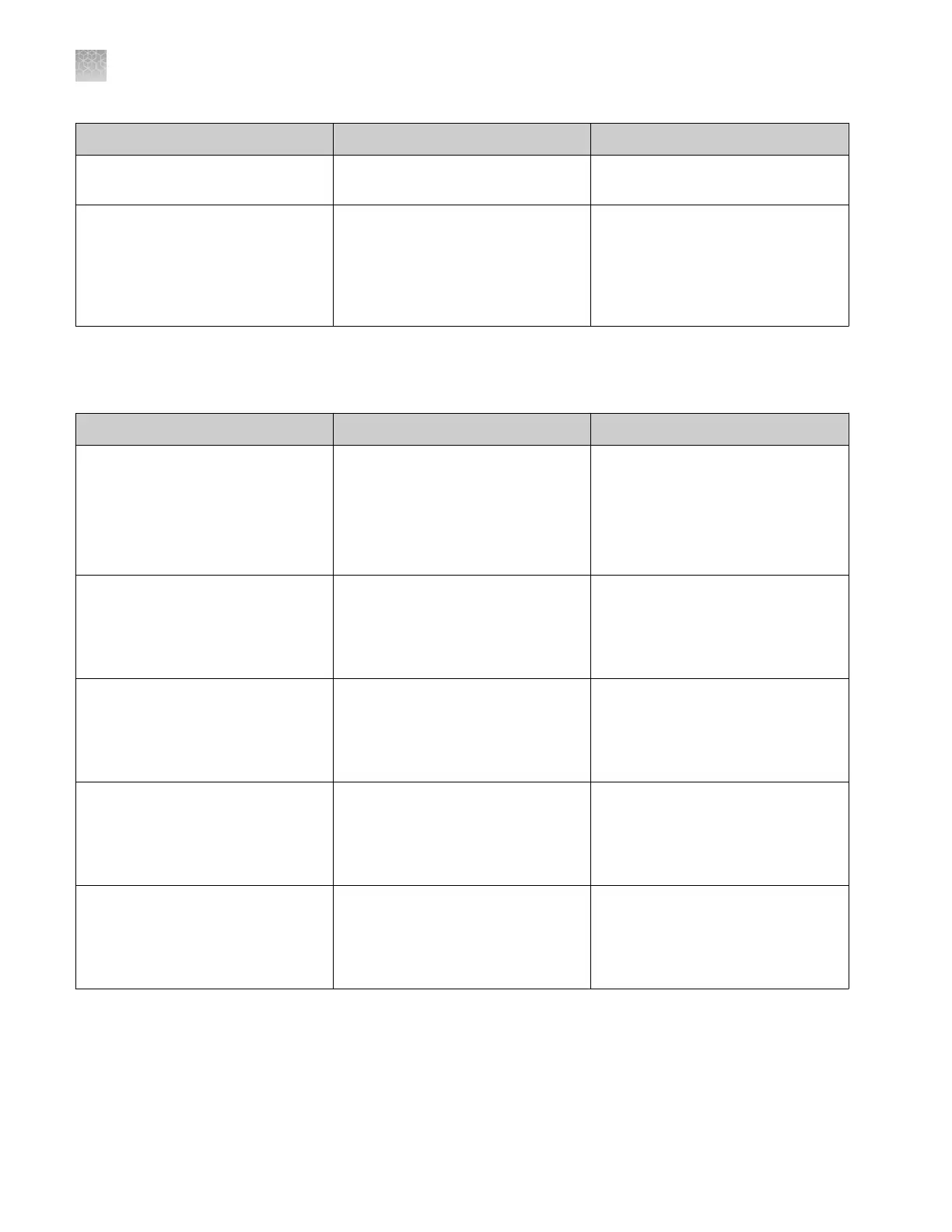Symptom
Possible cause Action
Fragment/HID install check fails. Possible contaminant or crystal
deposits in the polymer.
Properly bring the polymer to room
temperature; do not heat.
The starting well value you set reset
to A01 after you start the install
check.
If you navigate away from the Install
Check screen after you start the
install check, the starting well may be
reset to A01. This is a display issue
only; the starting well you specify is
used for the install check.
No action.
Monitor Run troubleshooting
Symptom
Possible Cause Action
The instrument run unexpectedly
pauses.
RFID read/write error. Click Refresh in the Dashboard.
If consumables status does not
refresh, restart the instrument and
the computer (see “Restart the
instrument and the computer“ on
page 251).
Only some injections from a series of
injections are completed.
The autosampler does not move on to
the next injection
Bad connection between the
instrument and computer
Check the connection between the
instrument. Restart the instrument
and the computer (see “Restart the
instrument and the computer“ on
page 251).
Estimated Time Remaining in
Monitor Run is longer than expected.
Estimated Time Remaining is the
time remaining in the instrument run.
This estimate is adjusted after the
completion of every step in an
injection.
To view time remaining per injection,
scroll to the Time Remaining column
in the Injection List Details.
Contents of tooltip in Flag list is
truncated
Special characters were included
when entering sample information
Use only alpha-numeric characters
for sample information. Special
characters in sample information
fields may not be correctly displayed
in other software screens.
Re-inject button is dimmed when you
select an injection
Injection contains samples with
assays that specify more than one
instrument protocol.
Select in the injection list the
injection with the instrument protocol
of interest, select in the array view
the capillary that corresponds to the
well of interest, then click Re-inject.
Appendix A Troubleshoot
Monitor Run troubleshooting
A
276
3500/3500xL Genetic Analyzer User Guide—Data Collection Software v3.1