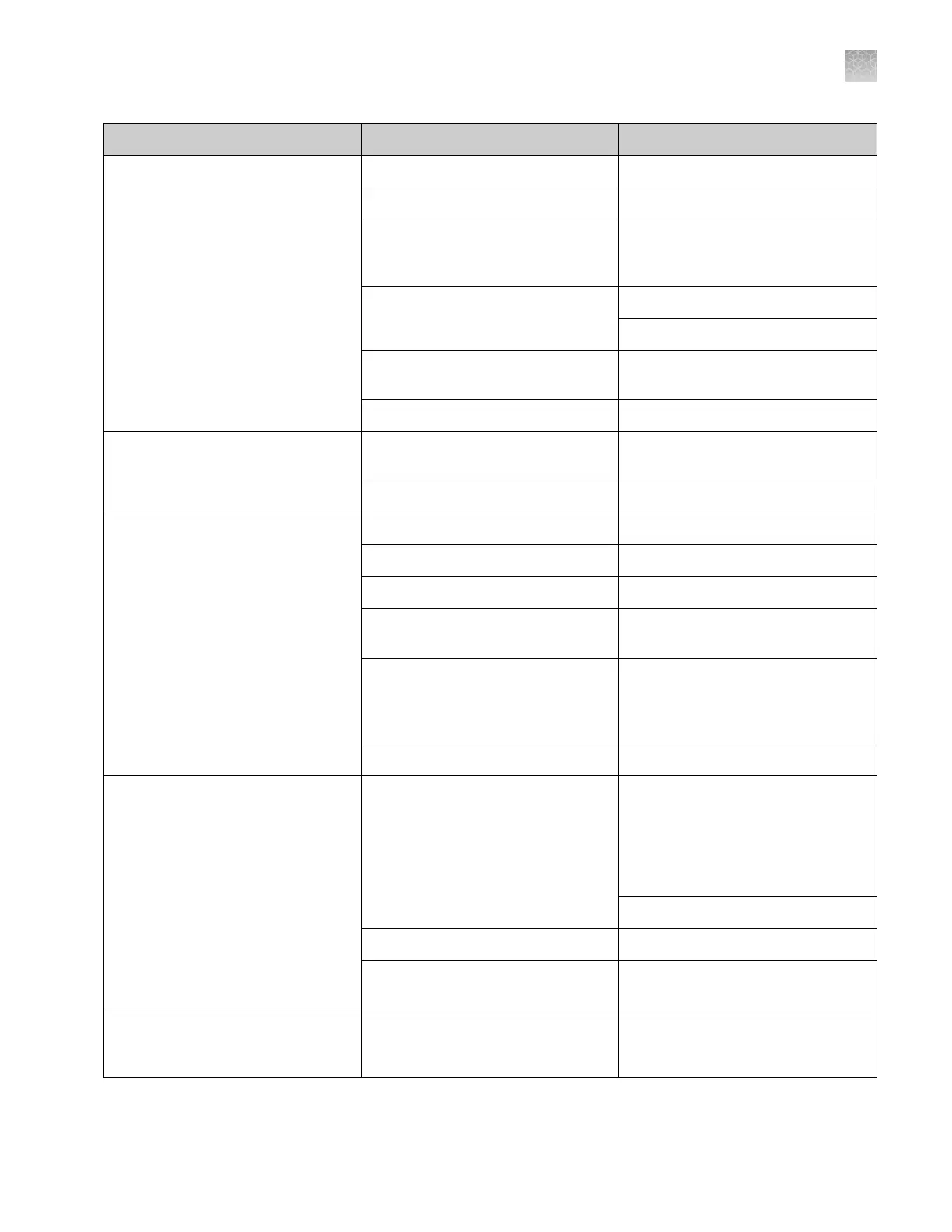Symptom
Possible cause Action
Low signal. Not enough sample: Pipetting error. Prepare new sample.
Sample has high salt concentration. Dilute or desalt samples.
Insufficient mixing. Vortex the sample thoroughly, and
then centrifuge the tube to condense
the sample to the bottom of the tube.
Weak amplification of DNA. Reamplify the DNA.
Check DNA quality.
Sample volume is <10 µL. Check that sample volume is at least
10 µL.
Autosampler out of calibration. Contact Thermo Fisher Scientific.
Elevated baseline. Possible contaminant in the polymer
path.
Run the Wash Pump and Channels
wizard.
Poor spectral calibration. Perform new spectral calibration.
Loss of resolution. Too much sample injected. Dilute the sample and re-inject.
Poor quality water. Use distilled or deionized water.
Degraded polymer. Replace polymer.
Capillary array used for more than
160 injections.
Replace the capillary array. Run the
Install Capillary Array wizard.
Degraded formamide. Prepare fresh Hi‑Di
™
Formamide (see
“Hi‑Di
™
Formamide“ on page 22 for
storage conditions) for sample
preparation.
Sample has high salt concentration. Dilute or desalt samples.
Poor resolution in some capillaries. Insufficient filling of capillary array. Tighten the connectors and array
locking lever. Run the Fill Array with
Polymer wizard and look for polymer
leakage. Check for broken capillaries,
run the Install Capillary Array wizard
if needed.
Re-inject the same samples.
Poor quality samples. Check the sample preparation.
Leak in system. Tighten the connectors and array
l
ocking lever.
No current. Not enough buffer in ABC. Ensure that the buffer is filled up to
the fill line. See “Check buffer fill
levels“ on page 34.
Appendix A Troubleshoot
Data/electropherogram troubleshooting
A
3500/3500xL Genetic Analyzer User Guide—Data Collection Software v3.1
265