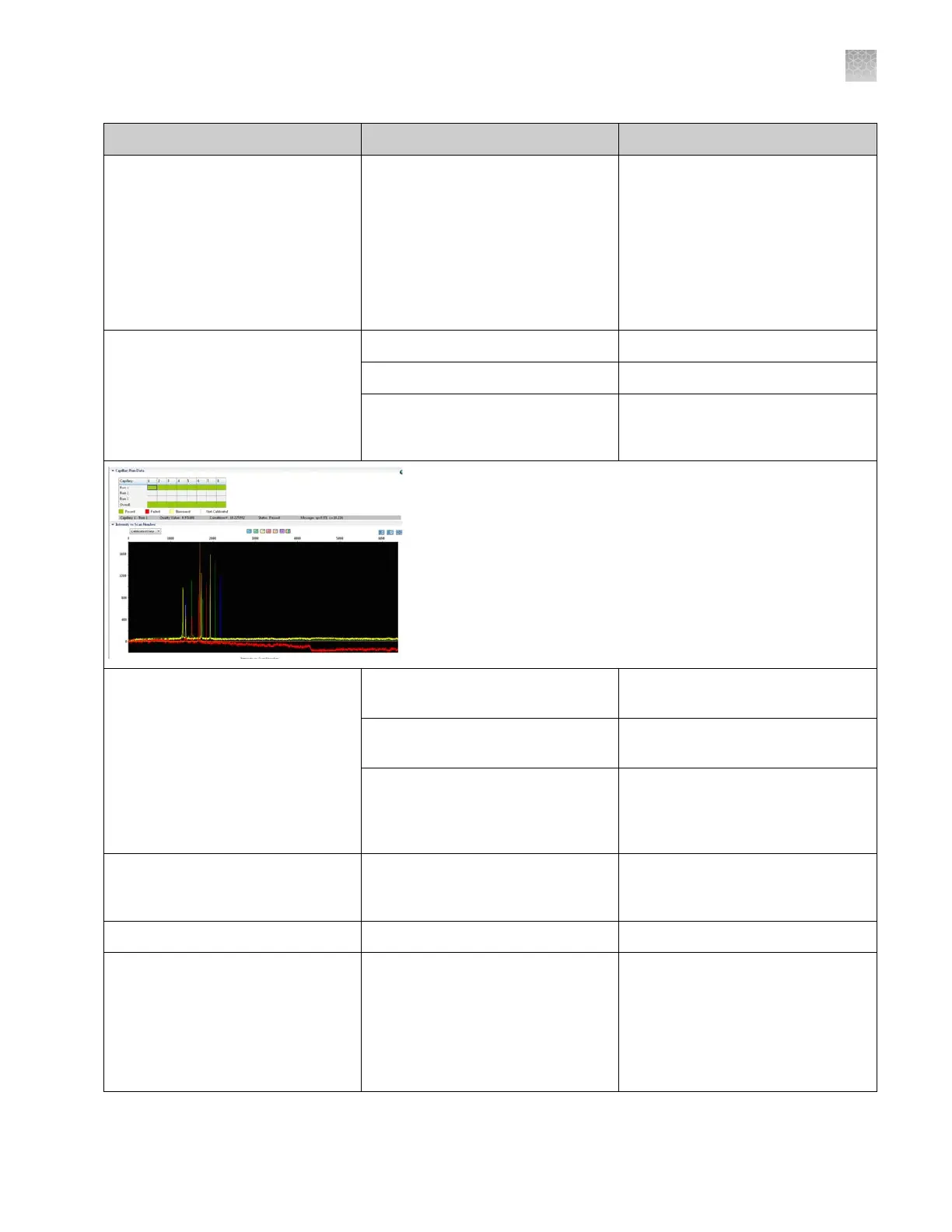Symptom
Possible cause Action
No history is stored for a failed run. No history is stored for a failed run. To retain a history for a failed run,
generate a report
before
you click
Reject Results.
To generate a report, click View
Summary Report or View Detail
Report.
To save the report electronically,
select CutePDF as the printer.
Extra peaks or spikes in the raw data
or “Bad dye order detected” error
message.
Bubbles in the polymer system. Run the Remove Bubbles wizard.
Septa contamination. Replace the CBC septa.
Possible contaminant, crystal
deposits, or precipitate.
Allow the polymer to come to room
temperature. Do not heat to bring to
room temperature.
Spectral calibration fails, or “No
spectr
al files found” message is
displayed.
Blocked capillary Run the Fill Array with Polymer
wizard to clear blockage.
Insufficient filling of array. Check for broken capillaries. Run the
Fill Array with Polymer wizard.
Expired calibration standards or old
reagents.
Check the expiration date and storage
conditions of the calibration
standards and/or reagents. If
necessary, replace with a fresh lot.
Data Error - One or more peaks fall
below the minimum required
amplitude of 750.
One or more peaks fall below the
minimum required amplitude of 750.
Rerun the spectral standards.
Elevated baseline. Poor spectral calibration. Perform new spectral calibration.
Pull-down (mirror image) peaks (see
the following figure)
The first time you perform a spectral
calibration (for each dye set) after
installing a new capillary array, you
may notice pull-down peaks (or
mirror image peaks). These pull-
down peaks will eventually correct
themselves once the run completes.
No action.
Appendix A Troubleshoot
Spectral calibration troubleshooting
A
3500/3500xL Genetic Analyzer User Guide—Data Collection Software v3.1
273