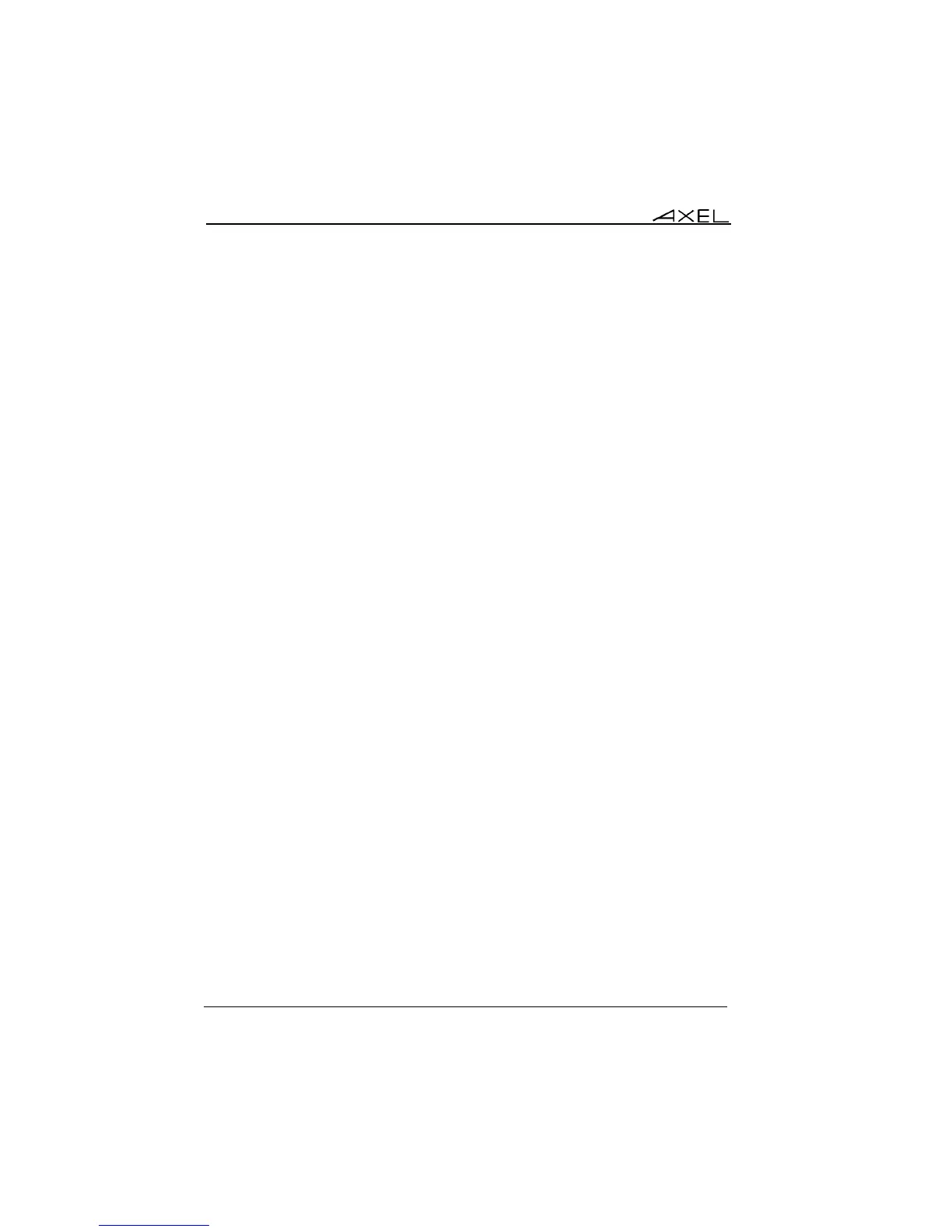Using the AX3000
92 AX3000 Models 90 - User's Manual
This chapter covers use of the thin client.
4.1 - SWITCHING ON THE THIN CLIENT
The following operations are performed when the thin client is turned-on:
- Boot: initialization, network detection...
- Auto-configuration (optional): checks over the network if a new
firmware/configuration is available. If yes the thin client reboots again for
the new firmware/configuration to take effect (for more information see
Chapter 2.2)
- Auto-Connection: some connections may be opened automatically:
- Screen sessions (if the 'auto-connection' parameter is set to 'yes').
See Chapter 4.3.
- Auxiliary port sessions: if the associated service is a client service
(tty, telnet or prt5250) and if the 'auto-connection' parameter is set
to 'yes'.
If multiple screen sessions are auto-connected, the first active screen
session is displayed.
- Local Desktop: if no screen session is connected, the local desktop is
displayed (see Chapter 4.2).
4.2 - LOCAL DESKTOP
The local desktop is displayed when there are no current active sessions or if
the 'Desktop' icon (in the left of the taskbar) had been clicked.
The local desktop appearance depends on the taskbar style (see Chapter
3.2.3).