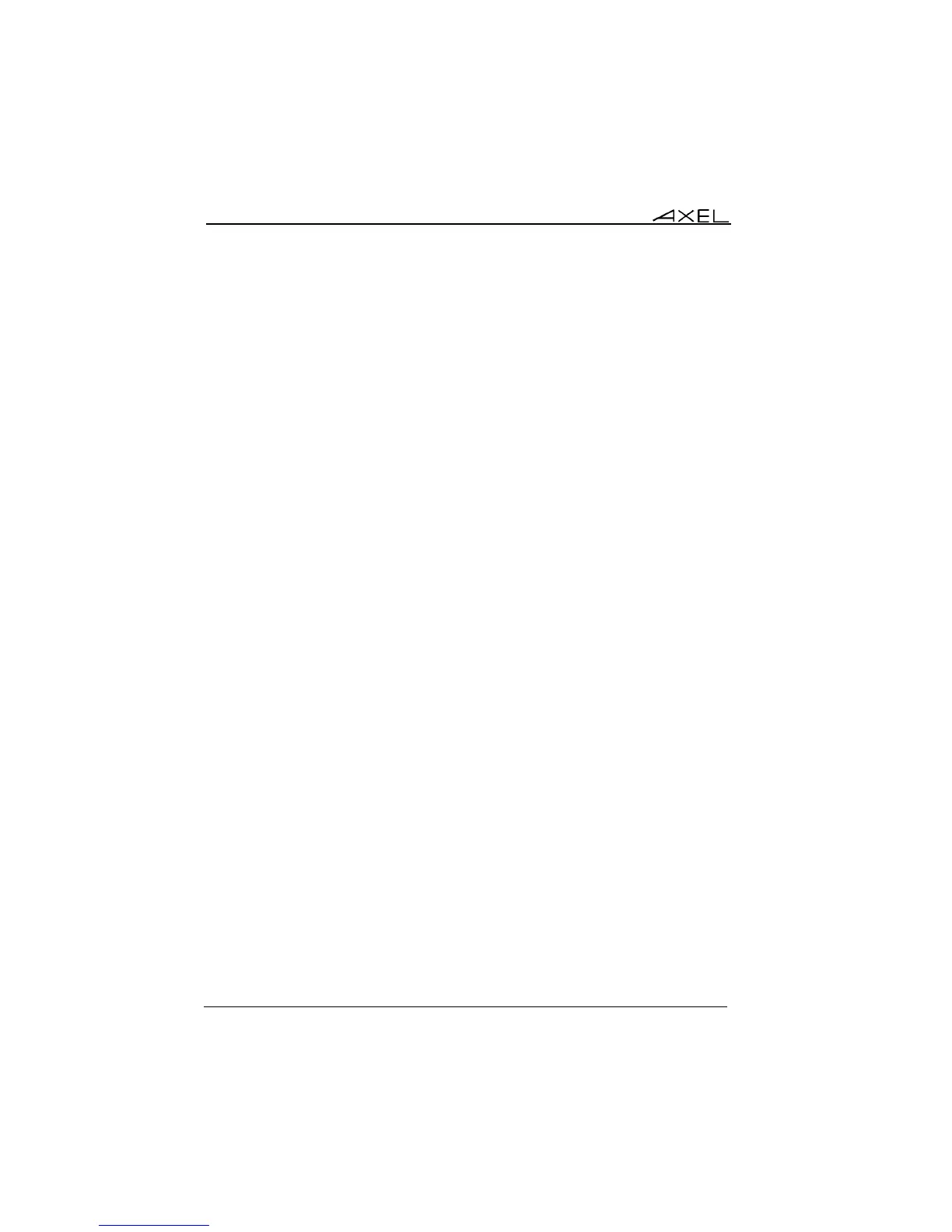Installing under OS/390
198 AX3000 Models 90 - User's Manual
print String" and "Landscape Pre-print String".
Note 2: if the auxiliary port used for printing is a serial port, set the 'Printer'
operating mode and set the associated parameters (baud rate, handshake, etc).
7.4 - REMOTE ADMINISTRATION
A Windows administration utility (AxRM or Axel Remote Management) is
available free on the Axel Web site. See Chapter 10.1.