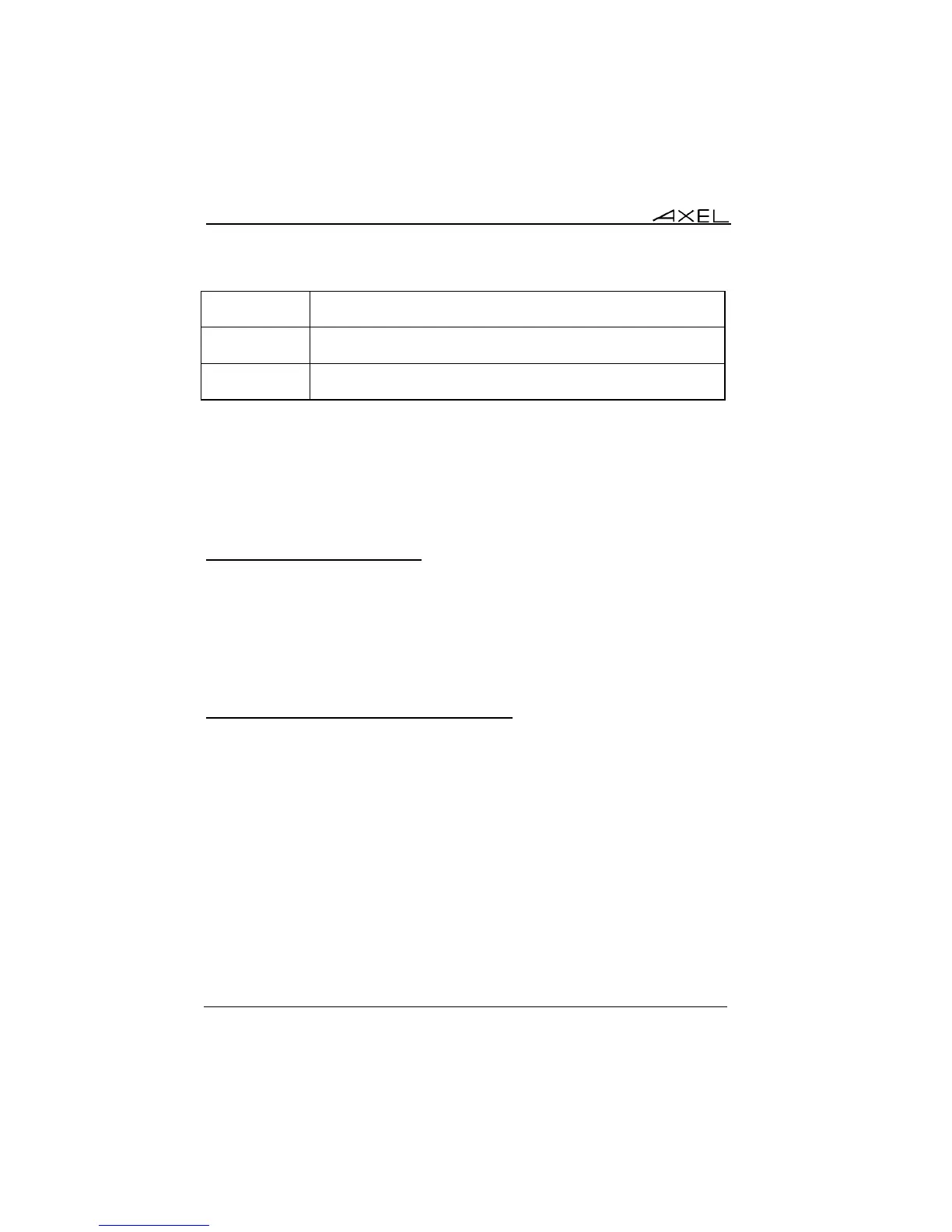Note: these commands are also available with uppercase characters
(ax_version and AX_VERSION are the same command).
A.7 - MORE INFORMATION…
A.7.1 - Reload Factory Settings
The menu [Configuration]-[Advanced]-[Factory Settings] allows, after
confirmation, thin client factory settings to be reloaded. The current
configuration is lost.
On next boot, the Quick Set-Up will be displayed and the Auto-Configuration
service will be started (see Chapter 2).
A.7.2 - General Level: Advanced Parameters
This chapter describes special AX3000 operating parameters. Usually the
default values are suitable.