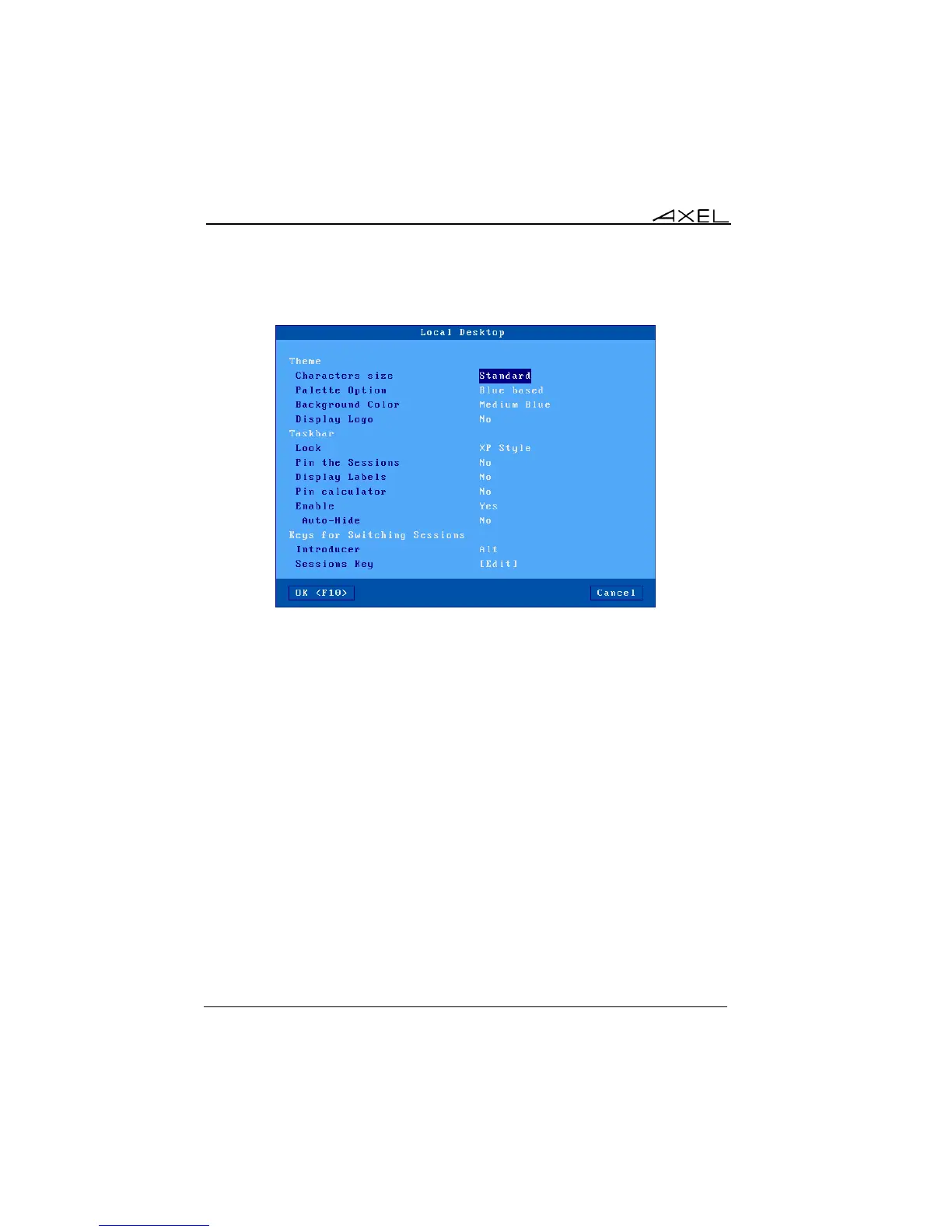Interactive Set-Up
56 AX3000 Models 90 - User's Manual
Select the [Configuration]-[Terminal]-[Local Desktop] menu:
a) Theme
The theme settings are:
- Character Size: standard or double.
- Palette Option: four templates are available.
- Background Color.
- Display logo: a logo can be displayed. This is either the Axel logo
displayed at the thin client boot-up or a customer’s logo loaded in the
AX3000 Local Store. See Chapter 3.6.4.
b) Taskbar
An optional taskbar can be enabled at the bottom of the screen. This taskbar
allows:
- The current session to be easily identified,
- The other session(s)/application(s) to be easily seen,
- Switching session by mouse.