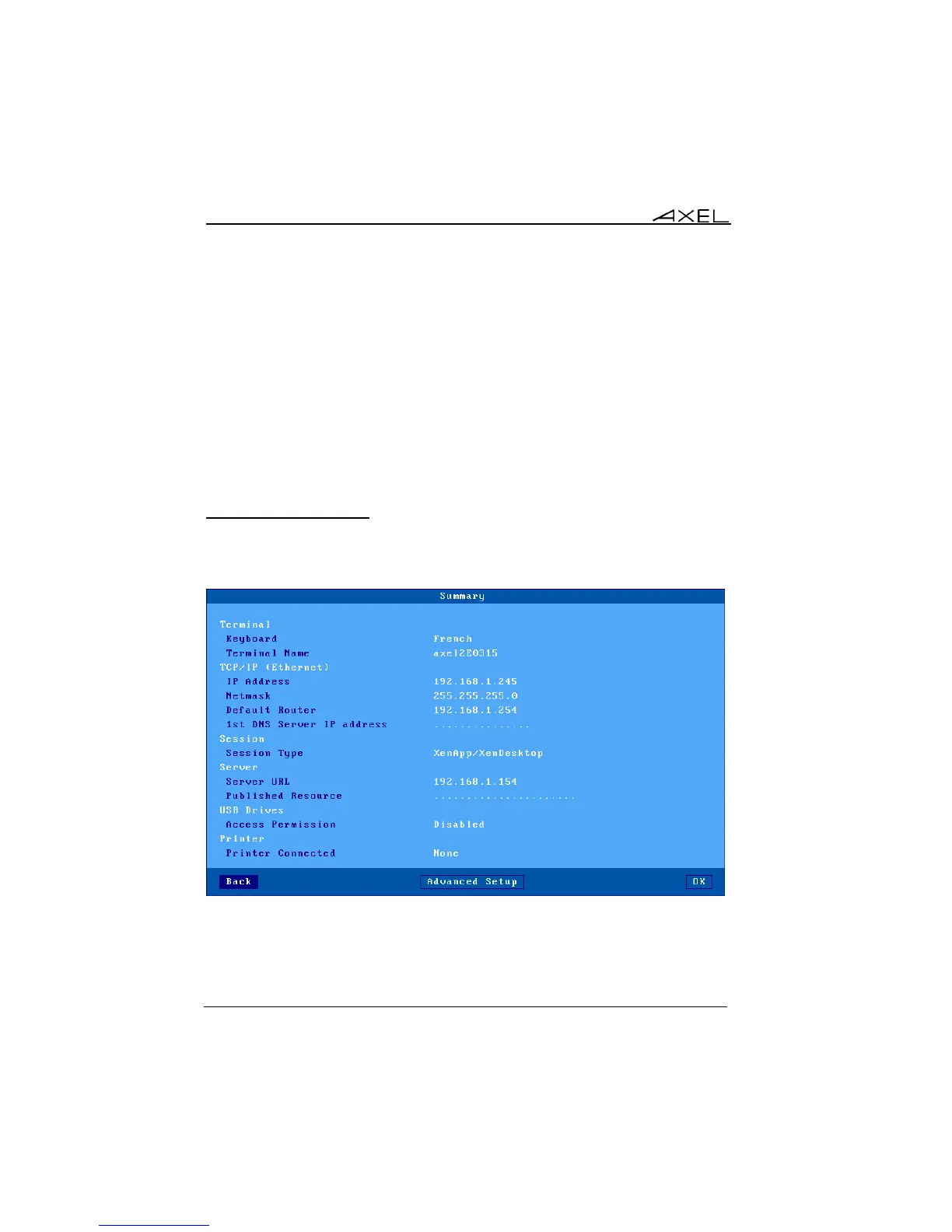Initial Power-On
24 AX3000 Models 90 - User's Manual
These parameters are:
- Printer Connected: auxiliary port where printer is attached (none, aux1,
aux2, parallel, USB1).
- Protocol: LPD, TSE, Prt5250 or Prt3270. The next parameters are
protocol-dependent:
- LPD: Queue Name (name given to the auxiliary port)
- TSE: Printer Name and Windows TSE Driver
- Prt5250: Printer Name and Driver (printer type and model)
- Prt3270: Printer Name
- Access Permission: only for Microsoft TSE/RDS and Citrix Receiver
sessions where USB Mass Storage is supported.
2.1.7 - Set-Up Summary
At the end of the wizard process, a summary of the selected settings is
displayed. For example:
Press the [OK] button to accept and use these settings. After an automatic
reboot the thin client is ready to be used.