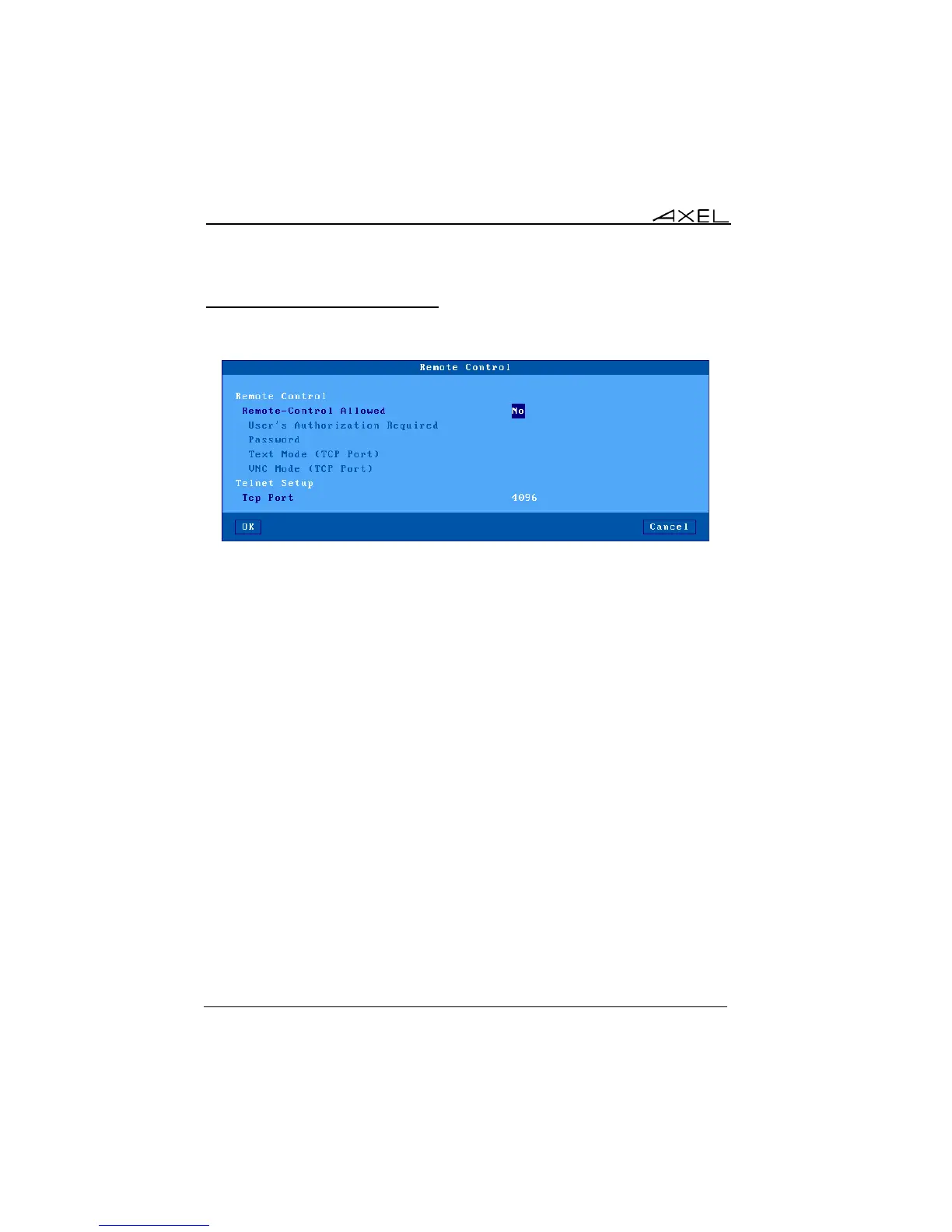Interactive Set-Up
64 AX3000 Models 90 - User's Manual
3.2.7 - Thin client Remote Control
Select the menu [Configuration]-[Terminal]-[Remote Control]:
a) Remote Control
This functionality allows an administrator to remotely take control of a thin client.
The administrator can passively watch the users screen or actively take control
with his own keyboard for various support or administration purposes.
The parameters are:
- Remote-Control Allowed: yes or no.
- User's Authorization Required: when this parameter is set the remote
control must be accepted by the current user of the thin client.
- Text Mode (TCP Port): remote control only for text-based session (thin
client set-up, telnet, 5250 & 3270)
- VNC Mode (TCP Port): global remote control
- Password (optional): this password will be requested when the
connection is established.
For more information, refer to Chapter 10.2.
b) Telnet Set-Up
This functionality allows the thin client set-up to be addressed by a telnet client.
The single parameter is the TCP port (4096 by default).