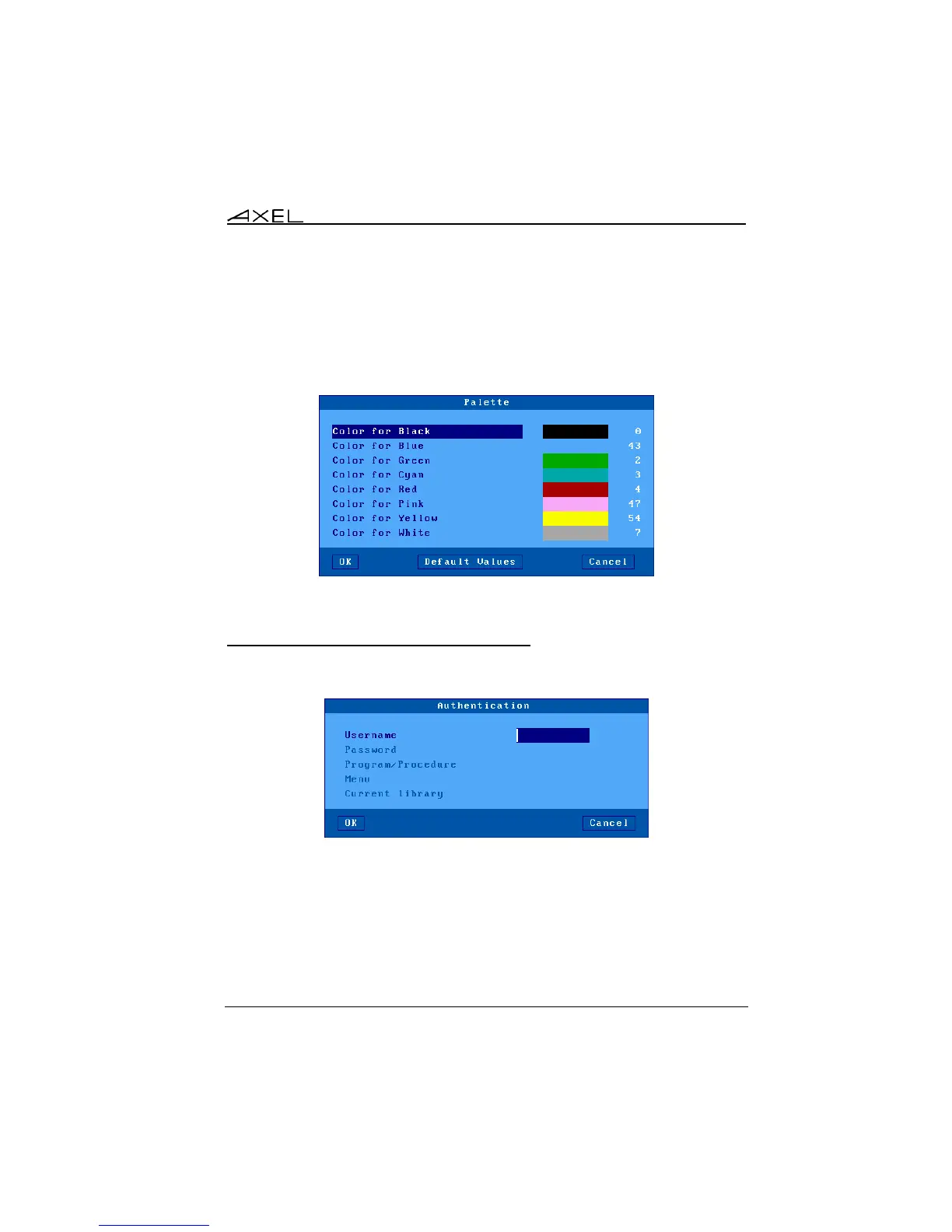Installing under OS/400
AX3000 Models 90 - User's Manual 167
c) Palette
This allows default emulation colors to be remapped to any color.
The following box is displayed:
Select one of the 8 emulation colors and associate it with another color.
6.1.5 - Setting-Up the Auto-Signon Function
The following box is displayed:
This box allows a value to be entered for each parameter displayed within an
AS/400 Signon Screen:
- Username: predefined user name
- Password: available only if 'Username' is not empty.
- Program/Procedure: available only if 'Username' is not empty.
- Menu: available only if 'Username' is not empty.
- Current Library: available only if 'Username' is not empty.