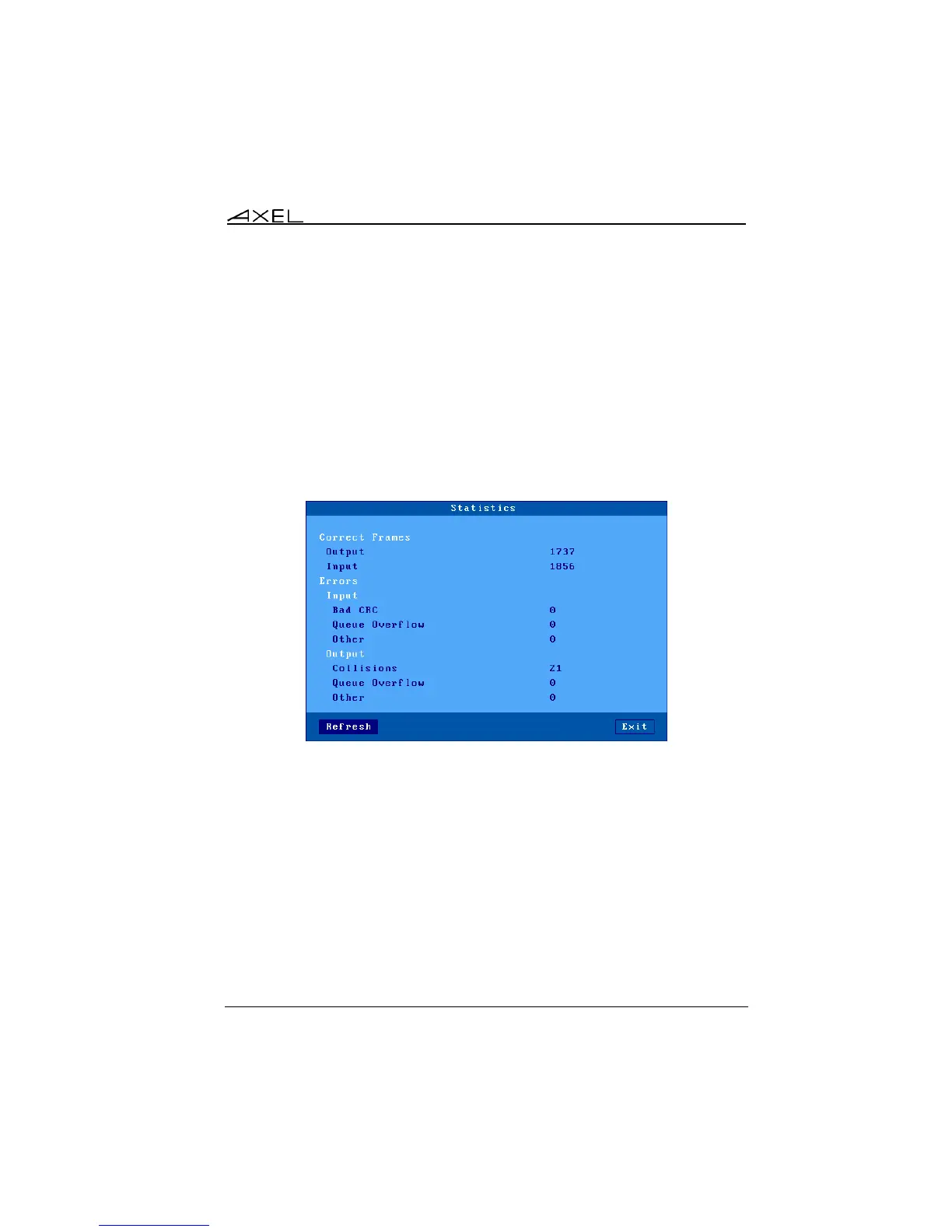Tools and Statistics
AX3000 Models 90 - User's Manual 239
- Status: the possible update values are:
- None: no update (not requested)
- Done: update succeeded
- Failed: update failed
- Pending: update in progress
- Dhcp: update done by the DHCP server (the thin client had been
informed to forgive the update)
c) Statistic
The statistics box is the following:
Correct Frames: "Output" and "Input" are the number of correct frames
(transmitted and received)
Errors: this section gives the type and the number of errors. No errors should
be shown in a good working environment/healthy network.