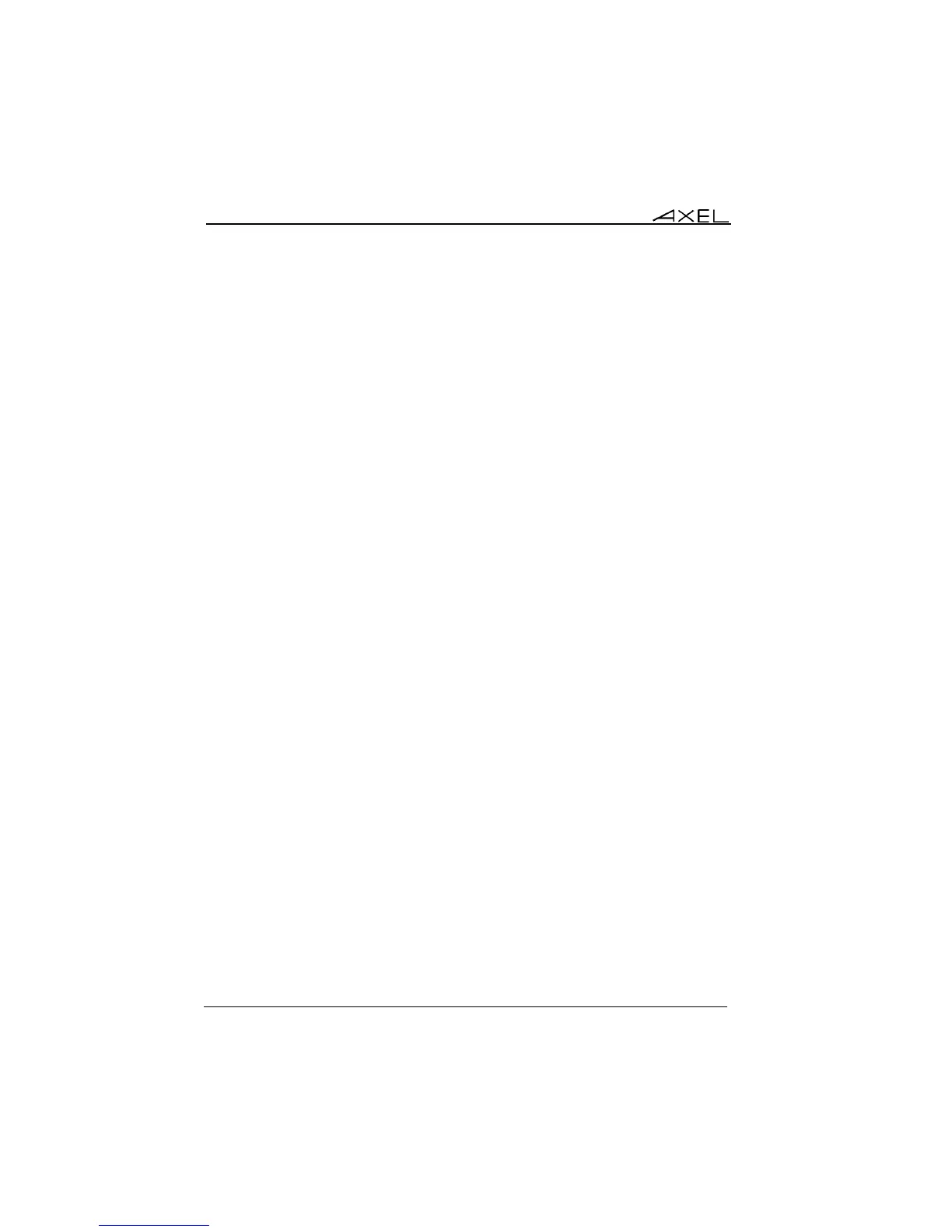Appendix
278 AX3000 Models 90 - User's Manual
c) 'mss' and 'Window' Parameters
These two parameters are the AX3000 resources allocated to telnet and tty
screen sessions for receiving network data:
- mss (maximum segment size) is the largest segment of TCP data. This
size is negotiated with the server at the connection time.
- window is the reception windows size (i.e. the size of the buffer on which
the TCP data is stored.
It is not advisable to modify these two values unless the input data flow is not
continuous (i.e. the data flow pauses and resumes regularly during scrolling).
d) 'Time to Live' Parameter
This parameter controls the ‘to live’ time of the datagram to prevent it being
looped forever due to routing errors. Routers decrement the TTL of every
datagram as it traverses from one network to another. When its value reaches 0
the packet is dropped.
This parameter doesn't impact the AX3000 performance.
e) 'TCP port Assignment' Parameter
The AX3000 resources (screen sessions and auxiliary ports) are identified by
numeric values called TCP ports.
The TCP port assignment can be either random or fixed. The default value
depends on the current network service.
The random method means the AX3000 TCP ports are different after every re-
boot. On booting the AX3000 generates a new base value. This value (x) is
between 1024 and 3072. For each session a range of 8 TCP ports is given:
session 1 = (x...x+7), session 2 = (x+8…x+15)... When a connection is
established the next port of the associated range is used. After 8 connections,
the same TCP port of a range is re-used.
The main benefit of this method is that if the AX3000 is suddenly powered off
(power cut for example), at the next boot time, the connections are immediately
accepted by the server. (i.e. the sessions are hooked on different sockets
because the TCP ports are different). However this does create ‘phantom’
sessions, as the initial sessions are still active from the server’s perspective,
and must be killed by the server.