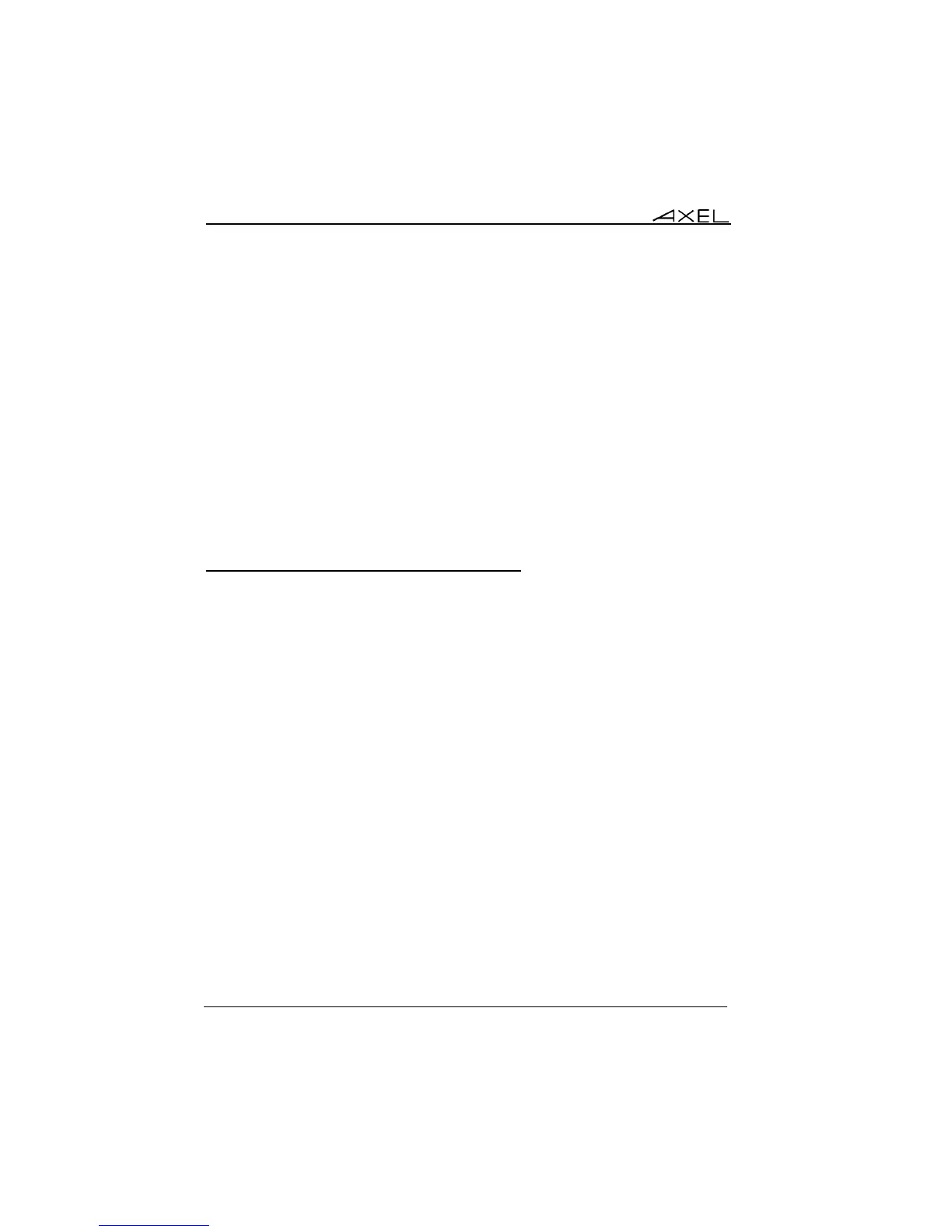Installing under OS/400
176 AX3000 Models 90 - User's Manual
These printers can be controlled by one of two protocols:
- Prt5250: this service (RFC 2877) is OS/400 oriented. A printer controlled
by this service is seen as a standard spooled system printer device.
- LPD: this service (RFCs 1048 and related) is provided as a standard
feature by major operating systems (Unix/Linux, NT, etc.). The main
benefit of this protocol is an LPD printer can be shared by different
operating systems. But LPD restrictions are:
- The printer must be manually added to OS/400,
- The printer is accessed through an outqueue (and not a device),
- The printer job manipulation is not fully supported.
Normally the Prt5250 protocol is preferred. (No printer declaration is needed at
OS/400 level). But the LPD protocol allows the printer to be shared between
different operating systems. Choose the protocol which best fits your needs.
6.3.1 - Setting-Up and Using a Prt5250 Printer
a) General Settings
To set the Prt5250 service, enter the AX3000 Set-Up and select
[Configuration]-[Ports]-[xxx]-[yyy].