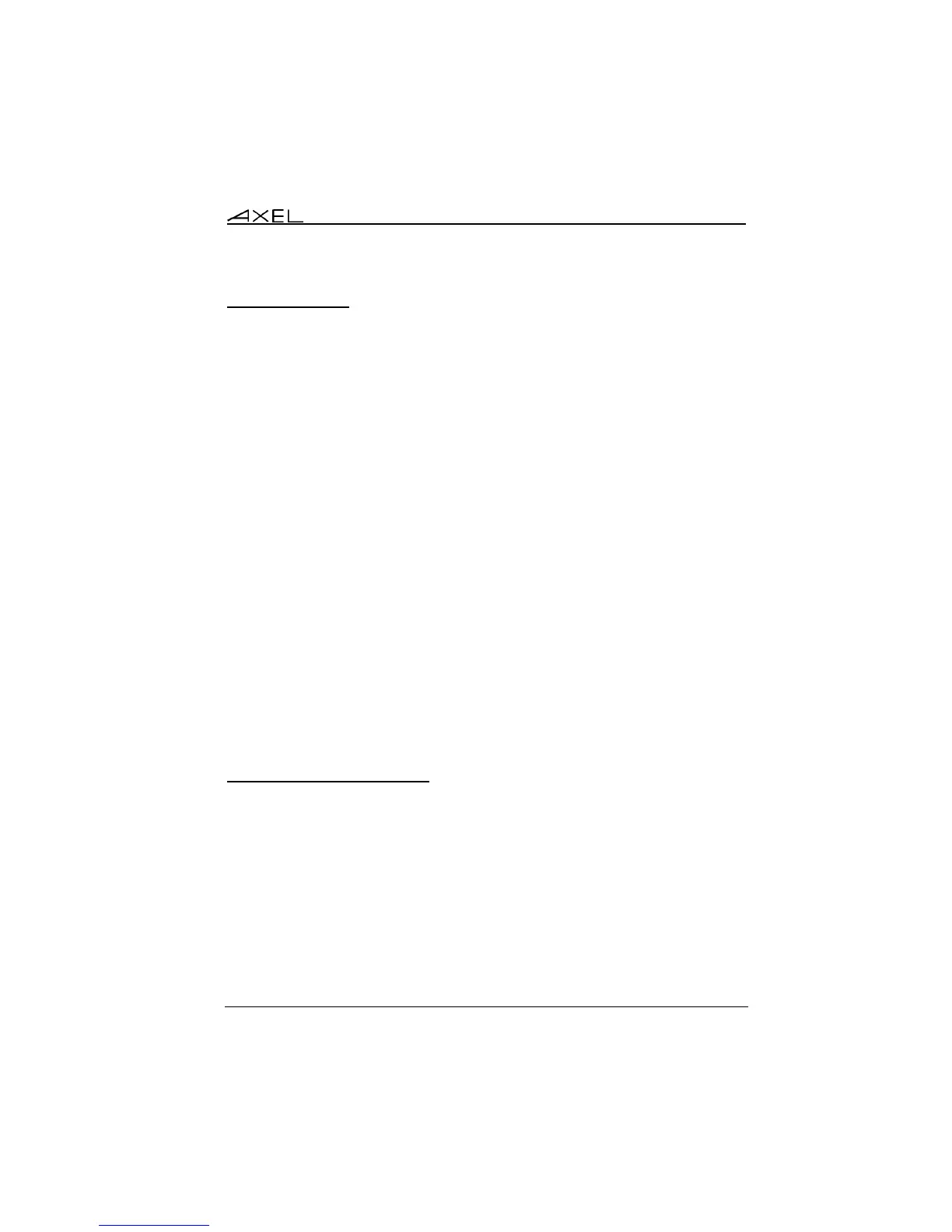Installing under OS/400
AX3000 Models 90 - User's Manual 173
6.2.4 - The Mouse
Note: the mouse must be enabled. See Chapter 6.1.3.
Four mouse actions are possible:
- Left-click, two possible actions are possible depending on the character
string under the mouse cursor:
- If the character string is a function key label, this function key is sent
(keystroke emulation).
- Otherwise the text cursor is moved to the mouse cursor location.
- Double left-click, two possible actions are possible depending on the
character string under the mouse cursor:
- If the character string is a function key label, this function key is sent
(keystroke emulation).
- Otherwise the character string + <Enter> are sent (keystroke emulation).
- Right-click: roll up is sent (keystroke emulation).
- Double right-click: roll down is sent (keystroke emulation).
Note: identifying the character string under the mouse cursor
The character string delimiters are:
- Video attributes,
- And the following EBCDIC codes: 00, 40, 4A, 4B, 4C, 4D, 4E, 5A, 5C,
5D, 5E, 60, 61, 6B, 6E, 6F, 7A, 7E, C0 and D0.
Example for the character string "F3=Exit":
- Left-click or double-left-click on "F" or "3": <F3> is sent
- Double-left-click on "E": Exit + <Enter> is sent.
6.2.5 - The Transparent Mode
The transparent mode function allows OS/400 application developers to send
ASCII data to the Axel thin client and/or the auxiliary and logical ports.
The transparent mode can be used with:
- A screen session (see Chapter 6.1.4): data is output to specified
resource (screen or auxiliary port).
Example: addressing scales (in conjunction with the ASCII to EBCDIC
function).
- A printer session (see Chapter 6.3.1): data is output to this session port.