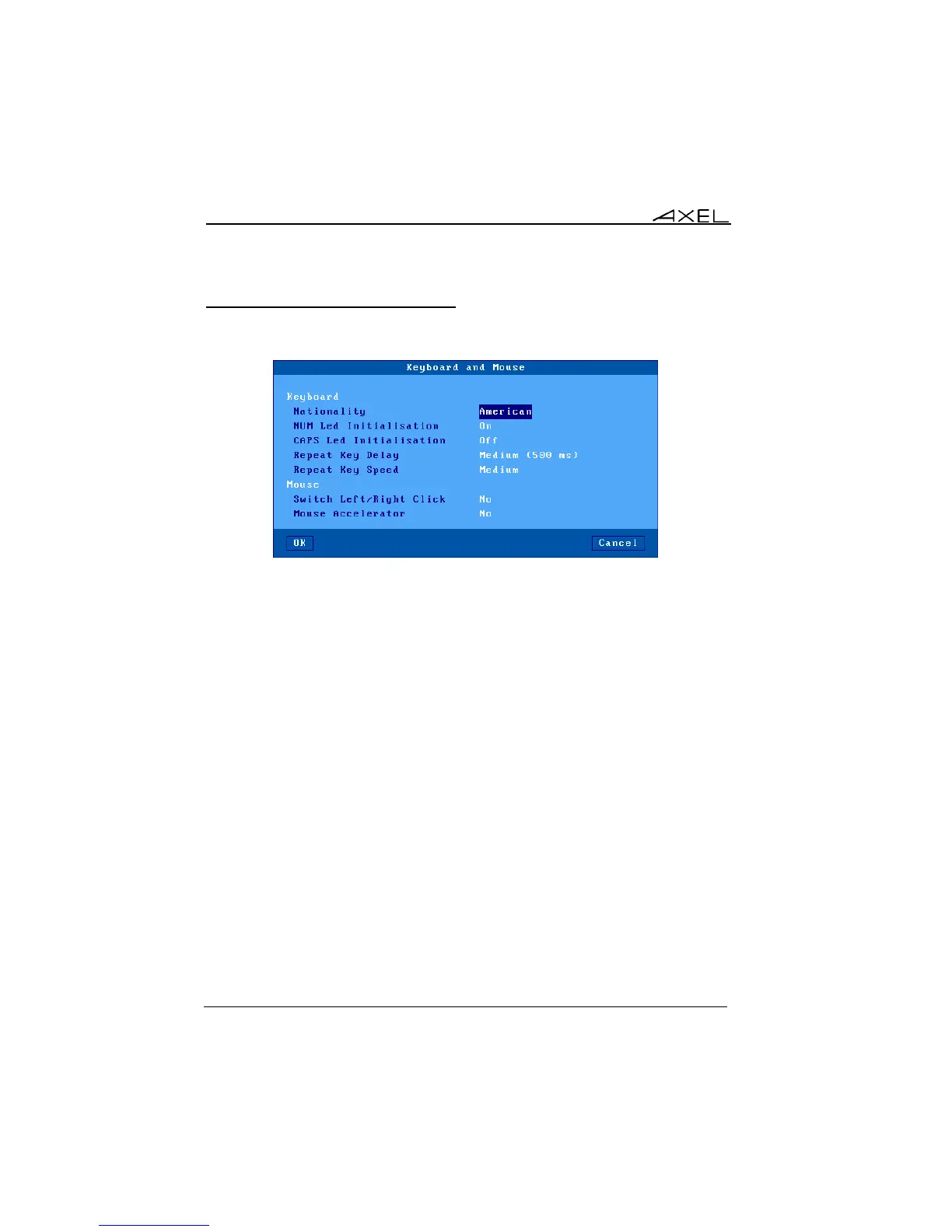Interactive Set-Up
50 AX3000 Models 90 - User's Manual
3.2.1 - The Keyboard and the Mouse
Select the [Configuration]-[Terminal]-[Keyboard/Mouse] menu:
Keyboard parameters:
- Nationality: select the nationality from a list
- 'NUM' Led Initialization: this led lights when the AX3000 is switched on
- 'CAPS' Led Initialization: this led lights when the AX3000 is switched on
- Repeat Key Delay: sets the duration of a key being held down before it
starts to auto-repeat (values: no, low, medium or high).
- Repeat Key Speed (enabled only if the automatic repeat is set): select
the automatic repeat speed when a key is held down (values: low,
medium or high).
Mouse parameters:
- Switch Left/Right Click: mouse button reversal
- Mouse Accelerator: can be helpful with wide screens.