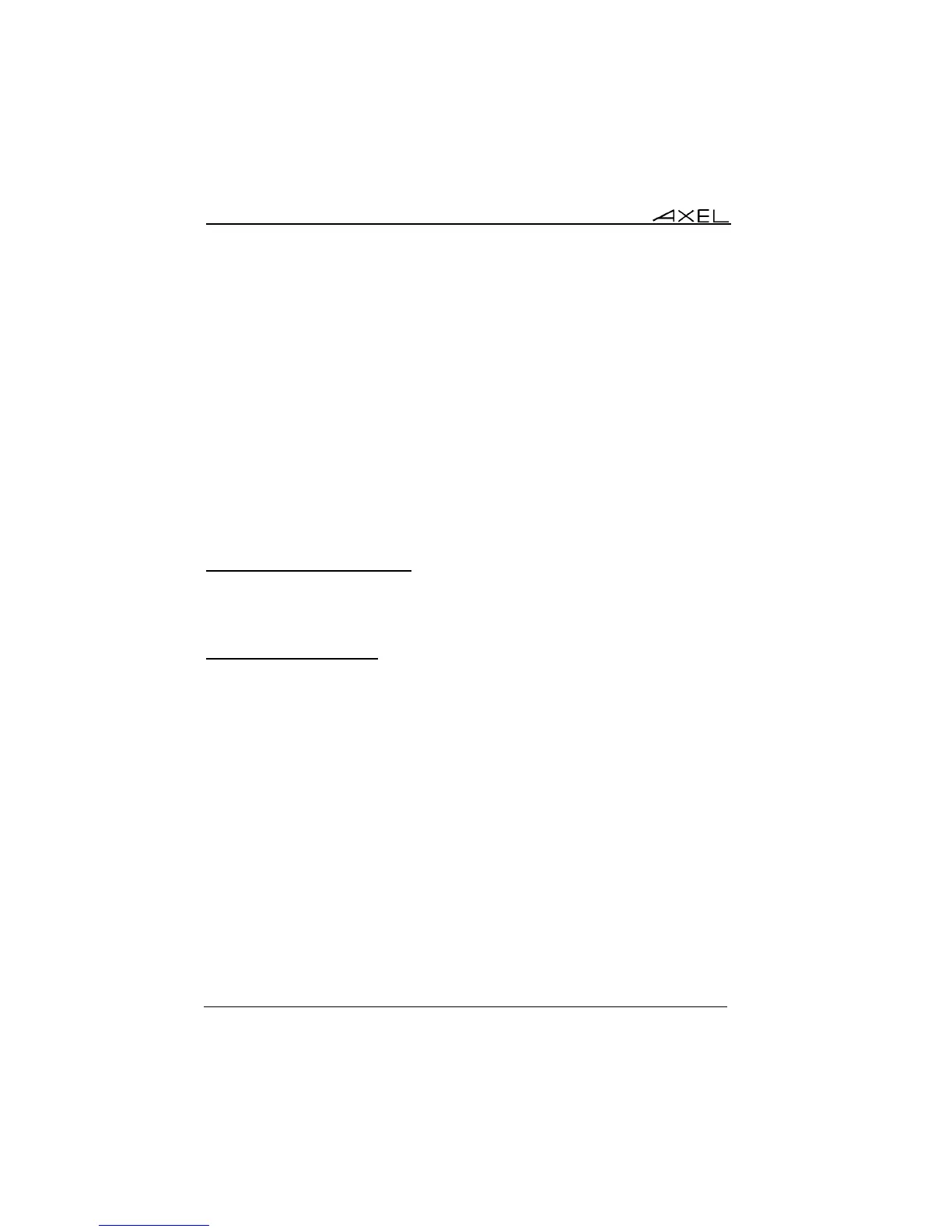Appendix
260 AX3000 Models 90 - User's Manual
- Generally an IP address is dynamically assigned out of a pool of IP
addresses. However static IP addresses can be associated to AX3000s
(for instance when the AX3000’s print server is used). This association is
performed either by using the AX3000 Ethernet address or by using a
'Client Identifier' (which is a character string entered through the AX3000
Set-Up).
- The DHCP protocol can be considered as a superset of the BOOTP
protocol. IP addresses can also be offered to AX3000s by a BOOTP
server (in this case the 'lease time' is infinite).
- The AX3000 DHCP client protocol is compliant with RFCs 1533 and
1541.
This section deals only with the AX3000 DHCP protocol use. To set-up and
enable a DHCP server please read your operating system’s manual.
A.3.2 - Setting-Up the AX3000
DHCP protocol is set through either the AX3000 Quick Set-Up or the AX3000
Interactive Set-up. For more information, see Chapters 2 and 3.
A.3.3 - Using the AX3000
If the DHCP protocol is enabled the AX3000 automatically requests an IP
address on boot, the message 'DHCP in progress' is displayed on the bottom of
the screen.
Note: the search can be aborted by entering the set-up.
If a DHCP (or BOOTP) server is available an IP address is given after a few
seconds. This dialog box is then cleared and the AX3000 follows its normal
behavior: either the set-up idle is displayed (no automatic session is set) or an
automatic connection is opened.
Further 'lease time' re-negotiations are totally invisible to the AX3000 user. Only
error messages are displayed (see next chapter).
Note: enter the set-up to find out the AX3000 IP address or other parameters
offered by the DHCP server.