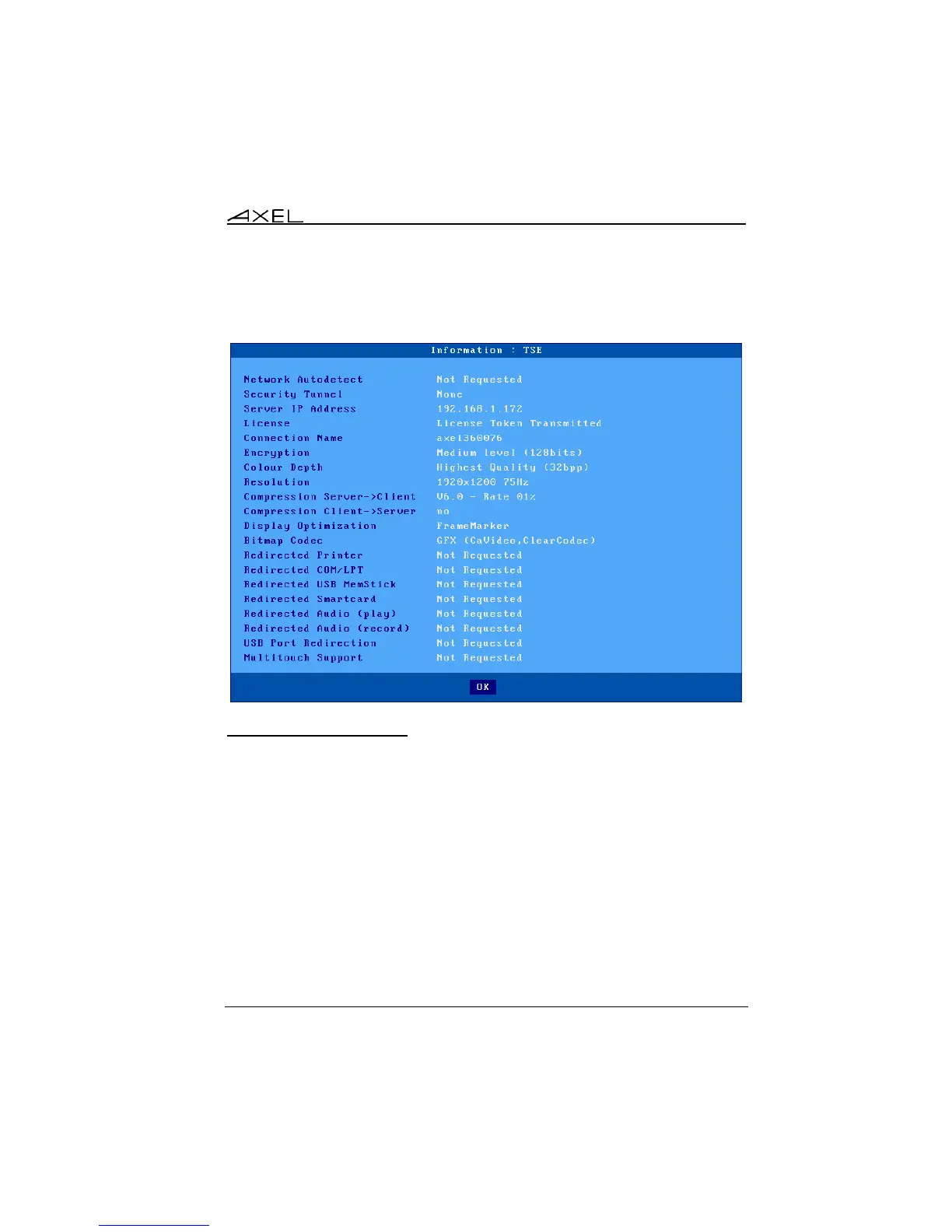Using the AX3000
AX3000 Models 90 - User's Manual 103
The content of the box depends on the session type. For example from an RDP
session:
4.7.2 - Locking the Screen
For security reasons, it might be useful for the AX3000 operator to lock the
screen rather than logging out.
Note: the lock screen means the AX3000 screen is blanked but the current
sessions are still connected and active. There is no way to enter the AX3000
Set-Up or to switch the session. The only way to regain control is to enter the
correct password.
The lock screen feature is associated with the screen saver function and must
be enabled through the AX3000 Set-Up (see Chapter 3.2.2).