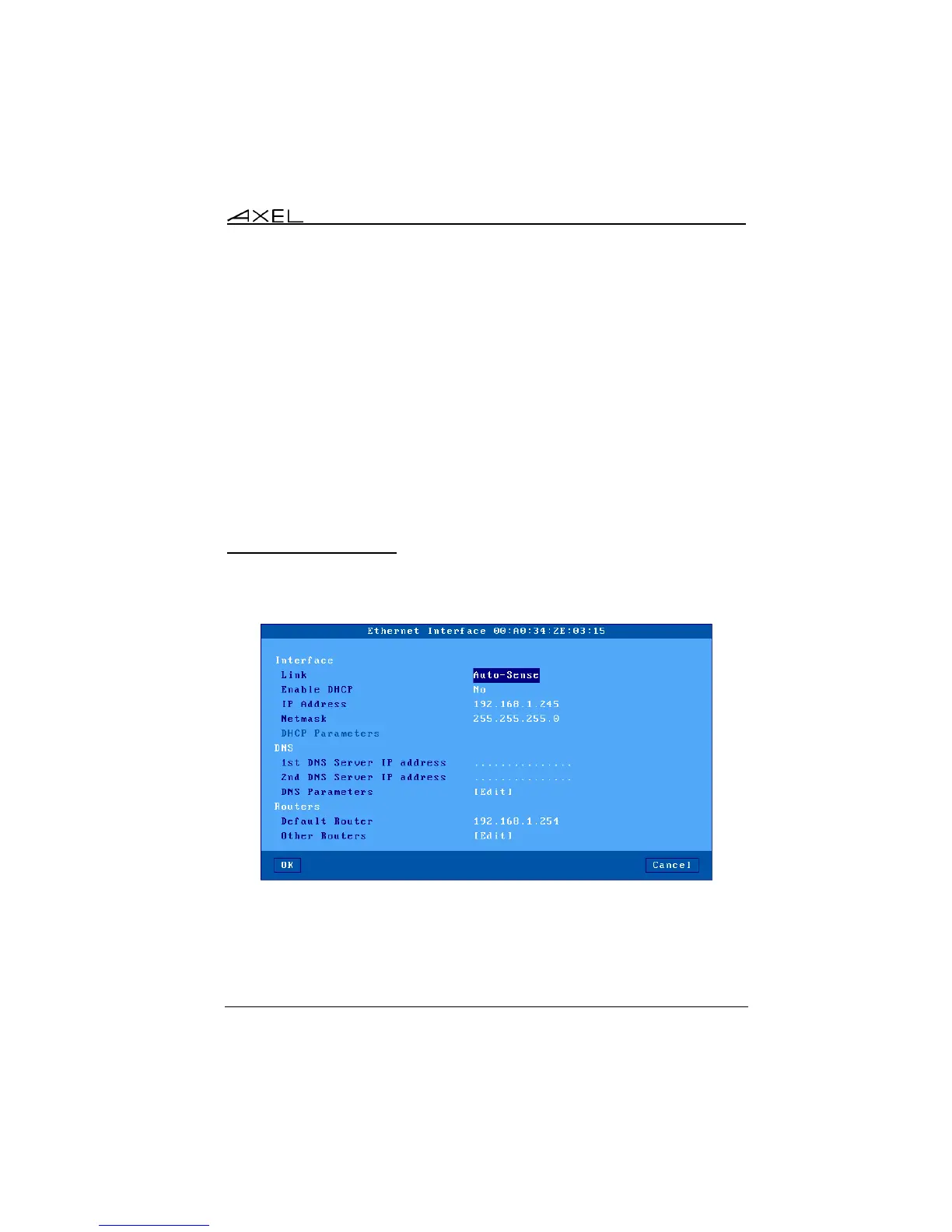Interactive Set-Up
AX3000 Models 90 - User's Manual 35
b) Active Interface
This parameter selects which interface to be used. Possible values are:
- Ethernet
- Wireless
- None (serial mode)
c) The Thin client Comment
This character string allows a thin client description to be entered. This
description will be obtained by the Axel Remote Management software (AxRM)
during the 'discover' operation. This comment will allow the thin client to be
easily located within the database.
3.1.2 - Ethernet Interface
To set the Ethernet interface properties select the [Configuration]-[Network]-
[Ethernet Interface]-[IP Parameters] menu. The dialog box below is displayed:
Note: the Ethernet address is displayed as the title box