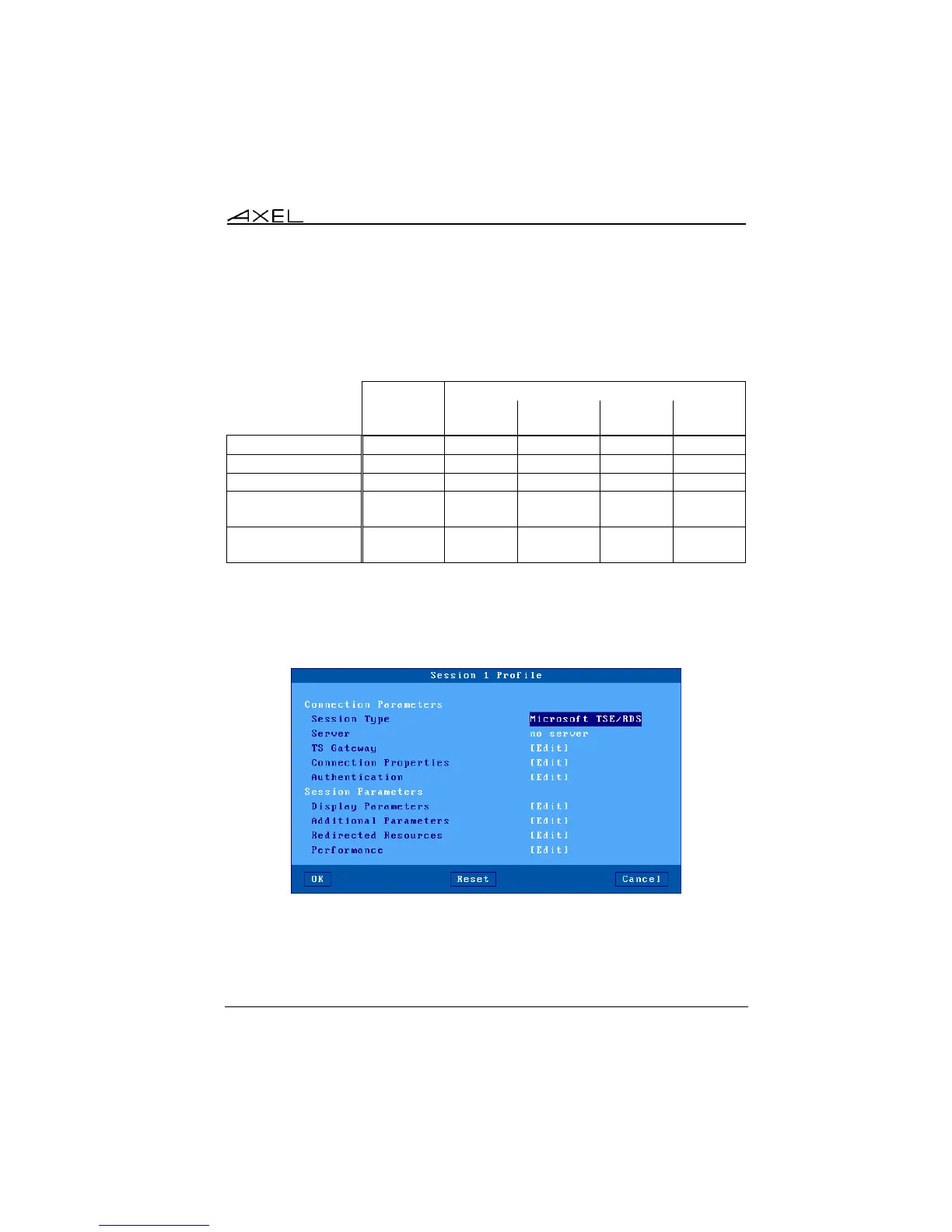Installing under Windows
AX3000 Models 90 - User's Manual 111
5.1 - MICROSOFT TSE/RDS SESSION
Axel thin clients provide an embedded RDP-compatible protocol. The following
table shows key features available for each operating system:
To set a Microsoft TSE/RDS session, enter the AX3000 Set-Up, select the
[Configuration]-[Sessions]-[Session X] menu (where X is the session number
to be configured), then select the "Microsoft TSE/RDS" Session Type. The
following box is displayed:
Set the following parameters:
- Server: selected from the server table (see Chapter 3.1.4). A new server
can be added by selecting 'IP address' or 'Server Name'.