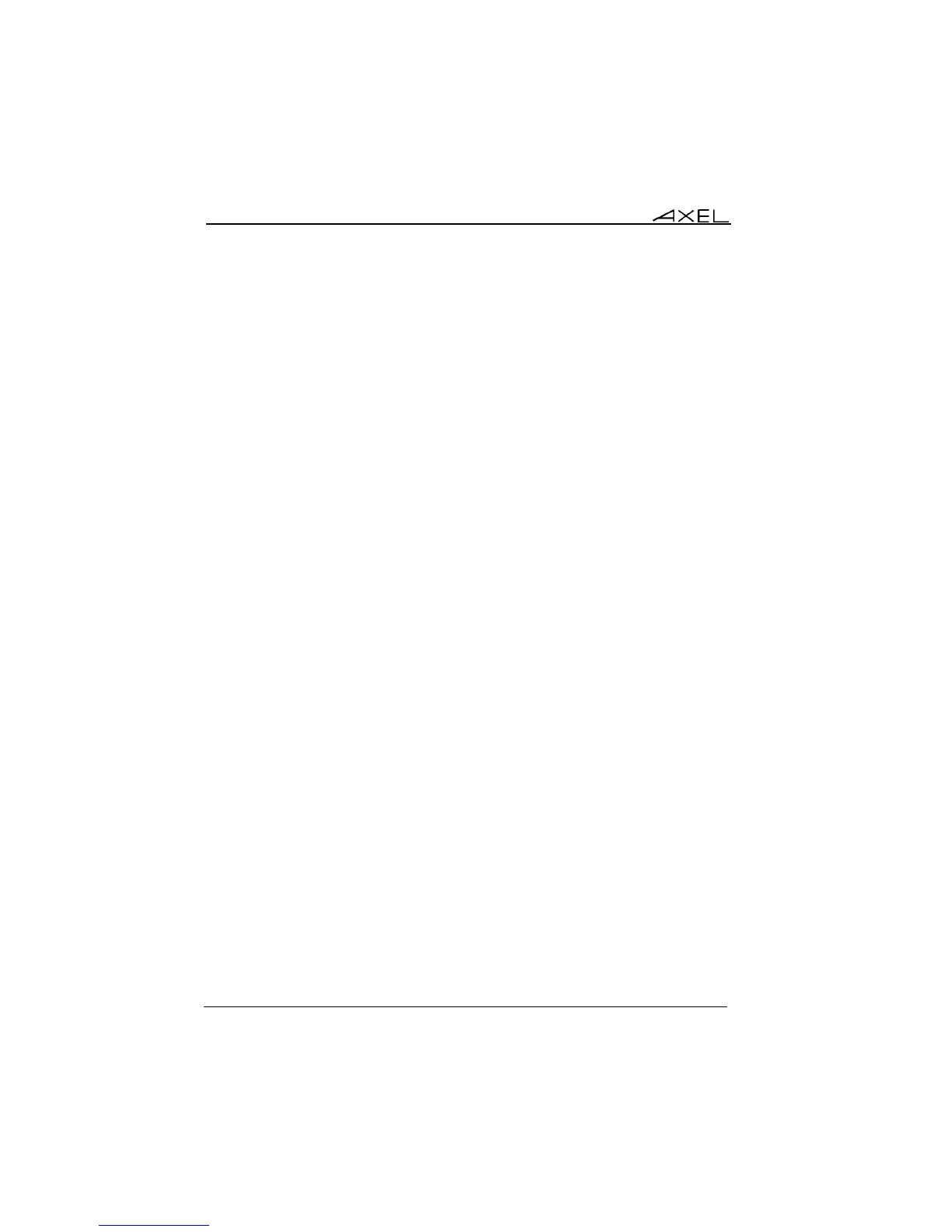Installing under Windows
110 AX3000 Models 90 - User's Manual
This chapter covers Axel Thin Client installation under Windows
This chapter describes the operation of the AX3000 in a Windows environment.
For more general information please refer to the previous chapters.
The connection to a Windows server can be done either via:
- Individual session: this is a dedicated connection to a server, a broker
or a farm of servers. The target resource can be either an application or a
desktop.
This is for Microsoft TSE/RDS, Citrix Receiver or VMware View Client.
- Application Desktop. This feature allows a user, after authentication, to
see the icons of his published application on the thin client’s desktop.
Launching a published application is simply done by clicking the
associated icon. To open the application an RDP or ICA session is
automatically established
This is for Microsoft RemoteApp (server 2008R2 or more) and Citrix
Receiver.
The next chapters are:
- Microsoft TSE/RDS Session. See Chapter 5.1.
- Citrix Receiver Session. See Chapter 5.2.
- Application Desktop: Citrix Receiver and RemoteApp. See Chapter 5.3.
- VMware View Client Session. See Chapter 5.4.