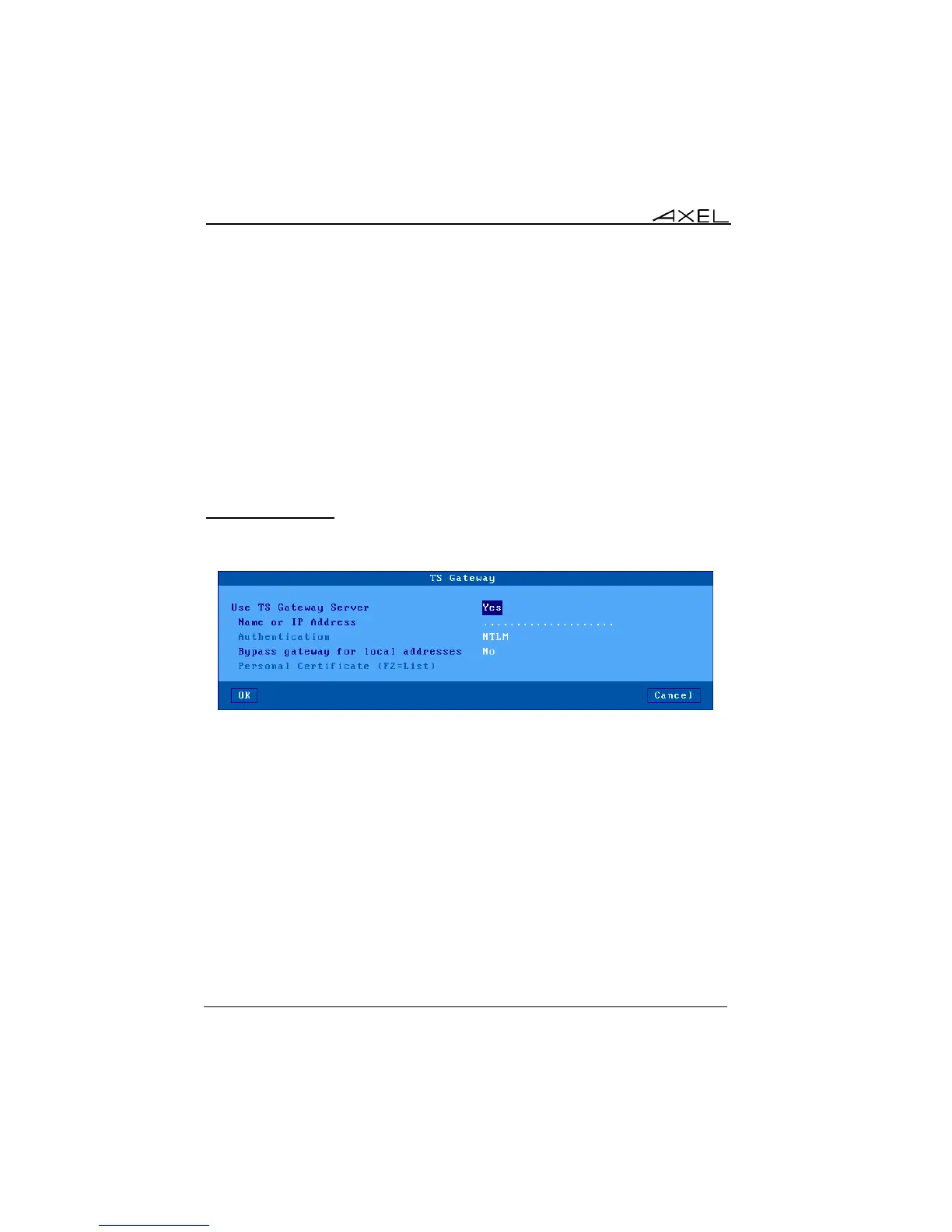Installing under Windows
112 AX3000 Models 90 - User's Manual
- TS Gateway: a dialog box which lets RDS gateway parameters be
changed. See Chapter 5.1.1.
- Connection Properties: See Chapter 5.1.2.
- Authentication: set the "Automatic Logon" function and/or the "Auto-
Run" function. See Chapter 5.1.3.
- Display Parameters: see Chapter 5.1.2.
- Additional Parameters: a dialog box, which lets certain RDP parameters
be changed. See Chapter 5.1.3.
- Redirected Resources: see Chapter 5.1.5.
- Performances: a dialog box, which lets certain parameters be changed.
See Chapter 5.1.6.
5.1.1 - TS Gateway
The following box is displayed:
The option "Use TS Gateway Server" allows the name or the IP address of the
RDS gateway server to be entered.
Note: Authentication is always NTLM.
Bypass Gateway for Local Addresses: with this option, a direct connection is
first opened to the TSE server. In event of failure, a second connection attempt
is made to via gateway.
Personal Certificate: with the HTTPS connection, a personal certificate may be
requested by the server. This option allows a personal certificate to be
predefined to avoid a manual selection by the user.
Note: this option is disabled if the AX3000 Local Store contains no personal