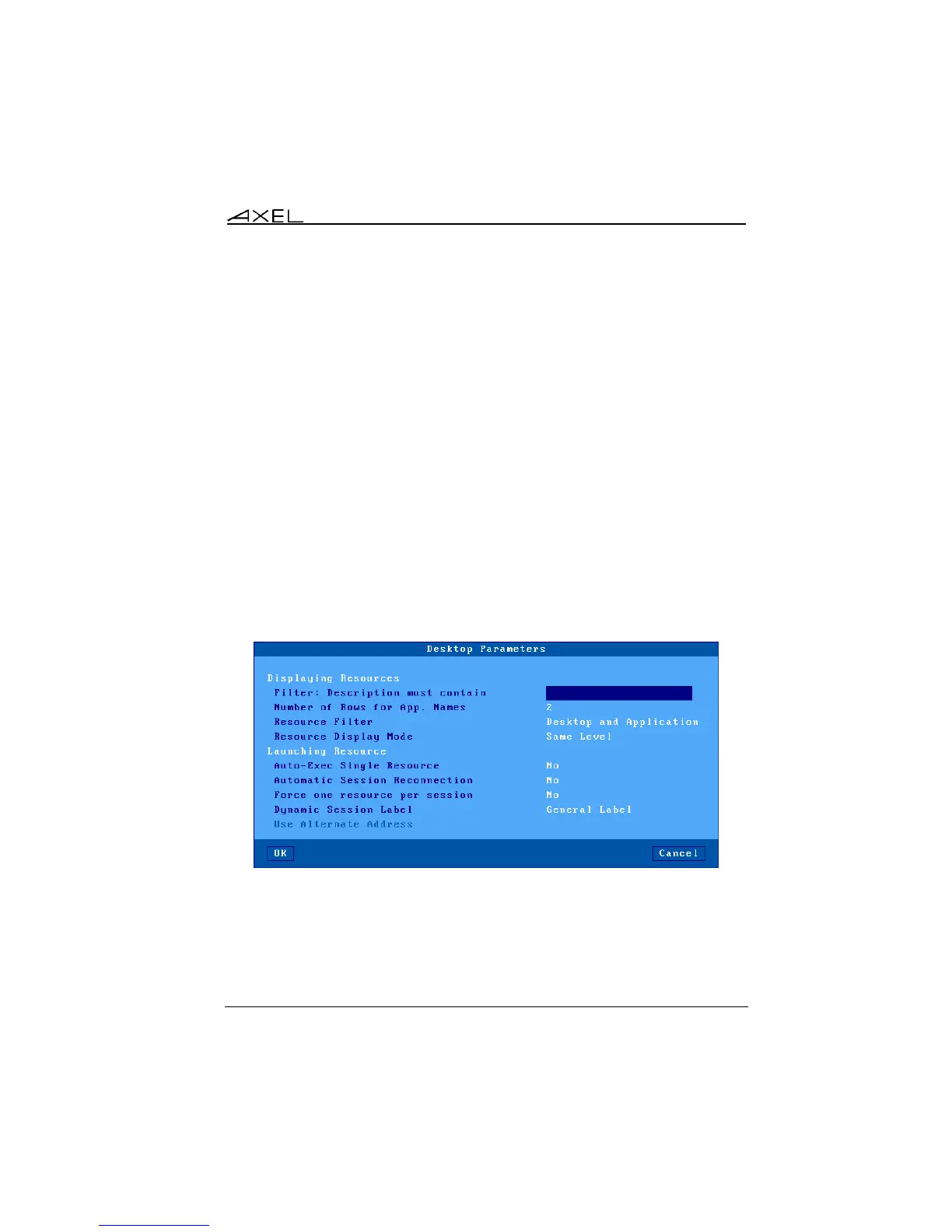Installing under Windows
AX3000 Models 90 - User's Manual 145
- Password: available only if 'Automatic Logon' is set to 'Yes'.
- Domain: default value for the Windows domain field of the logon screen.
- Domain Modification Forbidden: changing the domain name can be
forbidden.
- Force re-authentication: If enabling this option, the user will have to re-
enter authentication information when launching a published application.
Authentication is either username/smartcard or smartcard only.
- Authentication Timeout: if a number of minutes is given, after expiration
of this delay, the published resource icons will be removed from the thin
client desktop.
- Personal Certificate: in event of SSL connection, a personal certificate
may be requested by the server. This option allows a personal certificate
to be predefined to avoid a manual selection by the thin client user.
Note: this option is disabled if the AX3000 Local Store doesn't contain a
certificate.
d) Desktop Parameters
The following dialog box is displayed:
Displaying Resources: these options are used for enumerating resources:
- Filter: Description must contain (only for Citrix): this allows displaying
only published resources with a description field including the entered
character string.