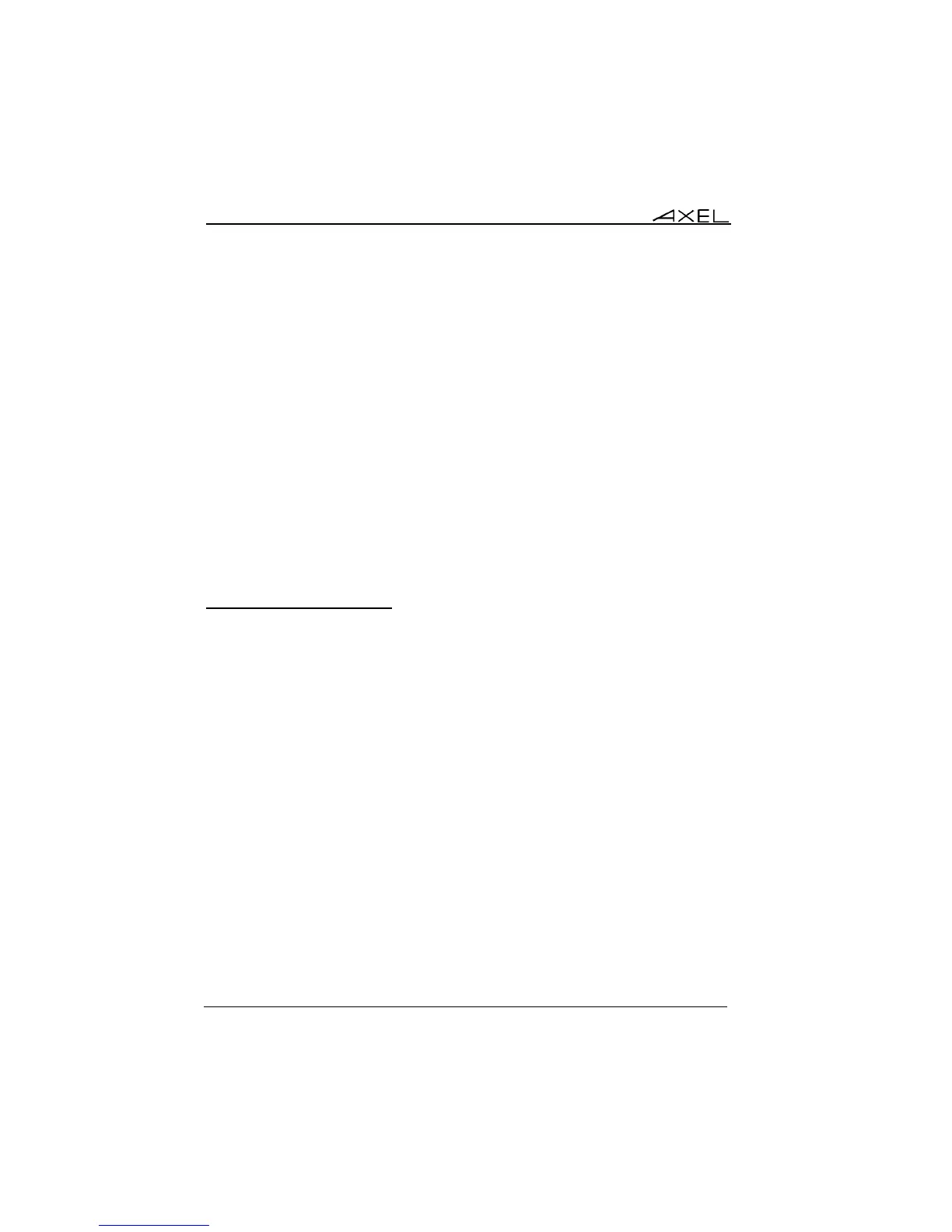Interactive Set-Up
80 AX3000 Models 90 - User's Manual
3.5 - SETTING AUXILIARY AND LOGICAL PORTS
Two types of ports are available for peripheral devices:
- USB logical ports: a USB logical port is automatically created when a
USB printer or a USB-Serial adaptor is connected. Four USB logical ports
are available (see Chapters 3.4.6 and 3.4.7)
- Network Printers: a TCP logical port (Net1 to Net4) allows a network
printer (or a network print server) to be addressed in the same way as a
local printer.
The AX3000 (auxiliary and logical) ports can be accessed in various ways:
- By a network service (lpd, tty, prt5250, etc). The management of the ports
is independent of the active screen session.
- By an RDP or ICA session (see Chapter 5).
- By escape sequences (transparent mode or embedded printing). This
provides compatibility with applications designed for serial terminals.
3.5.1 - Setting Up the Ports
This chapter covers selecting, setting up and choosing the network service for
each port. (Also see Chapter 3.5.2)
Note: within the dialog boxes the [Test] button verifies communication between
the AX3000 port and the connected device. This test works in all port
configurations.
Warning: if ASCII format is not supported by the printer, the banner won't be
displayed.
a) Setting USB Logical Ports
Select the [Configuration]-[Ports]-[USB Logical Ports]-[UsbX] dialog box to
configure a USB logical port.
Note: a USB logical port can be associated with a printer or a USB-RS232
adaptor.