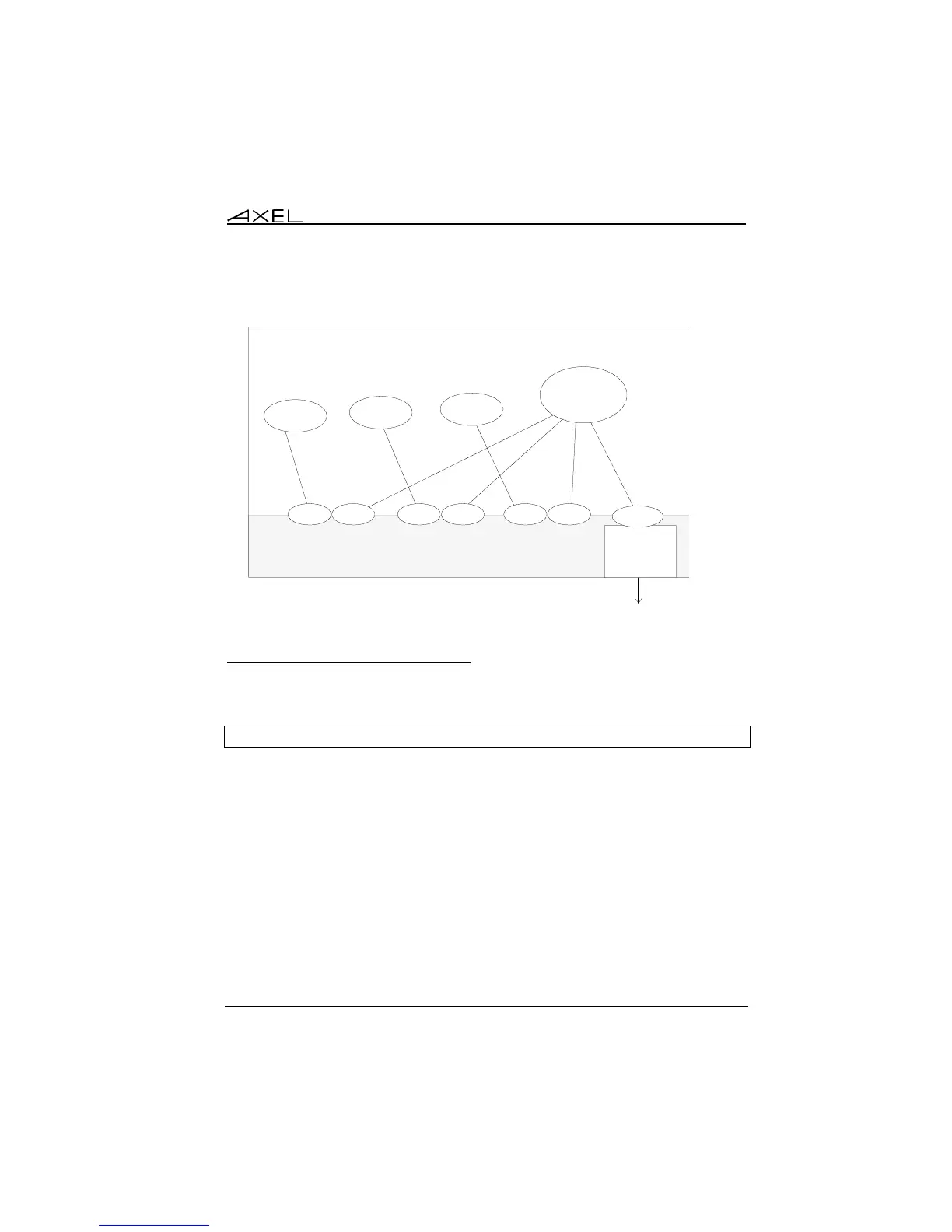Installing under UNIX/LINUX
AX3000 Models 90 - User's Manual 223
The following drawing shows the Unix/Linux mechanisms:
8.4.2 - Installing an AXEL tty server
Copy to /etc and rename as axttyd the appropriate binary. Example for IBM
AIX:
# cp axttyd.AIX /etc/axttyd <CR>
Note: the source file and the makefile are also provided. If the binary file
required for your operating system is not provided, it can be generated.
Copy the AXEL association file (axfile) into the /etc directory:
To launch the AXEL tty server automatically, whenever the host is booted, copy
into the boot directory the S91axel file (for Unix) or the S91axtty file (for Linux).
The S91axel or S91axtty files launch the AXEL tty server. If parameters other
than the default are required, this command line can be edited.