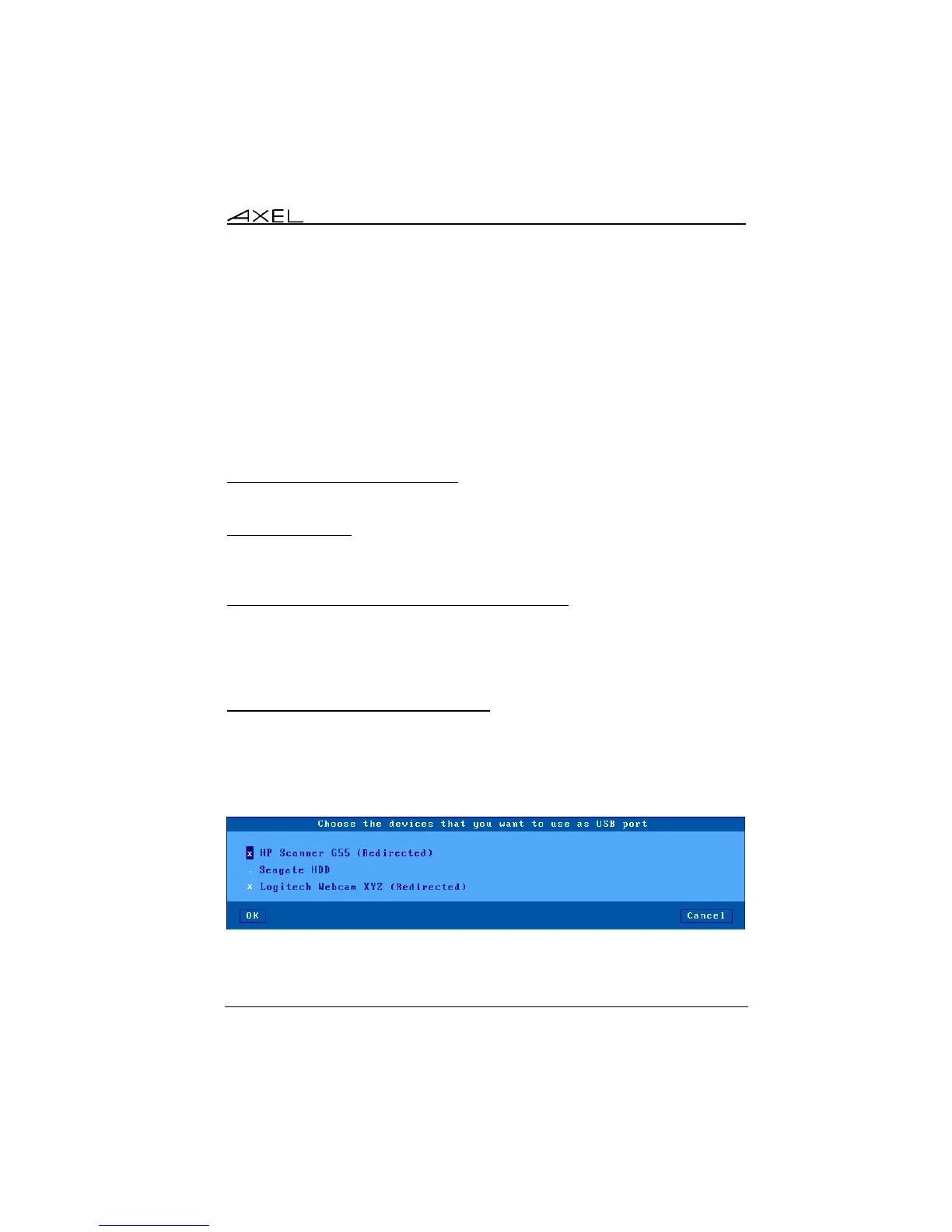Using the AX3000
AX3000 Models 90 - User's Manual 105
data. Pressing <Enter> validates the selection and the text is copied into a local
clipboard. (<Esc> cancels Copy Mode).
Note: the Copy function is available only if the mouse is supported by the
current session.
Note: We are unable to use the “standard” of cont c as this is already used for
another function within Unix/Linux
b) Paste
To Windows Session (RDP or ICA):
Use the standard 'Paste' function. For example <Ctrl><V>
To a VNC Session:
The 'vncconfig' tool must be run. Select 'Paste' in the contextual menu of the
Linux software.
To a Text Session (5250, 3270, ANSI, VT, WYSE...):
Press <Ctrl><V> (with 5250 and 3270 emulations) or <Ctrl><Alt><V> (with
other emulations) to paste the contents of the local clipboard.
Note: for the 5250 and 3270 sessions, a <Field Exit> function is sent at the end
of each line contained in the clipboard.
4.7.4 – USB Port Redirection Function
Press <Ctrl><Alt><U> to display a dialog box where the USB Port Redirection
can be started/stopped per device.
The following shows a typical box:
Note: this box is only displayed if the USB Port Redirection is enabled within the
RDP/ICA session profile.