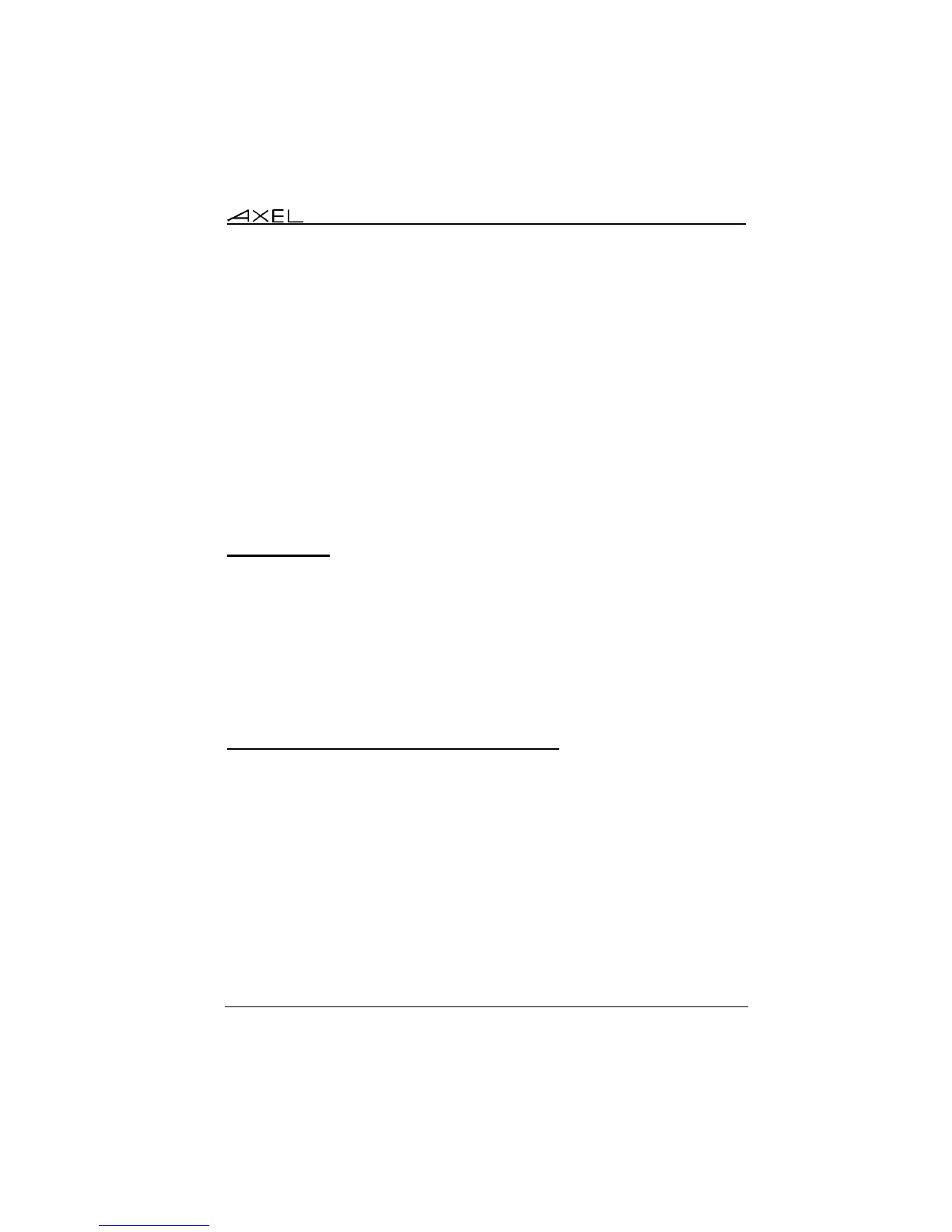Introduction to the Axel Thin Client
AX3000 Models 90 - User's Manual 7
• No management of user accounts,
• New parameter settings are effective immediately (i.e. no need for
reboot),
• No backup or restore file issues (in the event of reversing a failed
software upgrade).
Despite its advanced technology the Axel thin client is managed like a
traditional terminal. The set-up is designed to be equally accessible from the
thin client or remotely over the network (by telnet or VNC).
1.2 - MAIN FUNCTIONS
1.2.1 - Network
The Axel thin client supports the following network functions:
- DHCP: obtaining an IP address and other parameters
- DNS: publishing the thin client name and resolving server names
- Routing: WAN connection
In addition for the AX3000 M85 there is a choice of the active interfaces, either
Ethernet or Wireless (802.11b/g). Only one interface can be active but each
provides its own IP settings (DHCP, DNS, routers).
1.2.2 – Multi-Session, Protocols and Emulations
With its set of protocols and emulations, the thin client can be connected to
most of multi-user environments.
A thin client can support up to six concurrent and independent sessions
which can be used as:
- Predefined sessions: the session is defined (protocol / emulation /
resolution) to be connected to any given server.
- Application desktop: after local authentication, icons of published
applications are displayed. When an icon is selected, a dynamic session
(RDP/ICA) is created.
A taskbar or hotkey are used to open or switch between sessions.