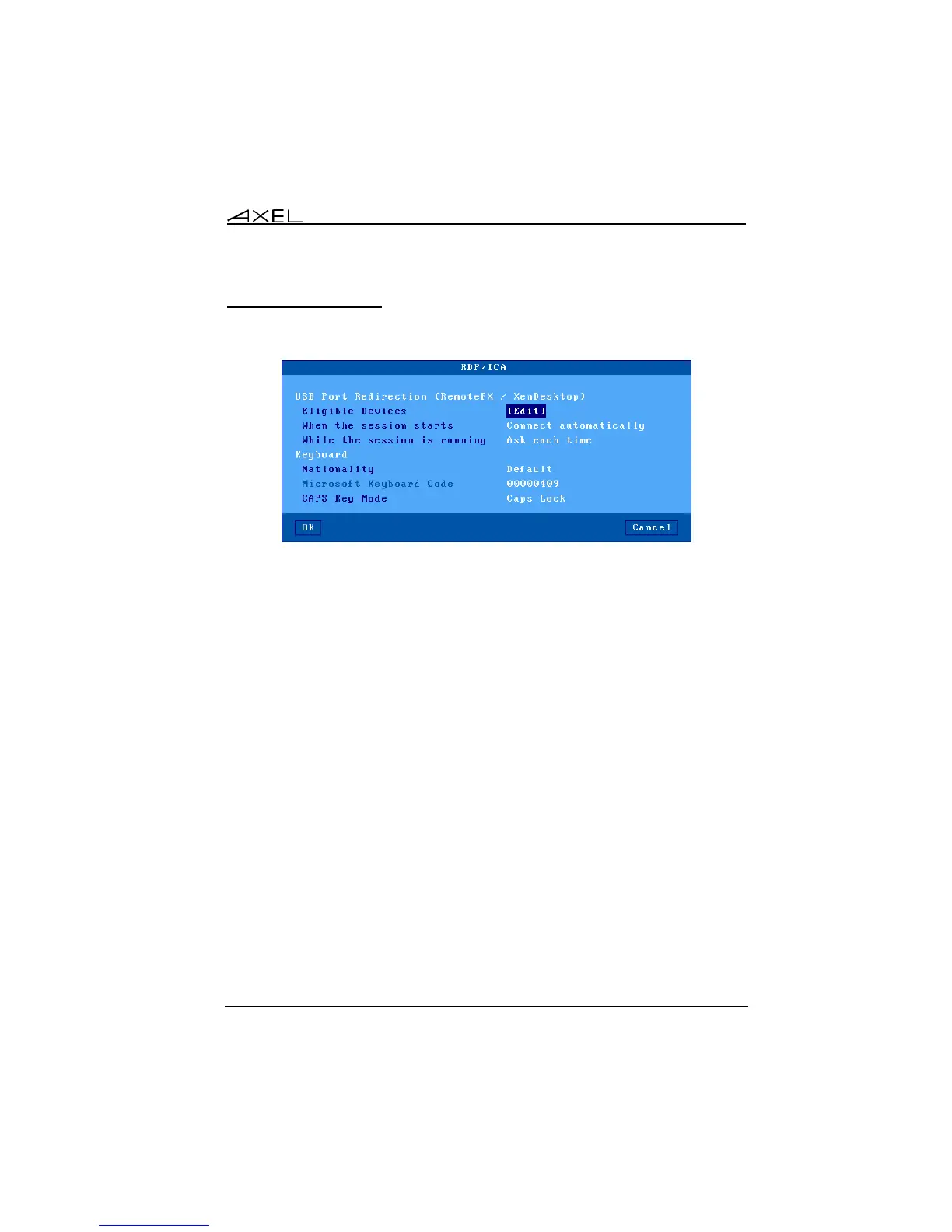Interactive Set-Up
AX3000 Models 90 - User's Manual 59
3.2.5 - Global RDP/ICA
Select the [Configuration]-[Terminal]-[Global RDP/ICA] menu:
a) USB Port Redirection
The USB Port Redirection feature allows the thin client to act as a gateway
between the USB device and the Windows server. The entire USB device
management is provided by the Windows server.
Note: this only works when the thin client is connected with the ICA protocol to a
XenDeskop server or with the RDP protocol to a Server 2012 (or a Windows 8
machine)
The "Eligible Devices" dialog box allows a subset of USB devices of a certain
class to be selected for the USB Port Redirection feature. See next page.
The "When the session starts" and "While the session running" options are
described in Chapter 4.3.6.
Note: enable USB Port Redirection option in the RDP/ICA session profile.