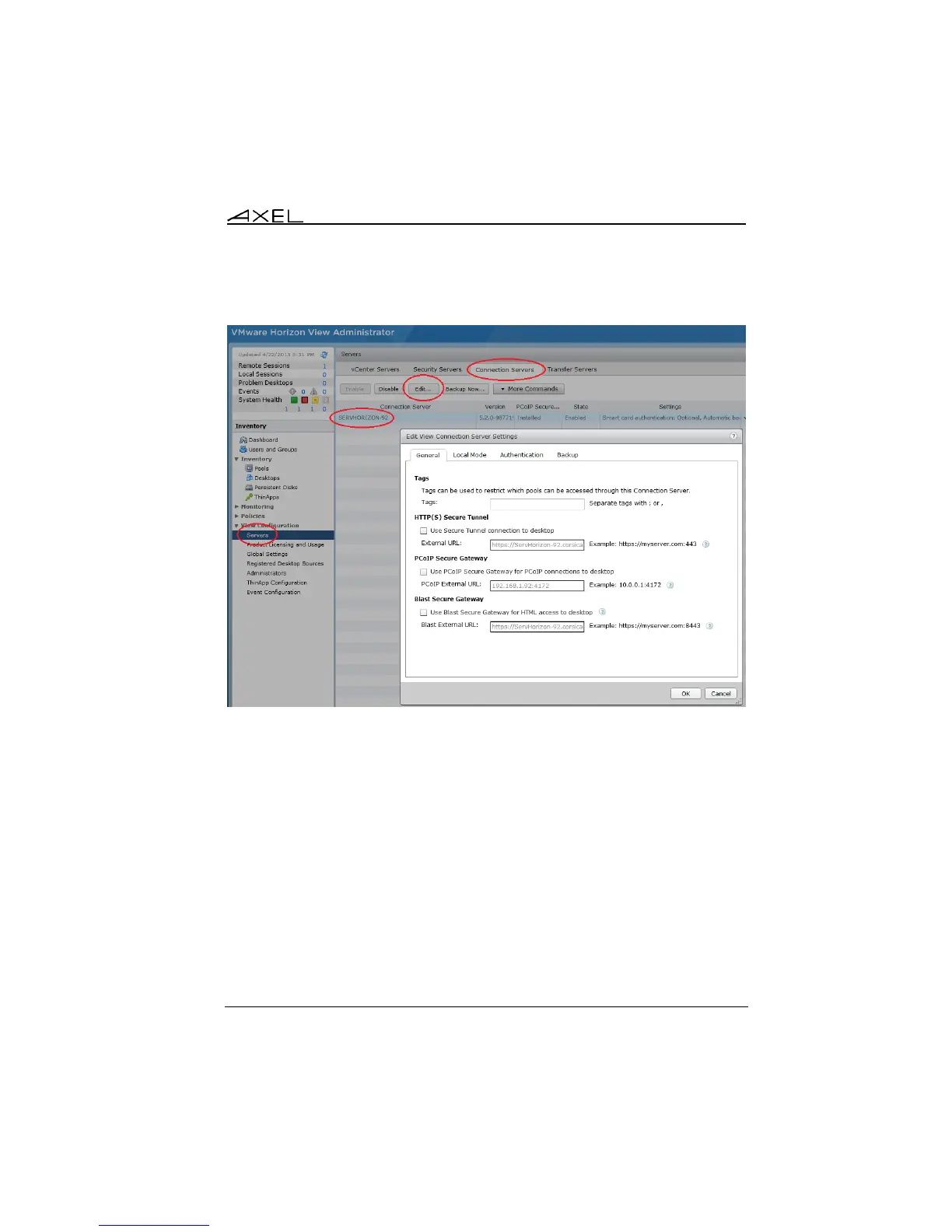Installing under Windows
AX3000 Models 90 - User's Manual 153
With VIEW HORIZON, disable the 'HTTP(S) Secure Tunnel' option:
5.5 - MANAGING PRINTERS
Auxiliary ports (2 serial and 1 parallel), USB logical ports and network printers
are provided by the AX3000. These ports are independently controlled so
multiple printers can be attached to the AX3000.
The AX3000 offers an embedded LPD protocol. This protocol is available in
most operating systems and allows one or more printers connected to the
AX3000 to be accessed as network printers. (I.e. these printers are controlled
through the spooler and are available for all authorized users).
Note: Windows 2000 and 2003 support RDP printer redirection. The same