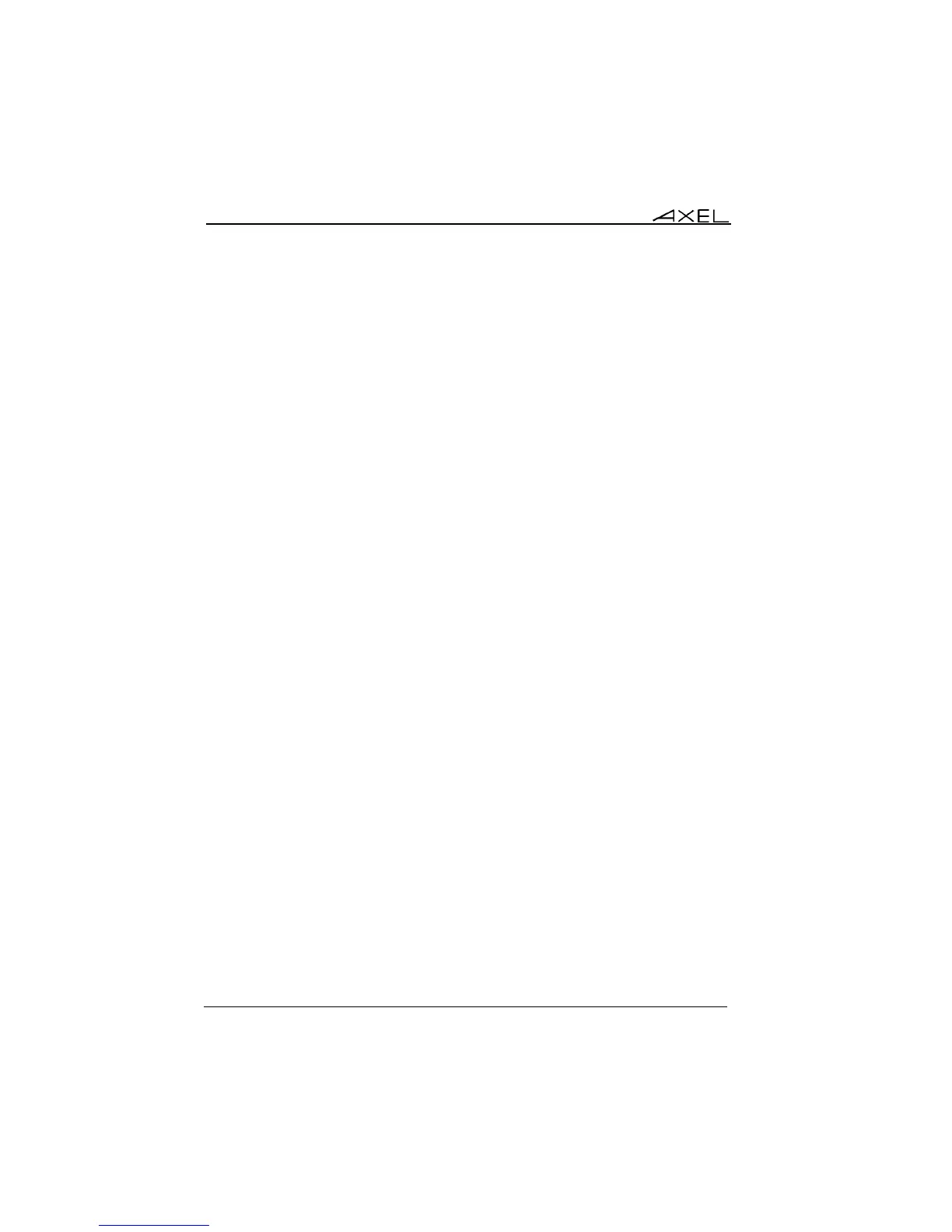Installing under Windows
124 AX3000 Models 90 - User's Manual
- Compression Server->Client: this allows the amount of date sent by the
client to the server to be reduced
- Mouse Traffic: the options are:
- All (default): all mouse events (clicks and position) are sent to the
server.
- Click: only the click events are sent to the server. This reduces the
data flow but the mouse cursor is not updated in real time. This
mode can significantly reduce bandwidth.
- Mouse Sensitivity: This setting varies the sample rate of the mouse. If
the sensitivity is increased the mouse movement will be more fluid, but
also network activity is increased as the sample rate is increased.
- Audio Quality: the bandwidth depends on the audio quality. For remote
connections we advise a low quality.
- NsCodec Encoding (32bpp only): NsCodec can be used to reduce the
bandwidth. Quality values are 'medium' and 'high'.
- Color Loss (32bpp only): this option allows a server (if supported) to
reduce the bandwidth by reducing the bitmap quality.
5.2 - CITRIX RECEIVER SESSION
The "Axel ICA-compliant" protocol allows Axel thin clients to be connected to
Metaframe XP, Presentation server 4, Presentation server 4.5, XenApp,
XenDesktop and VDI-in-a-Box.