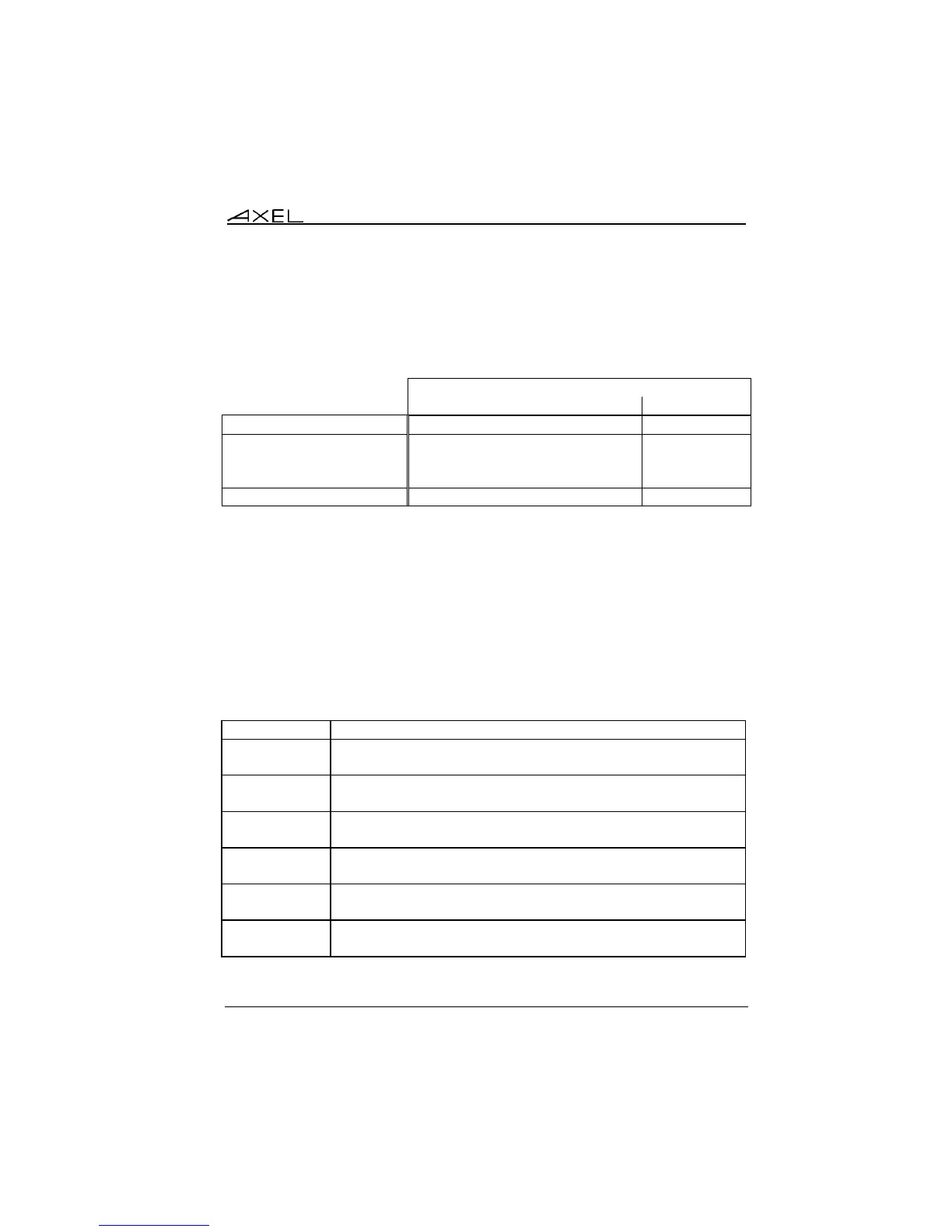Appendix
AX3000 Models 90 - User's Manual 271
example you may only need to enter the IP address if the default port 80 is
being used.
The table below gives examples:
The IP address will be given by
the method 2 or 3 (see chapter
2.1).
A.6 - RSH ADMINISTRATION COMMAND LIST
Several administration commands are offered by the AX3000. These
commands are launched by using a remote administration command (rsh for
example) which is available as standard features from most major operating
systems.
The following table lists the available AX3000 administration commands:
Rebooting the AX3000.
Example: rsh ax3000 ax_reboot [password]
Resetting an AX3000 resource (screen session or aux. port)
Example: rsh ax3000 ax_sinit [password] sess1
Requesting the AX3000 Full Set-Up.
Example: rsh ax3000 setup_get > file
Requesting the AX3000 Set-Up with only significant options.
Example: rsh ax3000 setup_get > file
Requesting the AX3000 Set-Up.
Example: rsh ax3000 setup_get > file
Setting-up the AX3000 through a text file.
Example: rsh ax3000 setup_send [password] < file