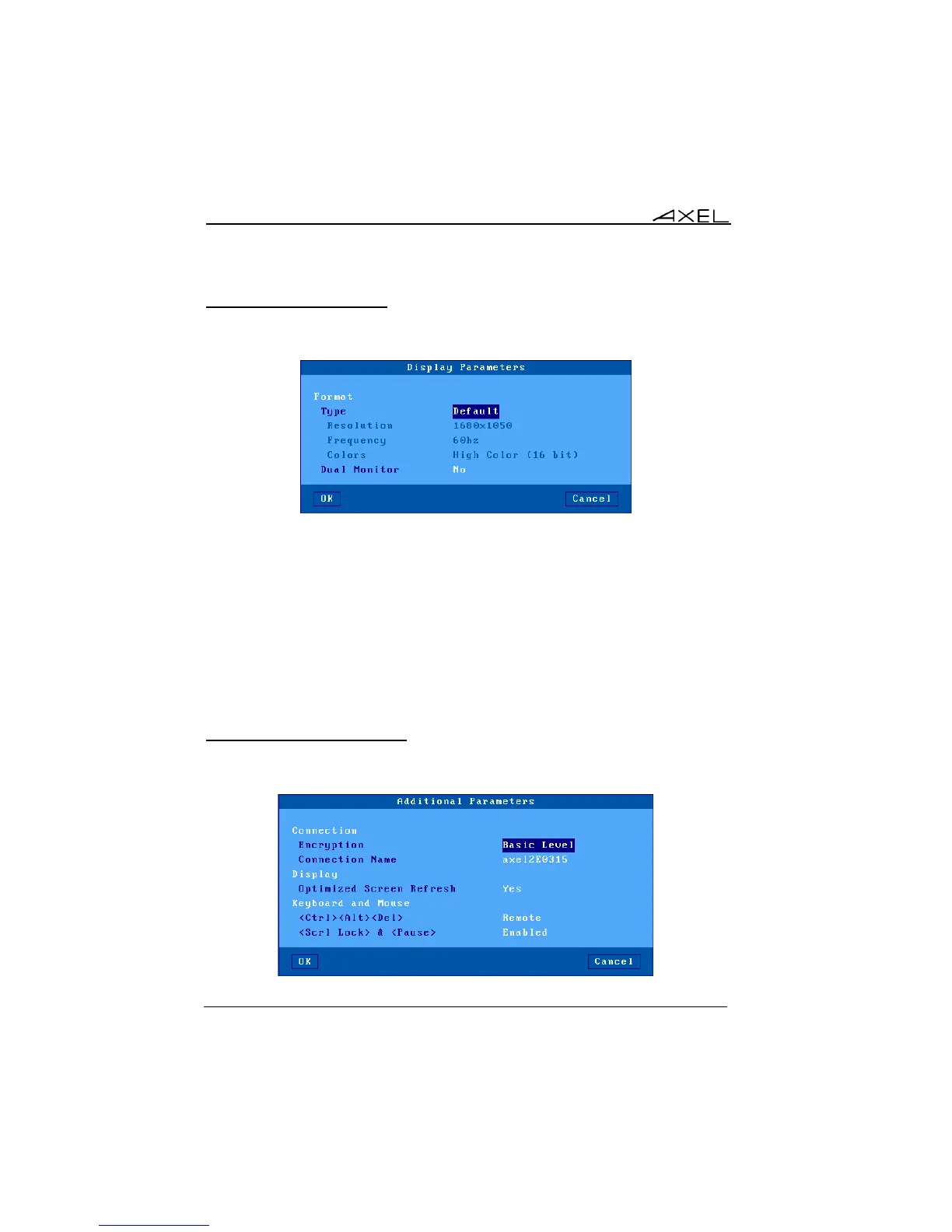Installing under Windows
134 AX3000 Models 90 - User's Manual
5.2.6 - Display Parameters
The following box is displayed:
This box allows display settings (resolution, number of colors and frequency) to
be set. The availability of these parameters depends of the Type value:
- Default: these three parameters are issued from general settings (see
Chapter 3.2.2). When general settings are modified, these three
parameters are automatically updated with new values.
- Customized: the three parameters are independent from general
settings.
The 'Dual Monitor' option allows this mode to be set-up for this session. For
more information, please refer to Chapter 3.2.2 and Appendix A.6.
5.2.7 - Additional Parameters
The following box is displayed: